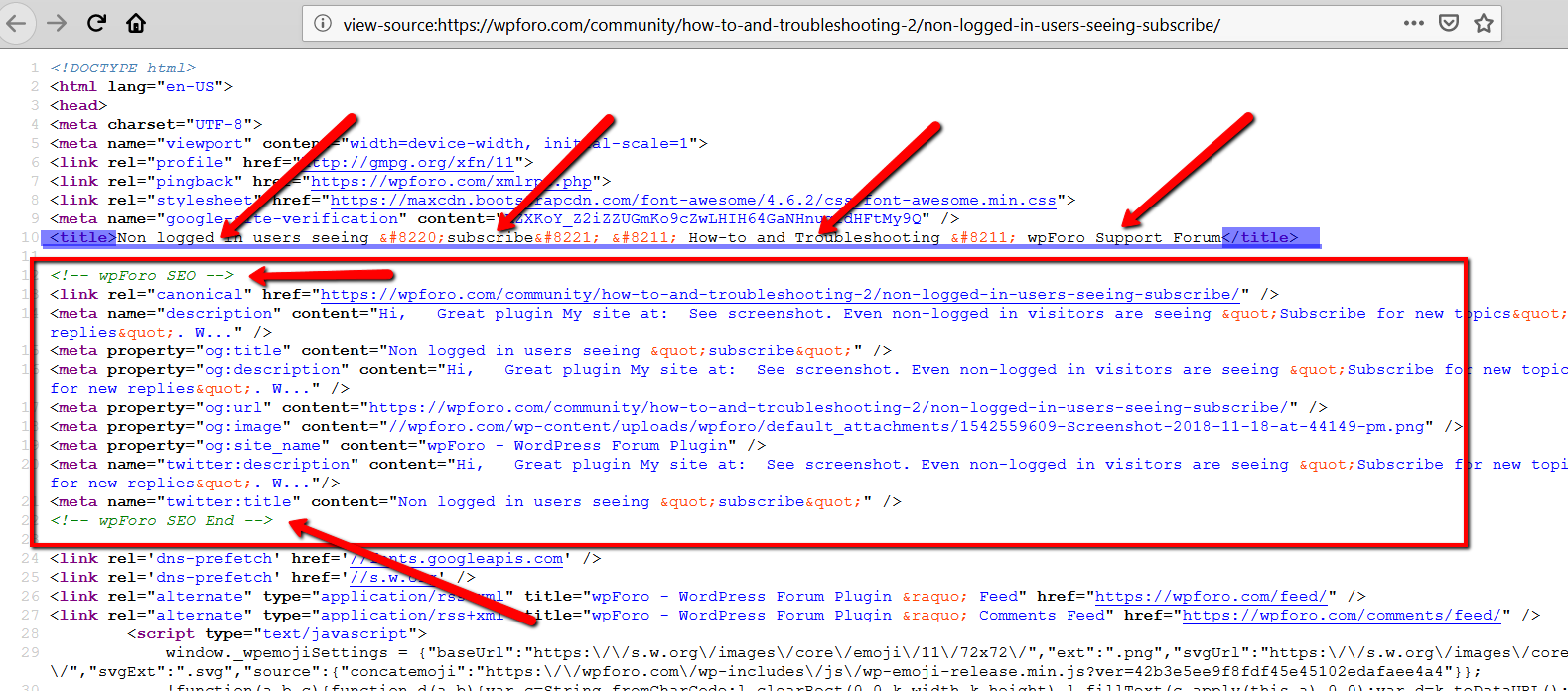Hi,
Great plugin
My site at: https://unretired.co.uk/forum/
See screenshot. Even non-logged in visitors are seeing "Subscribe for new topics" & "Subscribe for new replies". When they click these links they interact & it looks like they are subscribed.
But they cannot be subscribed, because the system has no idea of their email address!
Help please!
Thanks,
Tim
Hi Tim,
We've just checked your forum and there is no "Subscribe for new topics" & "Subscribe for new replies" links for guests. Watch video:
https://www.screencast.com/t/iIieQeFqF
There is a special permission for this purpose, you can disable the subscription for certain Usergroup.
- Can subscribe
e.g. Usergroup is Registered and they have Standard Access in forum settings. You should navigate to Dashboard > Forums > Settings > Forum Accesses admin page, edit the Standard Access and uncheck the "Can subscribe" checkbox.
:
Hi,
Thanks.
OK, looks like it could have been a caching issue?
Tim
Hi @tim,
I see you use SEO Framework by Sybre Waaijer, this plugin has disabled wpForo SEO and it doesn't generate forum specific SEO tags, all your forum pages has the same SEO Title and Description. This plugin affects your forum SEO. I see your forum doesn't have such section in page source:
This is dinamic generated SEO information. And this is different for each forum and topic. But your SEO plugin makes the same SEO data for all forum pages. So the search engines will see all your forums and topics as one page.
Only the built-in wpForo SEO functions can generate SEO titles and descriptions correctly for your forums and topics and these functions are disabled. Please exclude the forum page from this plugin. If it doesn't have an option to be disabled on forum pages please deactivate this plugin and use other SEO plugins, like Yoast SEO or so... Other SEO plugins don't disable wpForo SEO and don't work on forum pages, they only work on website non-forum pages, thus don't affect forum SEO.
Hi @tim,
You don't need to to exclude it, wpForo does it automatically with Yoast SEO. Just disable the cache plugin for forum page. wpForo already has a built-in caching system. I see the forum pages are cached/optimized/minifed. There wasn't such thing list time.