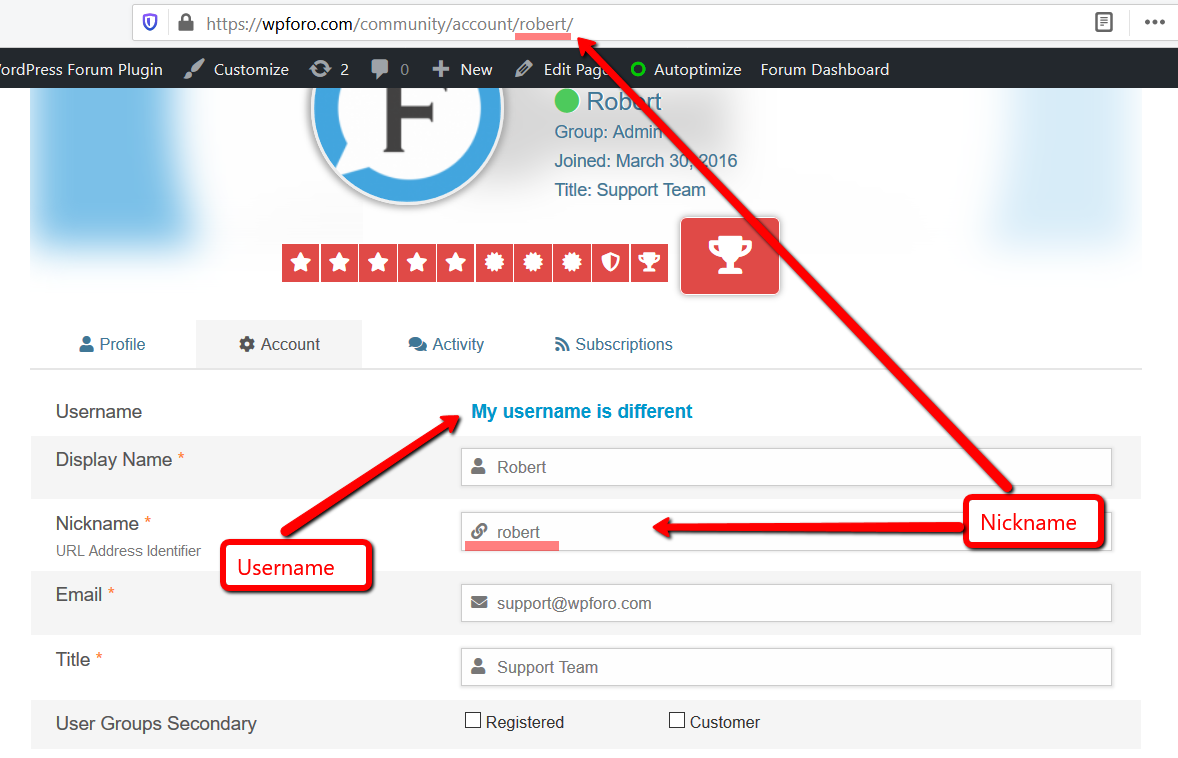Please don't confuse Username and Nickname.
Please be familiar with Users Nickname, Username and Display Name differences, read this FAQ topic: https://wpforo.com/community/faq/nickname-vs-username-vs-display-names/
Yes, they are the same right after the registration, because WordPress creates user Nickname based on Username, but you can change the nickname in My Profile > Account page:
Nicknames are used for user @mentioning and in your profile URL. So again, this is the nickname not username:
https:// wpforo.com/community/profile/ hayguys0129/
Please read this post for more information: https://wpforo.com/community/postid/17315/
In any case, if you still want to disable nicknames and don't allow people to @menation each other, you should put this code in WordPress active theme functions.php file:
function wpforo_disable_user_nicenames( $nicename ){
return '';
}
add_filter('wpforo_member_nicename', 'wpforo_disable_user_nicenames', 10);
How to Easily Add Custom Code in WordPress (without Breaking Your Site)
In case you want to say thank you !)
We'd really appreciate and be thankful if you leave a good review on plugin page. This is the best way to say thank you to this project and support team.