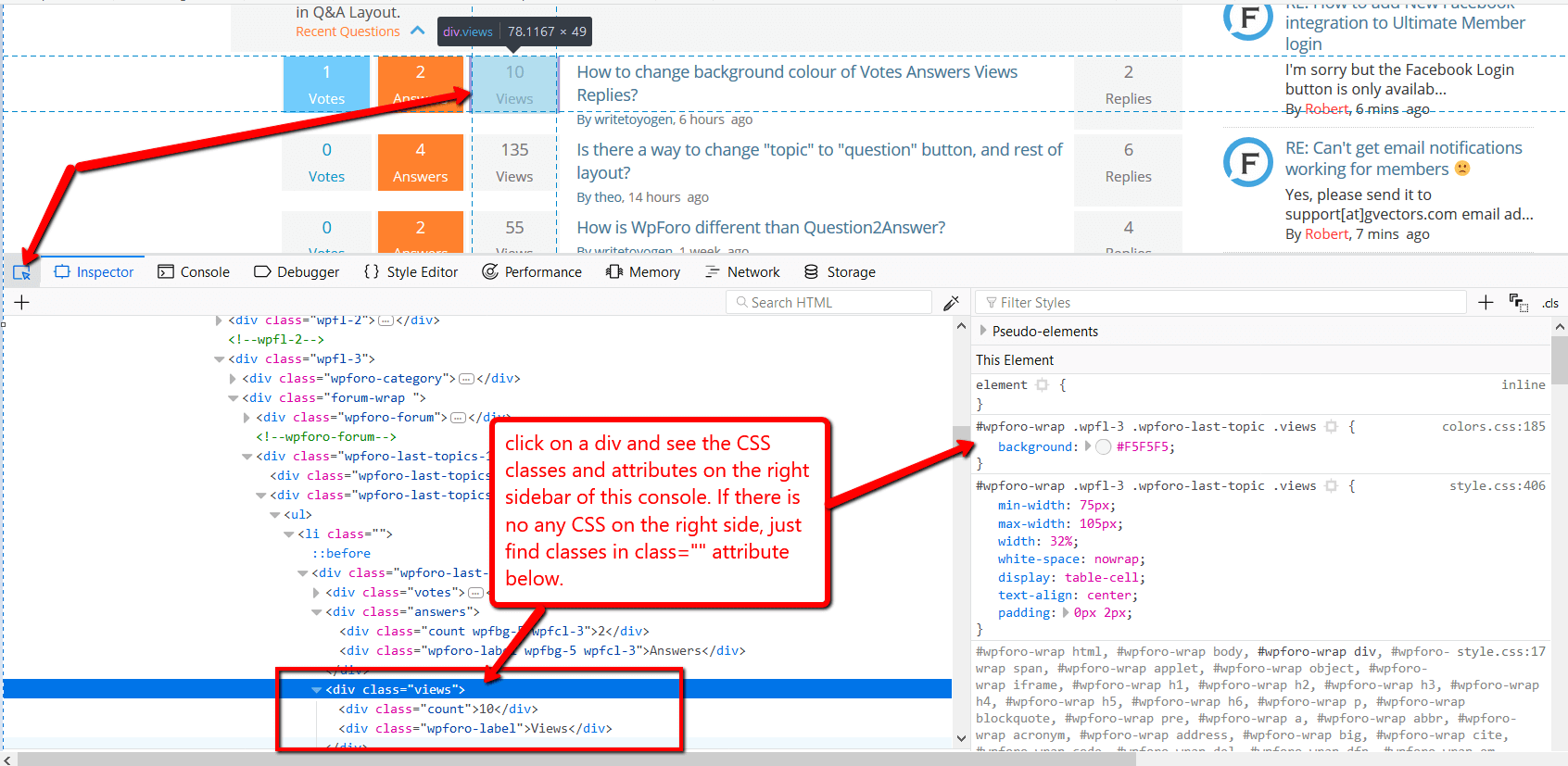Nov 07, 2018 2:46 pm
Hi,
How do I remove the blue area on the right image to be the same as the image on the left?
When i click in menu to "Přihlášení" or "Registrace" or "Fórum" - then blue area on the left image
When i click in menu to "Klasické pánské oblečení" or "Boty" or next down - then blue area on the right image
Thank you for response
2 Replies
Nov 07, 2018 3:12 pm
Hi @karlos,
This may come from your current active theme or some other plugins. Find the class or ID of this div and add a CSS rule for it: {display: none}.
You can find all classes by pressing F12 on the browser and opening Chrome or Firefox Console: