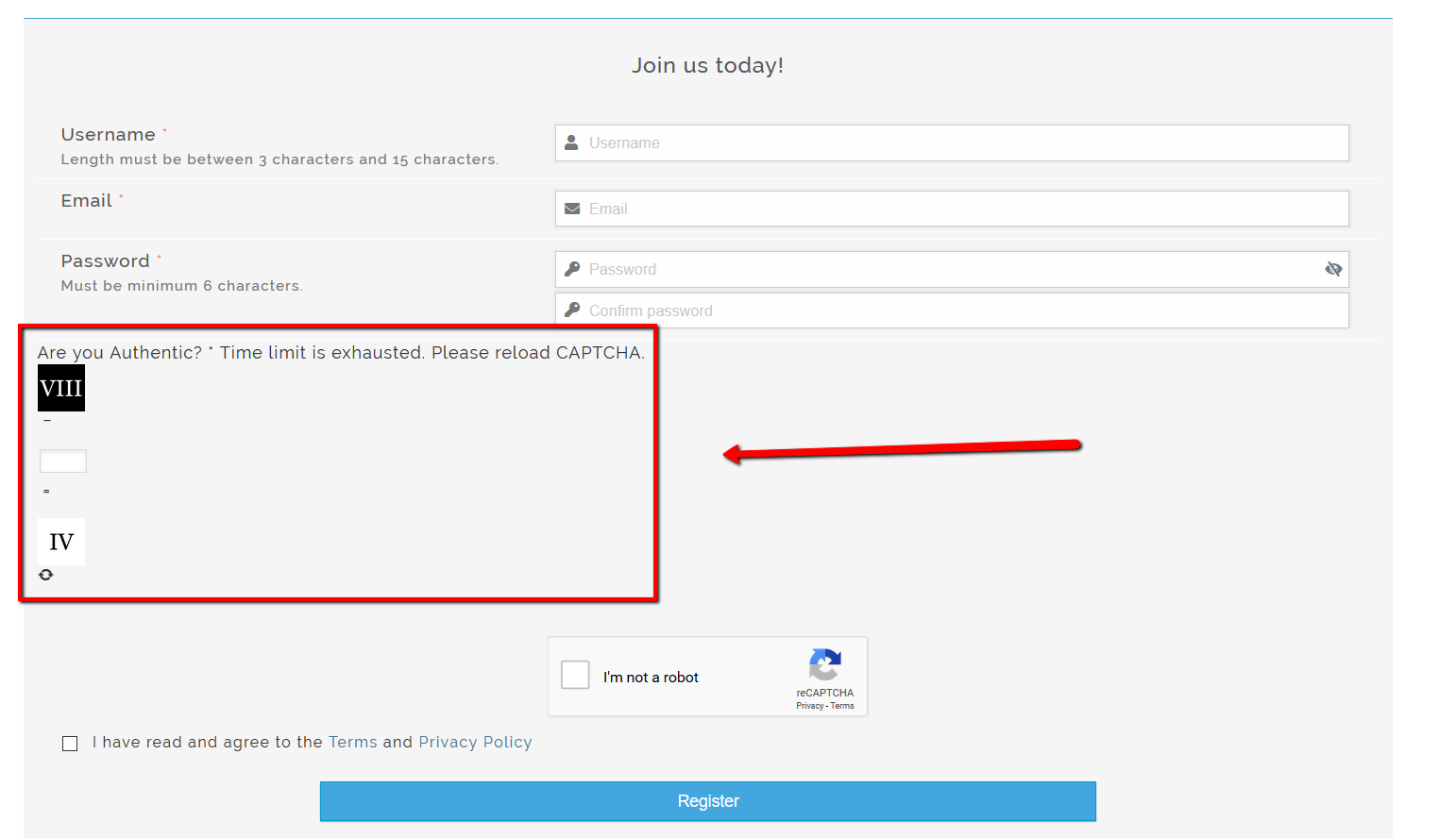Hi,
I have a query please:
1) On https://authentic-self-empowerment.com/ase-supervision-group-forum/ a new member can register correctly but when logging in as an already registered user, the CAPTCHA box where users have to enter a number does not display the character they have just typed. This could be potentially confusing for new members.
How can I fix this?
Thank you in advance.
Am i seeing this right? You have 3 captchas in a page?
Hi @janjan,
if you enabled Google reCAPTCHA I don't recommend use other plugins. The reCAPTCHA is more effective for sure. Please remove this plugin:
We don't support issues with other plugins, you should contact to those plugins developers.
@Robert, Thank you for your on spot response. I was not even aware that other captcha plugins were installed.
Google reCAPTCHA is enabled, I have removed another plugin as well as Akismet.
Looks like this did the job.
Very grateful - thank you!
One more thing please:
Once logged in as a member and viewing my account, I don´t see the menu bar on top from where I can access the forum to make a post (or the members or my profile). Which option needs to be enabled in order for the bar to be displayed?
I seem to be stuck in my own account, pls see screenshot (also, the top left (forum/member/account) of the page is only half visible).