Mar 17, 2024 2:12 pm
I have the default avatar set:

This works on the blog:

But not on the forum:
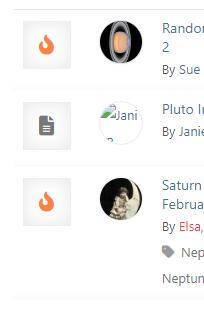
What am I missing?
Thanks!
5 Replies
Mar 18, 2024 10:58 am
We'll check and get back to you soon.
Mar 18, 2024 1:15 pm
Sure thing!
Working default avatar
Broken avatars
Thanks!


