Hi, I wondered if there was an update on this....i have the same problem. The Recent Topics widget works fine but the Recent Posts displays all posts even with automatic filtering enabled. Thanks
Hi @richp . I believe that the wpForo Support Team has implemented the Bug Fix on the wpForo version 1.6.1 release, as reported in this post:
I also double checked it, from the codes in that bug report. The code tweak in that post is what I used on my forum.
The issue could also be the Settings in your specific private Forum.
You might also want to check your specific Private Forum Permissions.
1) Go to: Forum Dashboard > Forums >
2) Then on your specific Private Forum, make sure that the
"Forum Permissions"
for usergroup called "Guest"
is set to "No access"
3) Then click Update Options
4) Press Control F5 twice on your frontend and test it again.
Also it helps to test it on an Incognito Window or in another browser, especially if you are also testing on a Mobile Device (since Mobile devices have hard caches).
If that suggestion doesn't work, maybe if you leave your URL, the Support Team and the Community can also help. 🙂
More info on the relationship of User Groups and specific forum settings can be found here:
https://wpforo.com/docs/root/members/usergroups-and-permissions/
And I am borrowing this image, so it's easy for us to understand 🙂 :
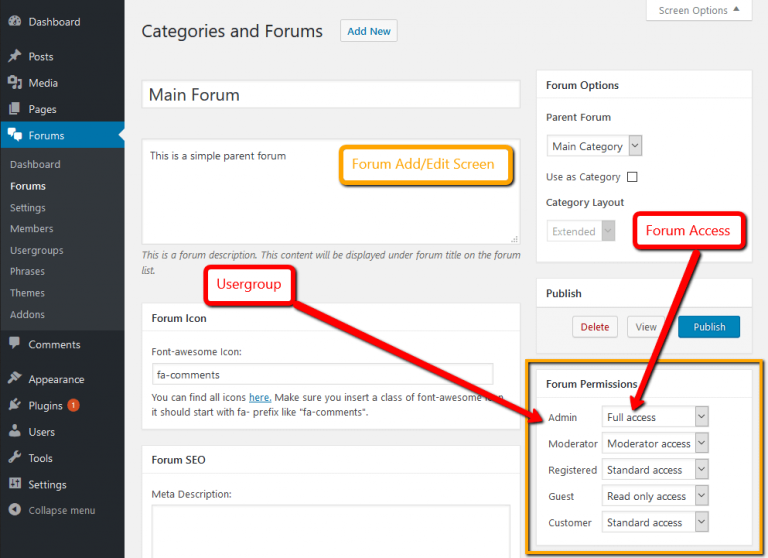
On the Forum Permissions settings, if private posts are in the Private Forum, the permissions for "Guest" user must be changed from "Read Only Access" to "No Access".
Tags: hide private posts on Recent post widget by setting Guest permission to "No Access"
Thanks @Chrisw. I've been through and checked your suggestions but everything is set correctly and I'm running the latest version. I've tried it in "private browsing" as well just to make sure it wasn't the cache.
If anyone can help guide me to further possible problems i'd appreciate it. The forum is http://wm4x4r.info/forum/ and I've added an obvious post in a private forum to demonstrate.
Thanks
Hi @richp
I checked your website and saw that you have the two links to the private posts appearing on the "Recent Post" widget that is inside the Private Forum, and when the Recent Post links are clicked, they go to the 404 page. I tried to recreate the issue on my test forum, but could not replicate the issue you are having though.
So the issue might be either wp theme conflict, or other plugins conflict. (Since you have already ruled out the cache and the way you have configured the private forum).
Here's some more tips that you may consider too.
1) I noticed you don't have SSL, there's a free SSL at https://letsencrypt.org/
2) You can also make sure that you have the Debug settings below:
Forum Dashboard > Forums > Features >
Enable Debug Mode - Set to YES
"If you got some issue with wpForo, please enable this option before asking for support, this outputs hidden important information to help us debug your issue."
Click Update Options
3) Another area to look at is:
Forum Dashboard > Forums > Tools
Click the Debug Tab
On the Debug Information
Select Errors & Issues
There you will see the Issues and Recommendations and also the Error Logs.
If you enable your Debug Mode settings, it would be easier too for the Support Team to see what's going on with your installation, if you are not able to find it on the Step #3 above.
Sorry my earlier suggestions didn't work out for you. Maybe the Support Team or other Community Members can make other suggestions. Good luck! 🙂
