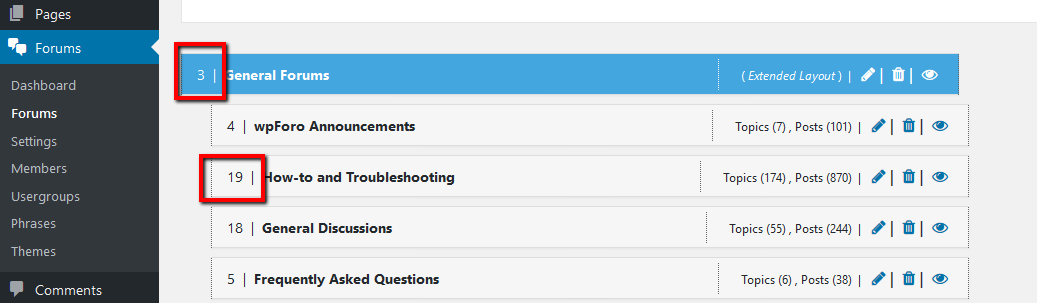Hello People. I have a full forum, but would like to show the individual forums separately in individual pages. Is there any way of doing this without getting my hands dirty with code?
Hi @vinceg,
you need to use wpForo shortcodes, e.g. [wpforo item="forum" id="2"] - loads forum with ID = 2. On this page, you can see all subForums and Topics of the ID=2 Forum.
So you can load different forum groups on different pages. You can find Category and Forum IDs on Forums admin page:
I have a problem, when I add this short code to a post, it removes the "comments" on the post itself. I would like both to show up.
Hi VinceG,
I'm sorry, but this is designed to work this way. As this is a forum page by default the commenting is disabled. We'll add a new option that will allow you to display both forum and comments in near future release.