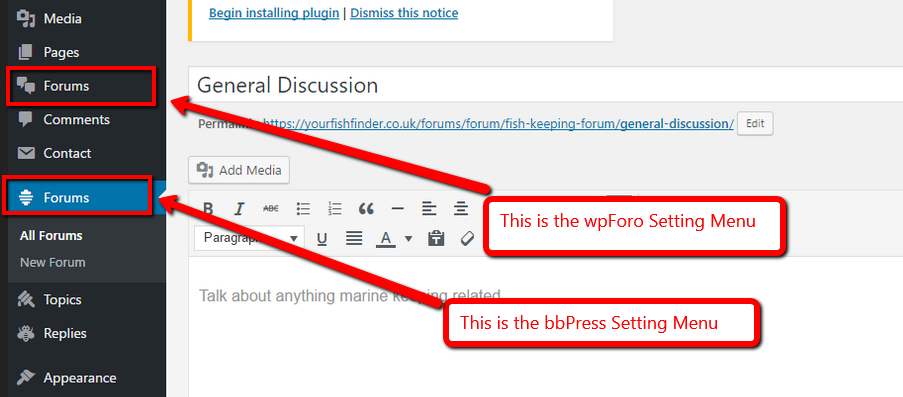Sep 12, 2016 3:31 pm
3 Replies
Sep 12, 2016 4:30 pm
I'm sorry but I didn't follow you. If you want to make forum full width, please read this support topic:
https://wpforo.com/community/how-to-and-troubleshooting-2/remove-blog-themes-sidebar/#post-1494
Sep 13, 2016 12:51 pm