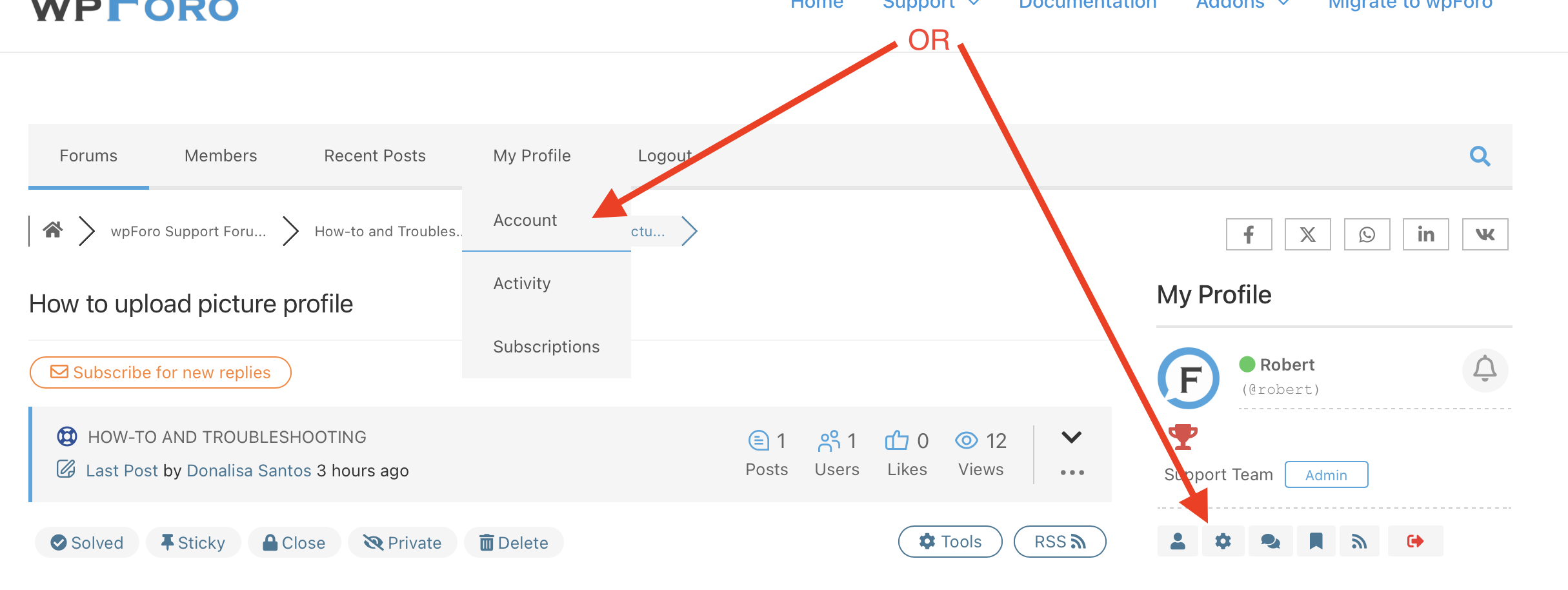Hi, how can a user add in a picture profile. I watched the video and I clicked on profile and I don't see that WPforo Help in the website, when I clicked on the Edit Profile on the menu bar within the Forum it directs me to the Profile from which is the Builder Profile Plugin that is for my registration plugin. Please take a look at the screen shot. Is there an easy way for the user to upload their picture profile?
Hi @donalisa-santos,
This is not the wpForo profile editing page. I have no idea what is this.
You can find wpForo profile editing page in the forum page:
Hi, I don't have a menu bar that says My Profile or on top where it say Support, I dont have that either on my Forum or that icon at the bottom. Please see the screen shot. This is what I am seeing on my site.
Hi Donalisa,
Maybe this can help 🙂
Go to your WP Dashboard, Appearance, Widget and select where you want to put the Profile. Search for "wpforo user profile and notification" widget
If you want the Menu bar to appear at the top of your forum, go to WpForo setting, Display component and select YES to show menu bar. See the attached screenshot.
Please allow also your member to upload avatar by going to WpForo, Usergroup and enable the "Can upload Avatar" and always click save once you make any changes on the wpforo settings.