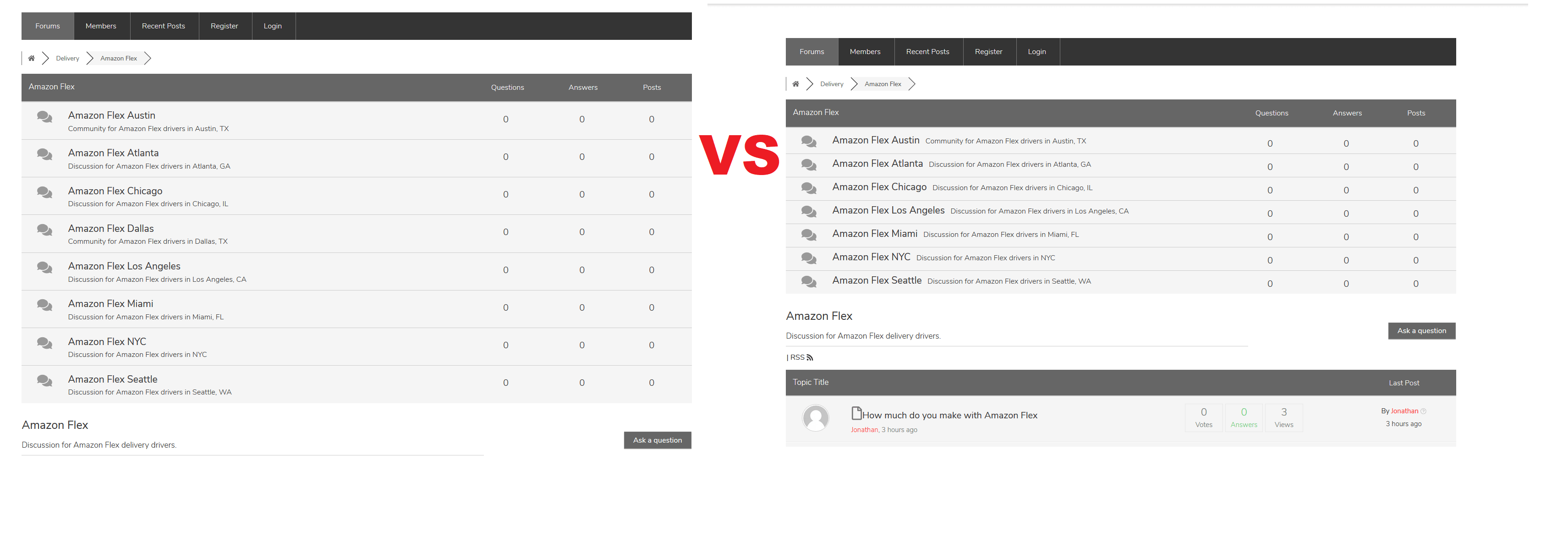Is it possible to add pagination to the sub forum list? Or some sort of drop down menu? I have a lot of sub forums, there are so many listed that I fear users will not see the main forum Q&A when they click through. Here is an example: https://gigsharks.com/community/delivery-amazon-flex/
Hi @jwhit16,
I'm sorry but there is no pagination and drop-down for the sub-forums. But you can use this CSS code to decrease the height of each item:
#wpforo #wpforo-wrap.wpft-topic .wpfl-3 .wpforo-forum-icon {padding: 2px 0 0px 0;}
#wpforo #wpforo-wrap.wpft-topic .wpfl-3 .wpforo-forum-title {display: inline-block;}
#wpforo #wpforo-wrap.wpft-topic .wpfl-3 .wpforo-forum-description {display: inline-block; margin-left: 10px;}
#wpforo #wpforo-wrap.wpft-topic .wpfl-3 .wpforo-forum {min-height: 50px;padding: 0px 12px 0px 0;}
Put this code in Dashboard >Forums > Settings > Styles > Custom CSS Code textarea. Save it, delete all caches, reset the cache minified CSS/JS files caches, navigate to forum front-end and press Ctrl+F5 twice to reset browser cache. If you don't see any change, just purge the CDN.
It should look like this:
Thanks this will help for the time being. If I hire a developer is a drop-down something that could be added in the backend?