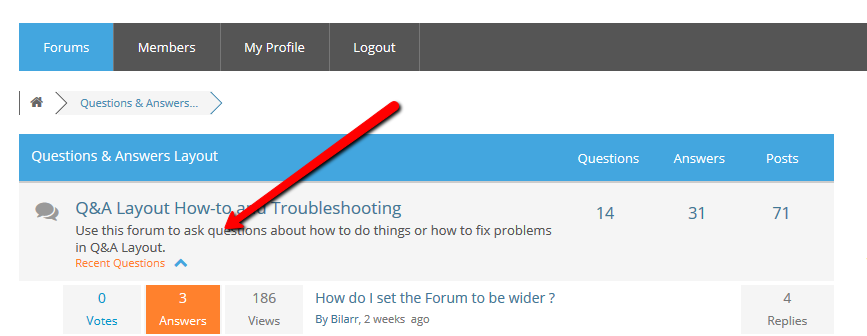When I edit my Q/A Forum, I can give it a title and description. I have done these and published the Forum.
When I view the Forum, the Q/A Forum description does not display on the Home page. The help text with the description reads "This is a forum description. This content will be displayed under forum title on the forum list."
But this does not appear to be happening. I need to put some disclaimer and how-to text in this area and have it display.
I did read some other other posts about not wanting to clutter the view with these descriptions, and I understand that. Perhaps next to a Forum with a description, there could be an information icon that shows the description if it is hovered over or clicked on. Or the description could become a sticky post attached to that high-level forum.
There's also no way to create a Sticky Post to the high-level Q/A Forum, which would be another way to accomplish this action. A user can only post to a Q/A sub-forum.
Here is my Admin Edit. This description is not in the user View.
Can you add a Description to your 'Questions & Answers Layout' Parent Forum--not the 'Q&A Layout How-to and Troubleshooting' Sub-Forum--and show me that it works on your Forum? I have someone who can deal with CSS issues if that is what's causing this.
Please show me this works on your site. Thanks!