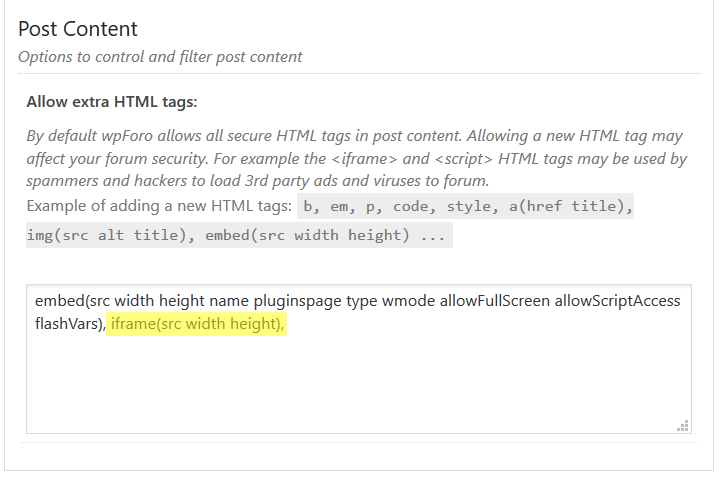Dec 01, 2020 5:54 pm
Hi sir
please tell me how I can embed Google map with wpforo
5 Replies
Dec 01, 2020 6:21 pm
Hi @umais,
Please don't duplicate the questions. Just follow my answer in this support topic: https://wpforo.com/community/how-to-and-troubleshooting-2/font-style-change-bug/#post-48258
Dec 01, 2020 6:38 pm
Hi, I read all your instructions but you didn't mention which plugin they used for embed google Maps into the post?
Dec 01, 2020 7:35 pm
Sir, I don't understand the link you sent me to the forum. Please tell me here step by step how I can embed it and how the user can put their location when they posted?. This is a project of my client that he gave me.