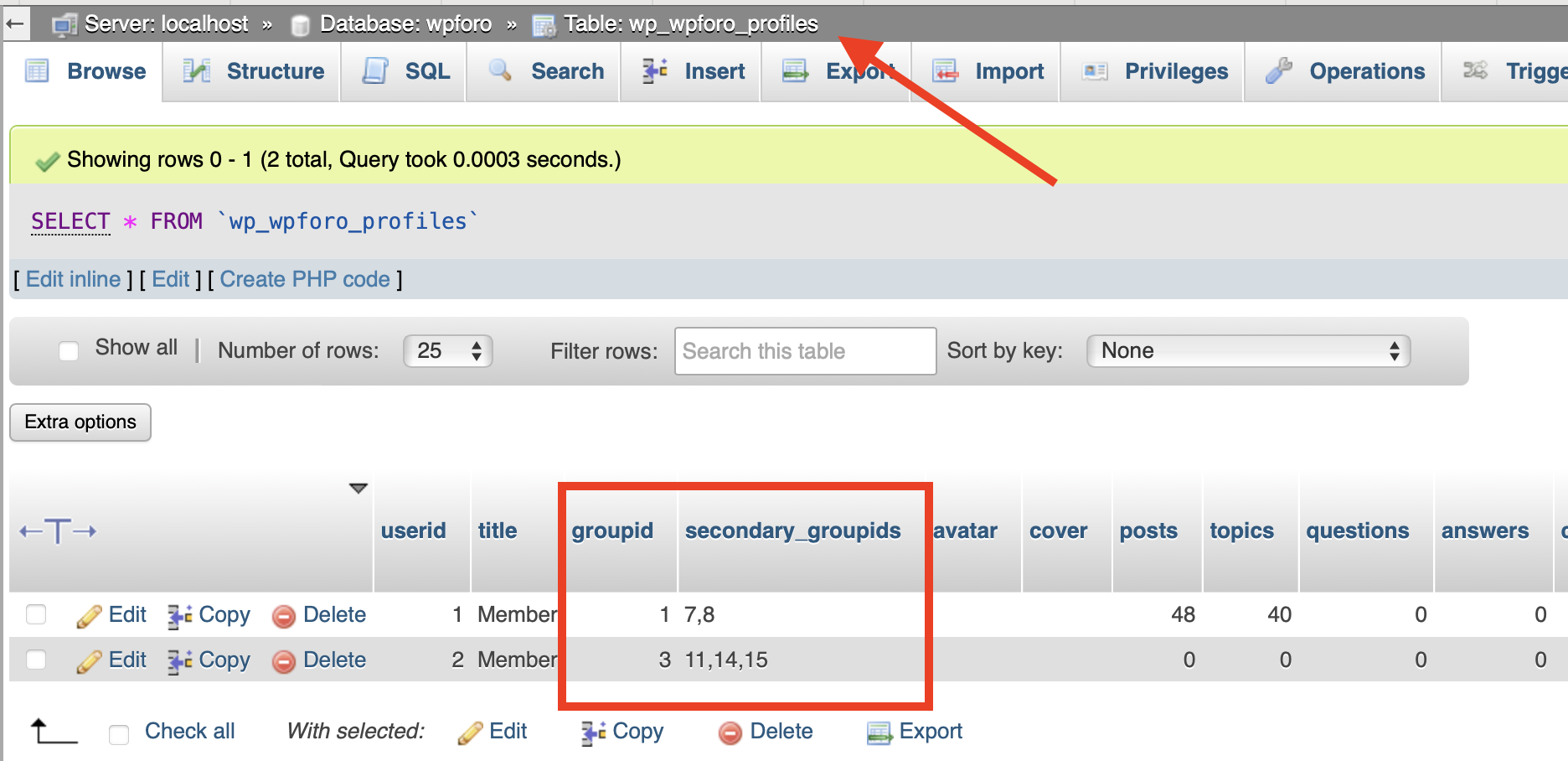I am setting up a new forum set that has about 900 users that are imported from an older system. This old system had discussion boards that were restricted, and I have setup the same thing in wpforo. My one issue is how to assign everyone from the old system the proper permissions in the new one. I have a spreadsheet with all the information that is 1700 lines long and currently the only way I know to enter the data is by opening each individual user and checking the boxes for the secondary groups (the usergroups) they should have access to.
Is there some way to import this data from the spreadsheet so I don't have to spend several days manually recreating this data in my website? I'm not sure what the fields would be to try the various import tools that exist, but I've already had mixed success with some of those (some fields work fine, others not so much).
Thank you
Hi @woodbe,
I'm sorry but there is no way to automate the configuration you're mentioning. That should be done during the migration process or you should write a usergroup updating script.
It sounds like you're facing a tedious task, but there are ways to streamline the process of assigning permissions to users in your new forum system. Here are a few suggestions:
1. **Bulk User Import:** Many forum platforms have built-in tools or plugins/extensions that allow you to import users in bulk using a CSV or Excel spreadsheet. Check if your forum software, wpForo, has such a feature. If it does, you can map the fields in your spreadsheet to the corresponding fields in wpForo and import the users along with their permissions.
2. **Custom Scripting:** If wpForo doesn't have a built-in bulk user import feature, you might be able to write a custom script to automate the process. You could write a script in a programming language like Python or PHP that reads the data from your spreadsheet and programmatically assigns the correct permissions to each user in wpForo.
3. **Third-Party Tools:** There are third-party tools and services available that specialize in data migration and user management for various platforms. Look for tools that support migrating users and permissions to wpForo specifically. These tools may offer more flexibility and customization options than built-in import features.
4. **Manual Mapping:** If none of the above options are feasible, you may need to manually map the fields in your spreadsheet to the corresponding fields in wpForo and enter the data manually. While this may be time-consuming, it could still be faster than individually editing each user's permissions in the wpForo interface.
Before proceeding with any method, it's important to thoroughly test it on a small subset of users to ensure that permissions are being assigned correctly and that no unintended consequences occur. Additionally, make sure to backup your forum data before performing any bulk operations to avoid data loss.