
The text area looks very narrow on mobile. I wonder how we can expand this? - How can I narrow down the rating section at the top left?

I want to narrow the area I show with the red arrow and expand the area I show with the blue arrow.
Picture Attached
Add this to custom css
@media screen and (max-width: 680px) {
#wpforo #wpforo-wrap .wpfl-3 .wpforo-post .wpf-left {width: 35px; font-size: 8px !important;}
#wpforo #wpforo-wrap .wpfl-3 .wpf-positive {font-size: 14px;}
#wpforo #wpforo-wrap .wpfl-3 .wpf-negative {font-size: 14px;}
#wpforo #wpforo-wrap .wpfl-3 .wpf-vote-number {font-size: 14px; line-height: 14px;}
#wpforo #wpforo-wrap .wpfl-3 .wpforo-post .wpf-left .wpf-toggle-not-answer {font-size: 18px; padding-top: 2px;}
#wpforo #wpforo-wrap .wpfl-3 .wpforo-post .wpf-right {width: calc(100% - 47px);}
}
Dashboard > wpForo > Settings > Colors & Styles > Custom CSS
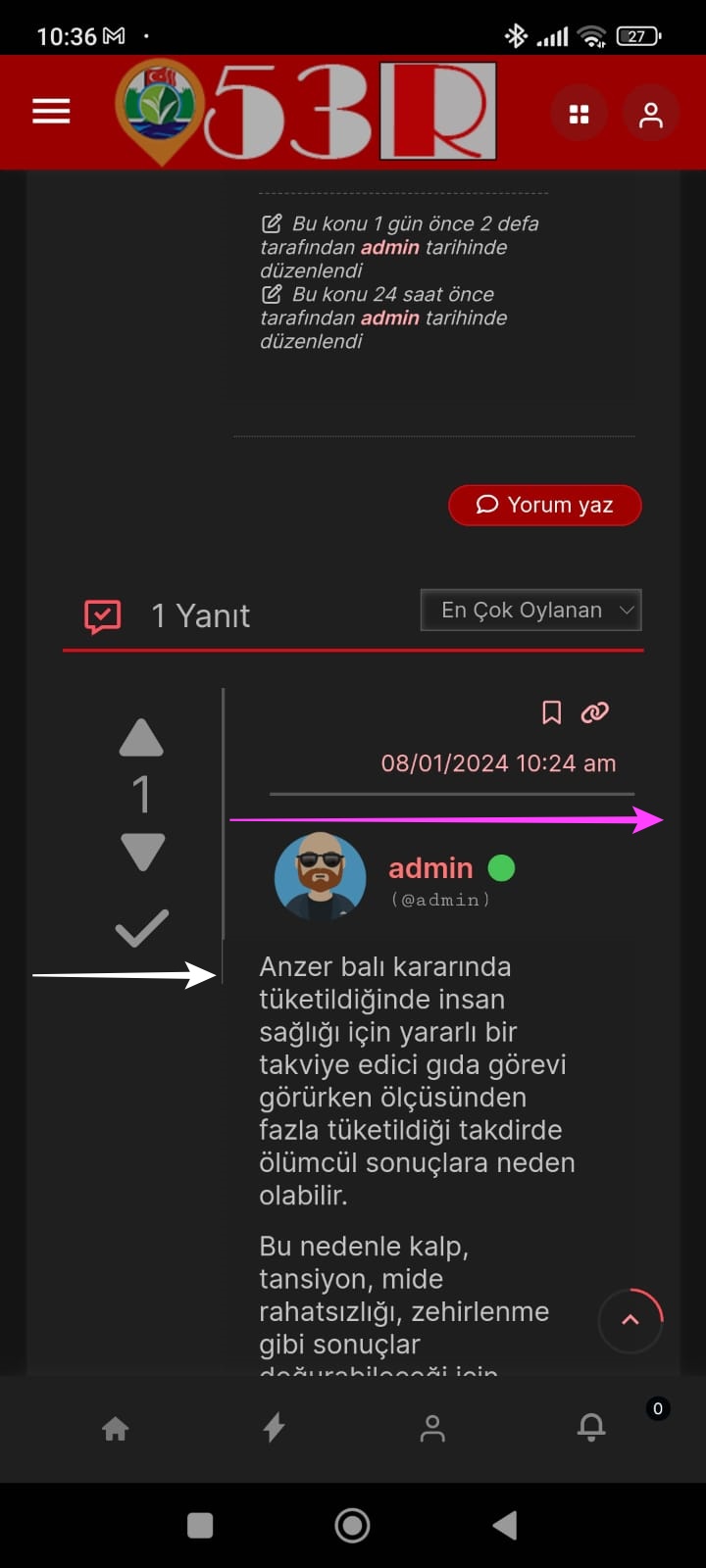
Friend, why does the left area look so wide on this mobile? I don't understand how we couldn't handle this.
The area I show with the white arrow is very wide and the area I show with the pink arrow is very narrow. Isn't there a way to fix this? The area I showed with the white arrow should be close to the edge, enough to fit the up and down buttons there. The text area should be wide, it looks like the words are written one under the other.
I hope you have applied the custom CSS code as needed. If the issue persists after implementing the custom CSS code, please share your website URL and the link to the problematic page. Our developers will investigate the problem, and if necessary, they'll provide a solution. It's possible that the custom CSS code may not have been applied correctly.
