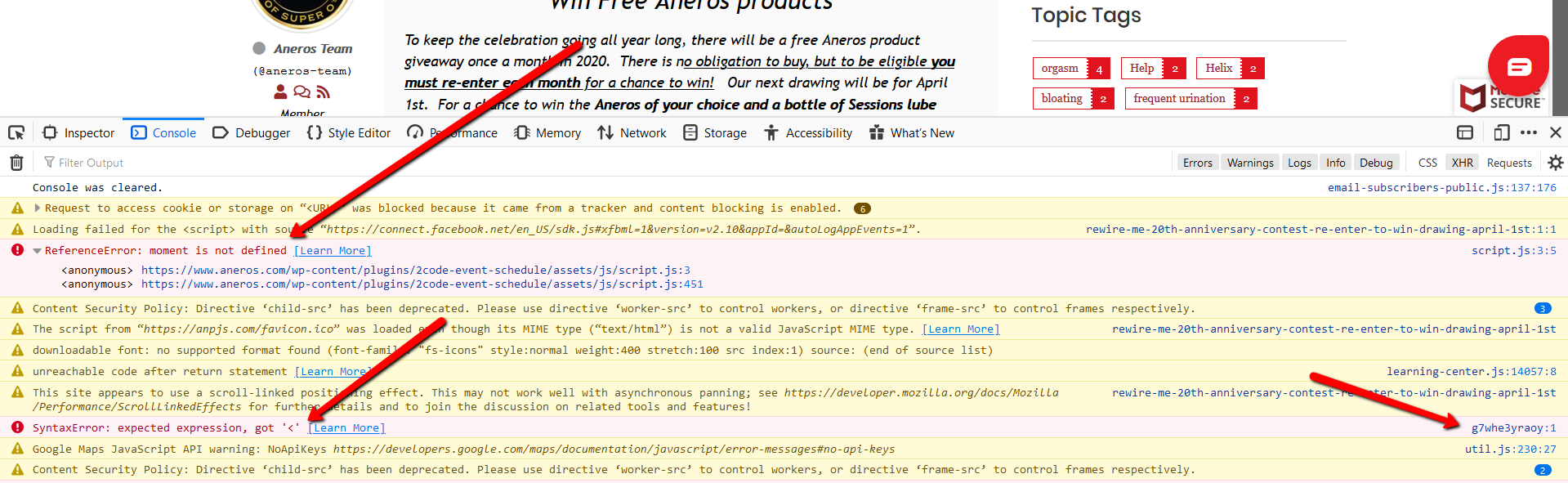Moderator Users and customers will not able to Edit topis. I also give these users to edit topic permission but it will not working. Please check and help me to fix it ASAP
https://www.aneros.com/community/suggestions-to-aneros/community-moderation-testing-by-admin-please-ignore-this-topics/
Thanks in advance 🙂
Not sure if this problem you have is related or not, but press F12 and see 3+ js errors or conflicts you have in the forum page (and maybe everywhere).
@anonymous20 Yes I checked and I also disable the plugins due to these js error occurs but after that same issue edit functionality not working for moderator and customer case.
But if this issue is due to js then why edit functionality working for admin user?
Can you please check or if need username password then I will provide you. Kindly share your email.
Thanks
Hi @robert
When I clicked on report button then it will not opened and in console it show .dialog() is not function. PLease let me know how to fix it
https://www.aneros.com/community/general-discussion/rewire-me-20th-anniversary-contest-re-enter-to-win-drawing-april-1st/#post-105131
Uncaught TypeError: jQuery(...).dialog is not a function
I checked and disabled plugins but these js have no issue .
Main issue is wpformo ajax.js
Click on report and then check this error.
Uncaught TypeError: jQuery(...).dialog is not a function