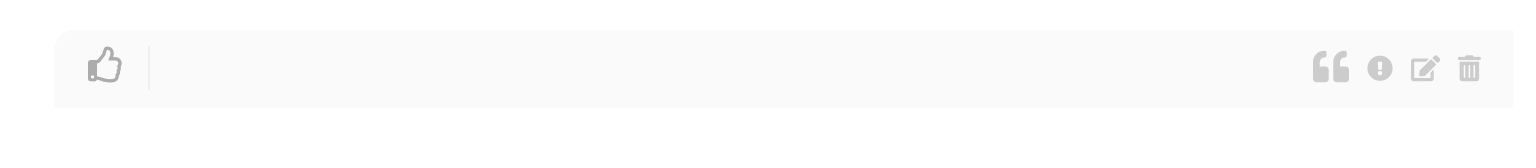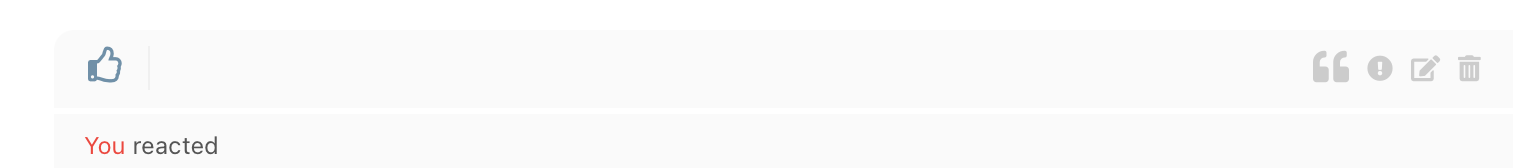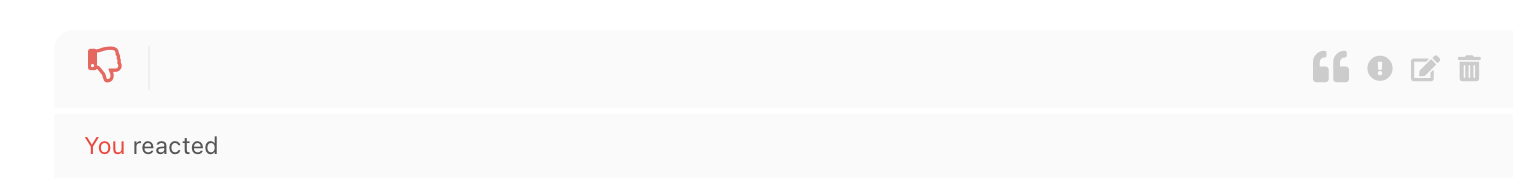Dec 05, 2023 2:57 am
I'd like to have two different icons for the like indicator on a post.
When a user hasn't liked it, it shows an outline version, and then when a user has liked a post it shows a solid version.
How would I change the icon based on when a post has been liked or not?
For some context, we have users who struggle to see the different between a slightly different color outline icon, and would prefer it worked like other social media sites.
2 Replies
Dec 05, 2023 9:01 am
Hi @vanessa,
The like button changes its color indicating that you've already reacted for this post. I think the color says more than the icon outline:
We don't have solution for changing icons and outlines yet. I'll ask our team to add this in our to-do list, but I cannot provide any ETA for this feature.