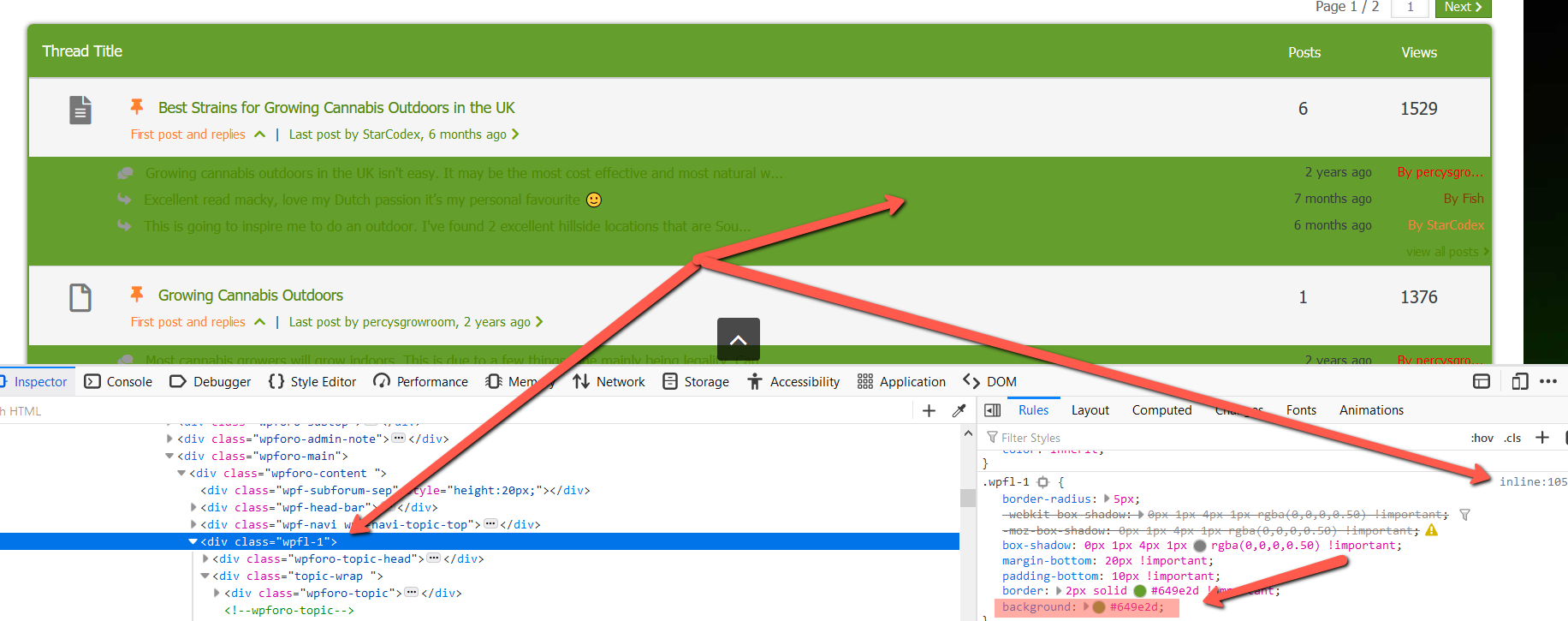Hi guys, can some one help me figure out whats going wrong her please?
I need to find out how to change the back ground colour of these boxes as you can reads the text:
https://percysgrowroom.com/forum/growing-outdoors/
The issue comes from the CSS code you add. Please see the recorded video below: https://www.screencast.com/t/ymXdQgRKHoU
However to solve it please use the following CSS code:
#wpforo-wrap .wpforo-content .wpfl-1{
background: transparent;
}
The code should be added in the Dashboard > Forums > Settings > Styles admin page "Custom CSS Code" textarea.
Don't forget to delete all caches and press CTRL+F5(twice) on the frontend before checking.
Excellent, thats sorted now guys! I did it ages ago, the was a reason why but i have forgotten lol. Ill find out why soon enough and find a better fix 🙂
I really appreciate your help guys, thanks as always
What is the mean of damaging own website style?
its not done on purpose mate, relax 😉