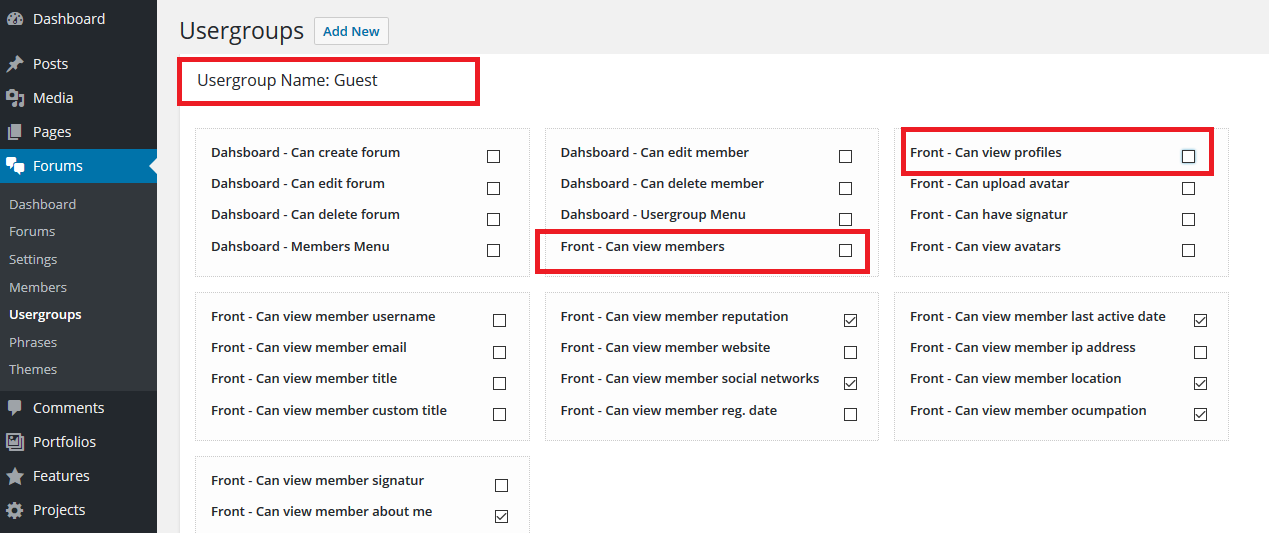Hi, I just started to use wpForo a week ago.
I would like to disable the member profile page such as. (mydomain)/participant/(username)
For privacy reason, I don't want to show those user profile page, but I want this forum open to an anonymous user. Is there any way to stop showing those profile pages?
Thanks for your support in advance.
Hi @minamisawa,
Use the permissions shown on the screenshot bellow. This method can be used to hide members for certain usergroups. In that example you can hide members for Guest Usergroup.
Also, you can hide all members of certain usergroup for all users, and remove from the members page using the "Display on Members List" option in edit Usergroup screen.
And the last way, is just removing the Members Menu from the forum menu. Forum menu is a simple WordPress menu. Here is the doc: https://wpforo.com/docs/wpforo-v2/getting-started/wpforo-menu/