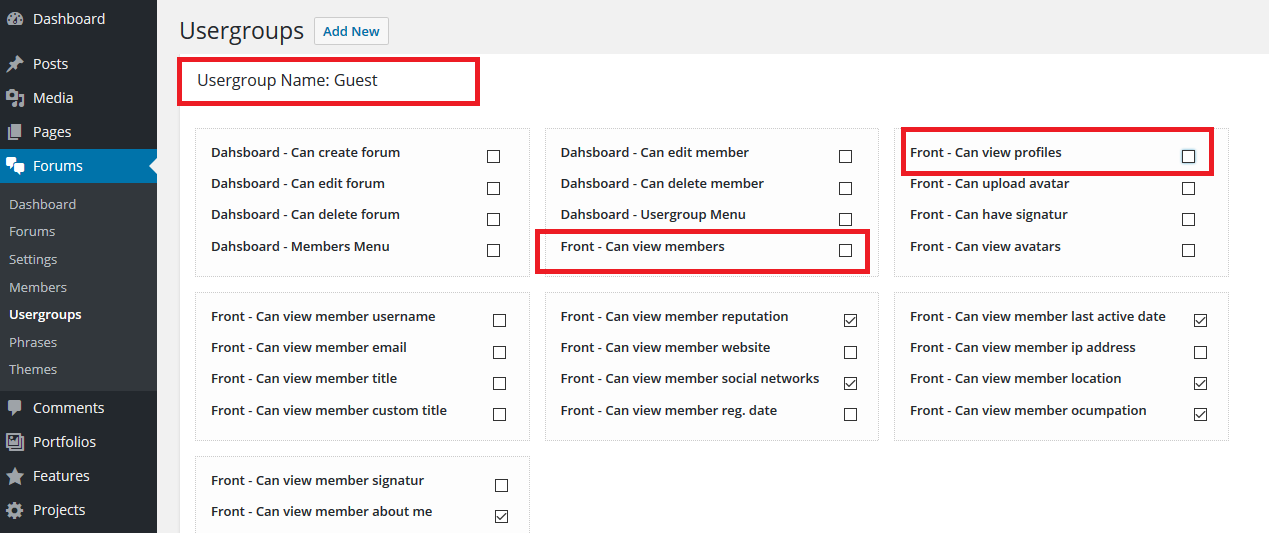Hi @nalin_duminda,
1/ How Can Remove the Member tab?
Please navigate to Forums > Usergroups, edit the usergroup you want, and uncheck "Can View Members" and "Can View Profiles" CANs/permissions:
Related topics below: https://wpforo.com/community/how-to-and-troubleshooting-2/hide-members-tab/#post-852
https://wpforo.com/community/how-to-and-troubleshooting-2/is-it-possible-to-hide-the-member-page/#post-45943
2/ How to username instead full name?
Please note the name you show in the screenshot is the Display Name, and it can be changed in the Forum > My Profile > Account font-end page.
To get more info about wpforo Nickname, Username and Display Names please read the following FAQ topic: https://wpforo.com/community/faq/nickname-vs-username-vs-display-names/
Hi Thanks for the reply.
1/ I have already done this yet I still get the member tab 
2/ What I basically want is to show only show the username nothing else. is there simpler way to do this?