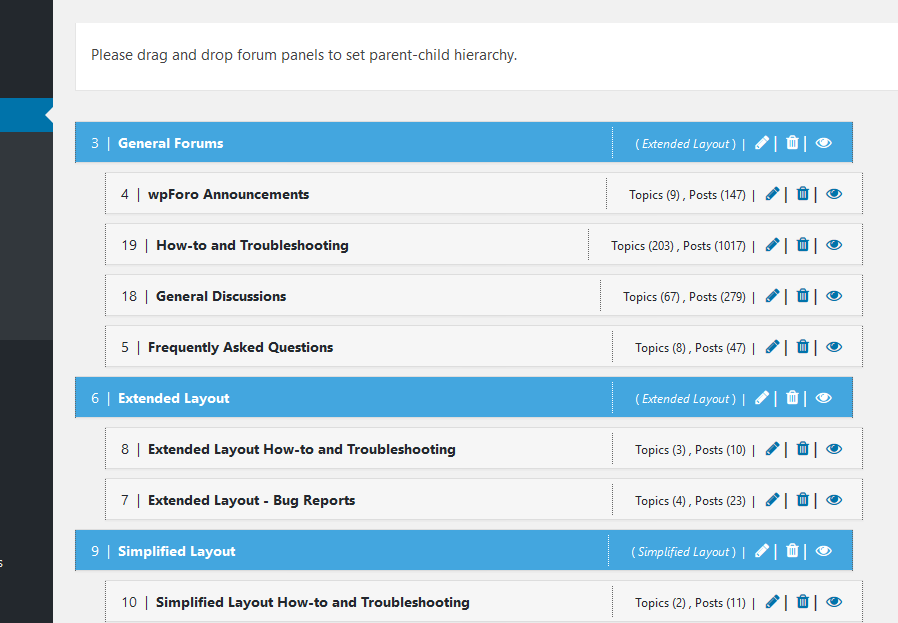Hi, I am trying to set up my forums so that we have just categories and topics
I have created a forum and set it to No parent, Use as category, Simplified. However when i view the page, nothing is being displayed. i have clearly missed something, but cannot figure out what.
Any help much appreciated
Hi alexph,
Categories are only designed to group forums. You can't create a topic in category. Topics can only be created in forums. And you can't create a forum without parent category. Categories also set forum layouts. All forums inherits their top/parent category layout.
Hi Robert - thanks for your response.
How then do I display more than one category on a page (as you have done on your communities page). I have set up a category with two forums in it, each showing the Category as the parent.
I then set up what I want to be another category, and have set this to no parent, but it is not showing up on my page - only the first category is?
Thanks
Alex
Thats as I would have imagined.
Attached file P1 shows the settings in admin panel
File P2 shows what I am seeing at the url