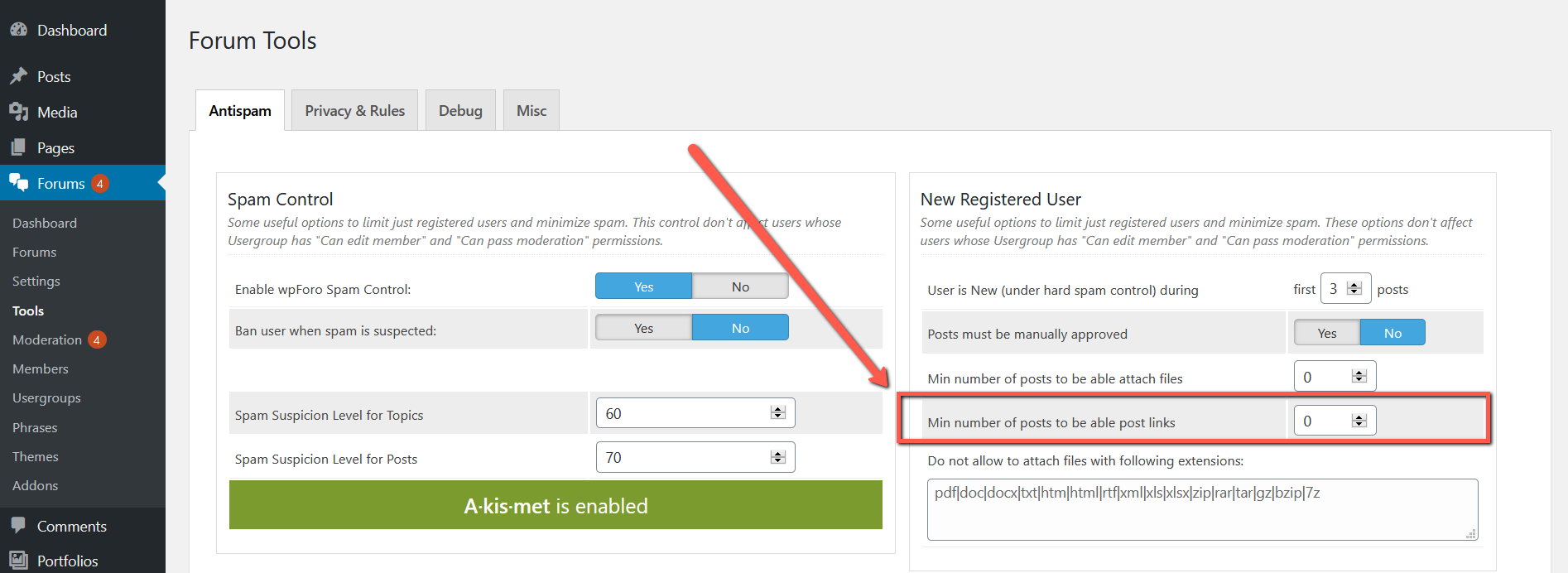How-to and Troubleshooting
4
Posts
3
Users
2
Reactions
970
Views
Jan 03, 2021 10:55 am
hello
please how i can hide link in topic from guest
3 Replies
Jan 06, 2021 9:32 pm
I want to ask the same question too ++ 🙂
Jan 07, 2021 5:46 am
@moustafaelwan and @99ibrahim99,
Currently, there is no an option to do this. But wpForo has a good Spam Control, and it sets new topics and posts as "unapproved" if it finds some links. The unapproved topics and posts are only visible for admins and moderators.
Also, there is an option to delete links of new registered users in the same Forums > Tools > Antispam Tab. So the links will be permanently deleted from the post if a user is a "new registered" user doesn't have the minimum number of approved posts to be able to post a link: