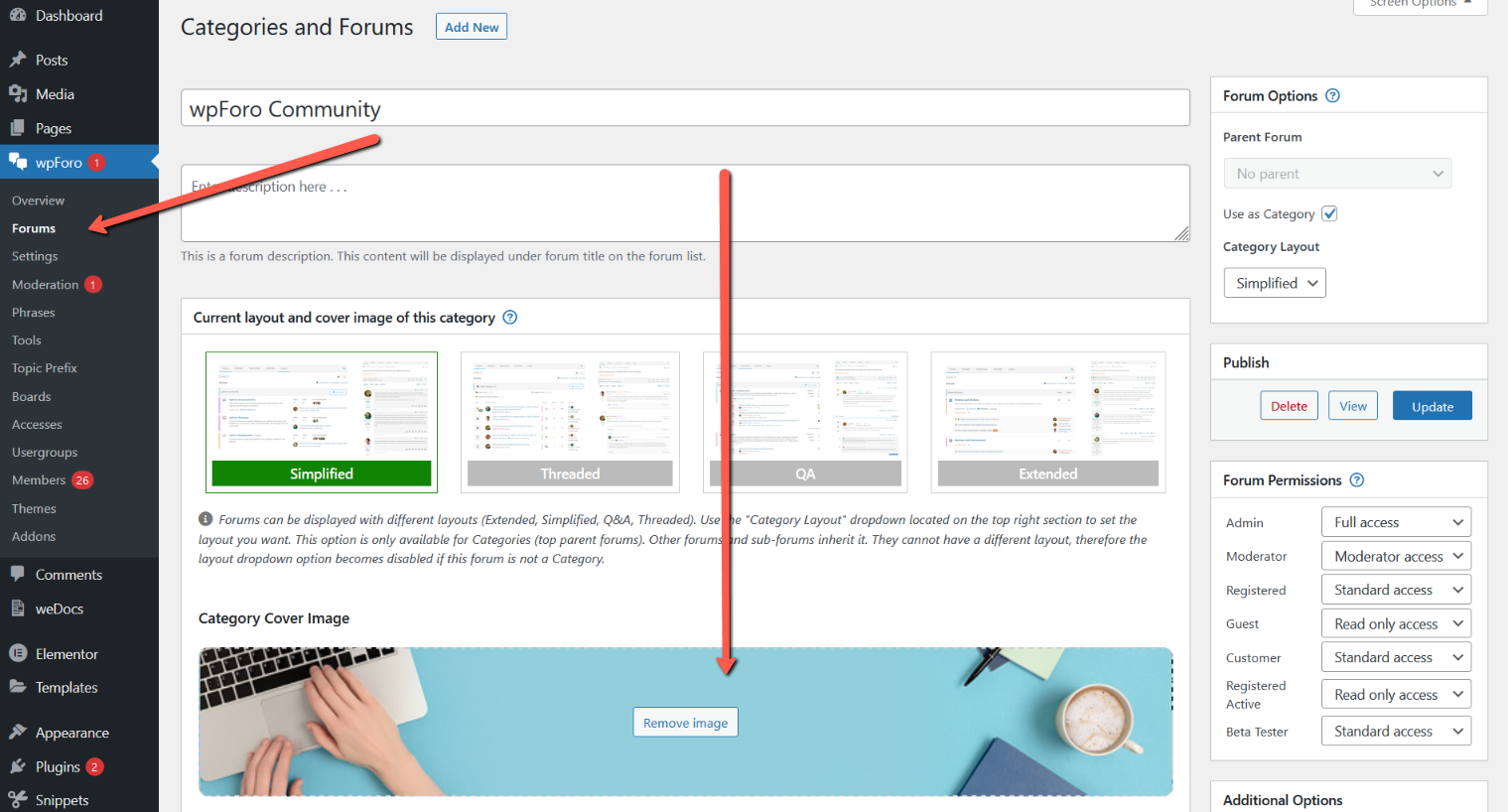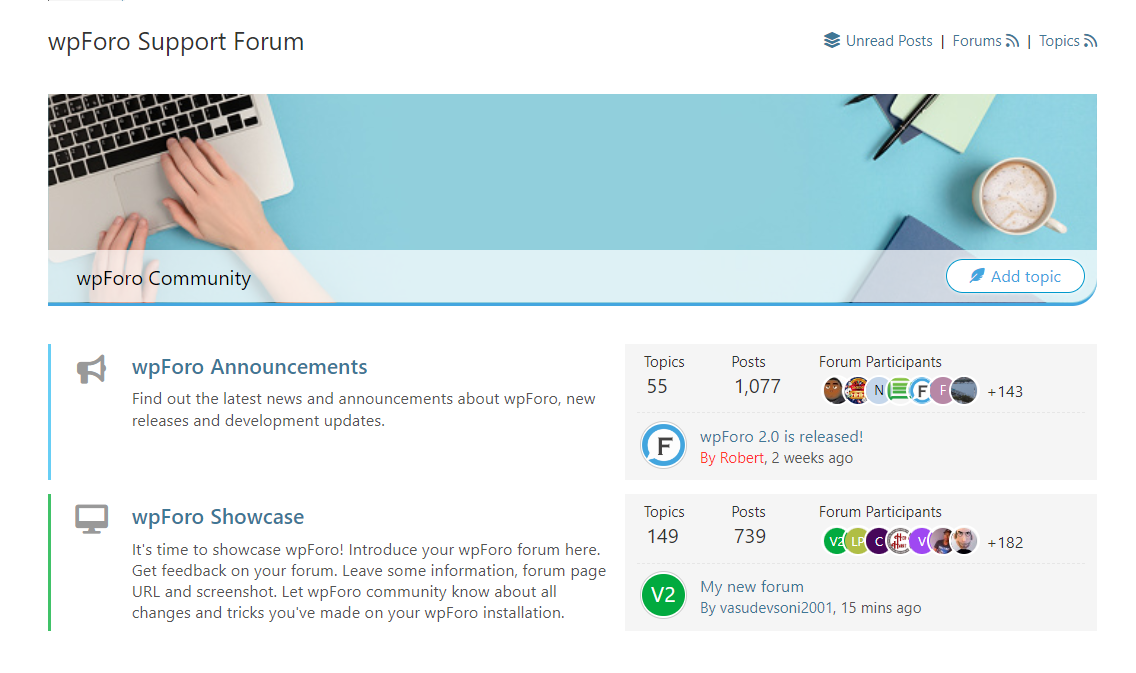hi.. i just updated the wpforo to the latest version few days ago, i noticed that the theme also changed.. its a cool theme, i like it.. but there is one thing that id like to change, the Category tittle field color to ease any user in finding category and make it looks match to my forum theme color which is red...
is there any way or tutorial how to do it ? .... only the Category tittle field color not the category font color.. like this in one in screenshot.. id like to change it to something like dark red or orange if possible

Try the Below CSS Code:
#wpforo #wpforo-wrap .wpforo-category {
background-color: #bd0000 !important;
}
Work like a charm for me aswell, thanks Chris
@perisaibanten165 and @soikeo79,
I hope you are aware that you can put a background image to the categories, so you don't need to change the colors, you can add a nice image. Just edit the categories and insert background images you like:
https://wpforo.com/docs/wpforo-v2/categories-and-forums/categories-and-forums/