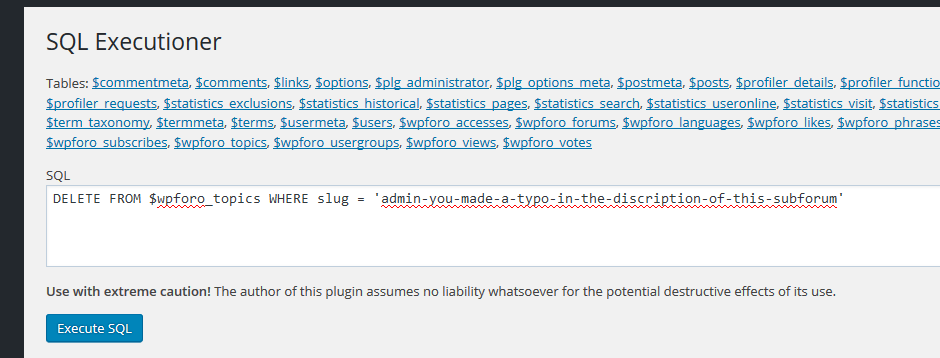How can I delete this topic? I cannot see the first post due to 404 error http://pokemongogetters.com/forum/stories/admin-you-made-a-typo-in-the-discription-of-this-subforum/#
I don't know how it possible to have a topic wich returns 404 error. What have you done with this topic? The only way to delete it is using cPanel phpMyAdmin, browse the _wpforo_topics table, find it and delete. This may be a cache issue too, delete cache and make sure it's not there.
I did not do anything, a user created the topic and it 404 errored from the start.. There is no way to delete a topic from within the forum settings? I do not have cpanel access with my godaddy wordpress hosted account... I do not want to have to delete the whole category.
Hello
You should have access to database tables by log in to phpMyAdmin.
For more info on how to connect to your database visit godaddy support.
Ok, I see you're not familiar with hosting service tools. Please install the "SQL Executioner" plugin. Then navigate in Dashboard to Tools > SQL Executioner page, put this SQL in textarea and click on [Execute SQL] button:
DELETE FROM $wpforo_topics WHERE slug = 'admin-you-made-a-typo-in-the-discription-of-this-subforum'
This will only delete the topic, you don't need to delete whole category.