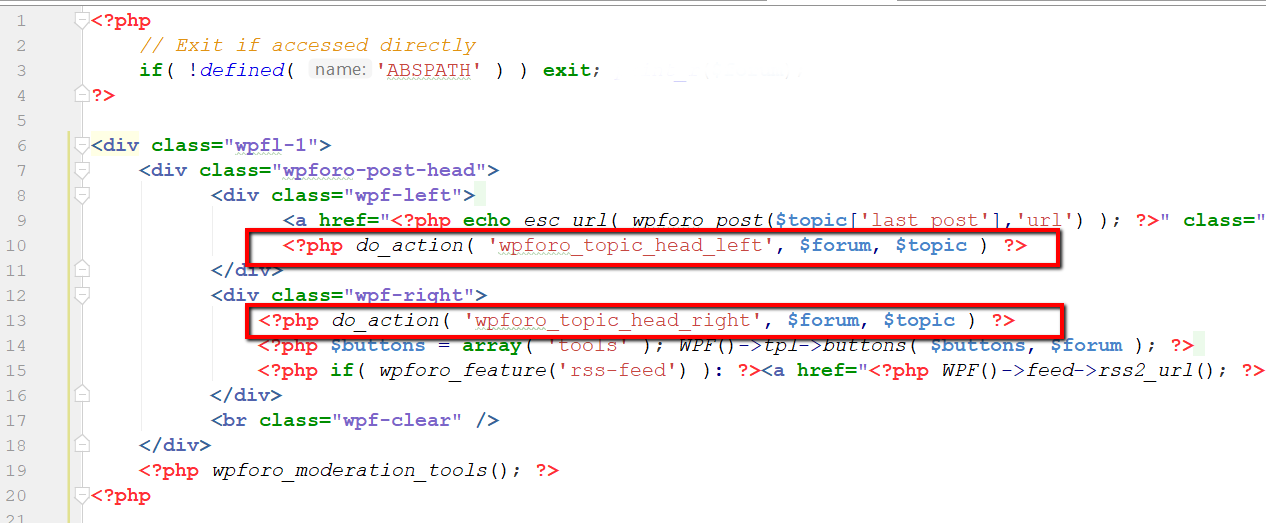Hello,
I would like to add two buttons next to the "Tools" and "RSS" buttons in the top of the topics. These two buttons are only to show up in a specific forum and can be seen/accessed only with people with right permissions. I have already started looking through the code, but I would really appreciate if I could get a hand on this, since, I hope, some of you guys might have already worked on something like this.
Regards,
Marko
We've added new hooks in wpForo theme posts.php template file for each layout, these hooks will be available with next version. You can put those manually in post.php of each layout on your end.
- wpforo_topic_head_left
- wpforo_topic_head_right
You can use these hooks and add buttons. This hook also passes current forum and topic data with array:
$forum:
Array ( [forumid] => # [title] => # [slug] => # [description] => #
[parentid] => # [icon] => # [last_topicid] => # [last_postid] => #
[last_userid] => # [last_post_date] => # [topics] => # [posts] => #
[permissions] => # [status] => # [is_cat] => # [cat_layout] => #
[order] => # [url] => # )
$topic:
Array ( [topicid] => # [forumid] => # [first_postid] => # [userid] => #
[title] => # [slug] => # [created] => # [modified] => # [last_post] => #
[posts] => # [votes] => # [answers] => # [views] => # [type] => # [closed] => #
[has_attach] => # [private] => # [status] => # [name] => # [email] => #)
As for permission, you should manage it yourself. wpForo doesn't have custom permission creating options yet. You should control displaying of custom buttons based on your custom functions.
Oh, wow, those functions look awesome. Looking forward to it! 🙂
Thanks for the response, I've only now seen it, after I've done it myself. I've added custom hooks and changed most of the code (added only, tho), and I've backed it up, so I can do it again on the next update. 😀
Could you tell me is there a way to preserve those changes (not unlike child theme work) for plugins?
Take care and thanks again. 🙂
Just change custom hooks to the hook I mentioned in the screenshot. So you'll not have any issue with update.