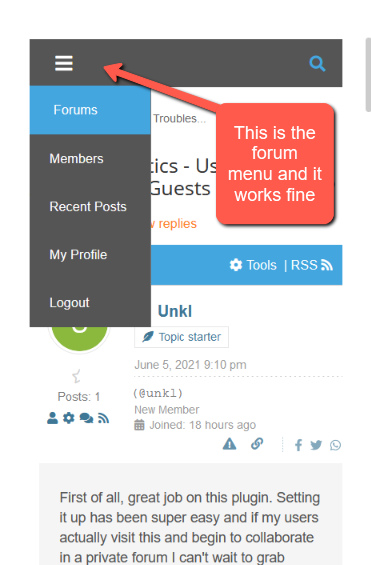Jun 06, 2021 8:16 am
Drop down menu is not displaying on mobile view.
I also observe that even on this forum, it's not displaying.
Please tell me how to fix this as most of my viewers uses mobile phones.
12 Replies
Jun 07, 2021 8:13 pm
Admin please assist with this.
Thanks
Jun 08, 2021 5:54 am
I will referring to a SUB MENU.
I'm sorry but wpForo doesn't support sub-menu on mobile. We may add it in the 2.0 major version.
Feb 17, 2023 11:06 am
Old posts hijack I do not like, here it is necessary!
I put here a reference after:
https://wpforo.com/community/postid/86283/
Because there is no solution so far!