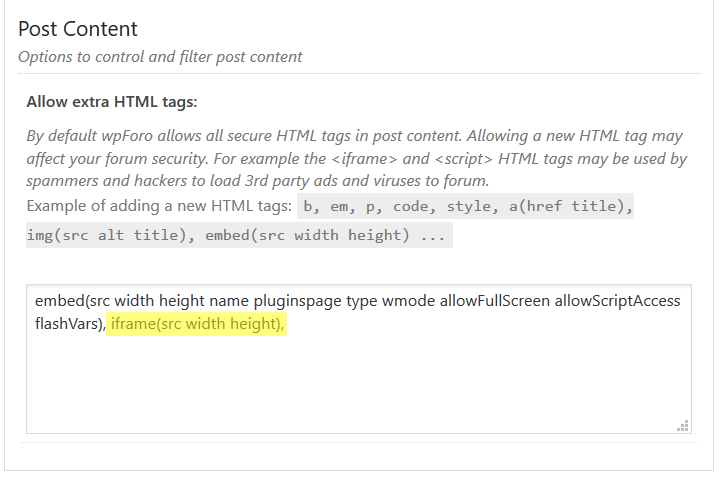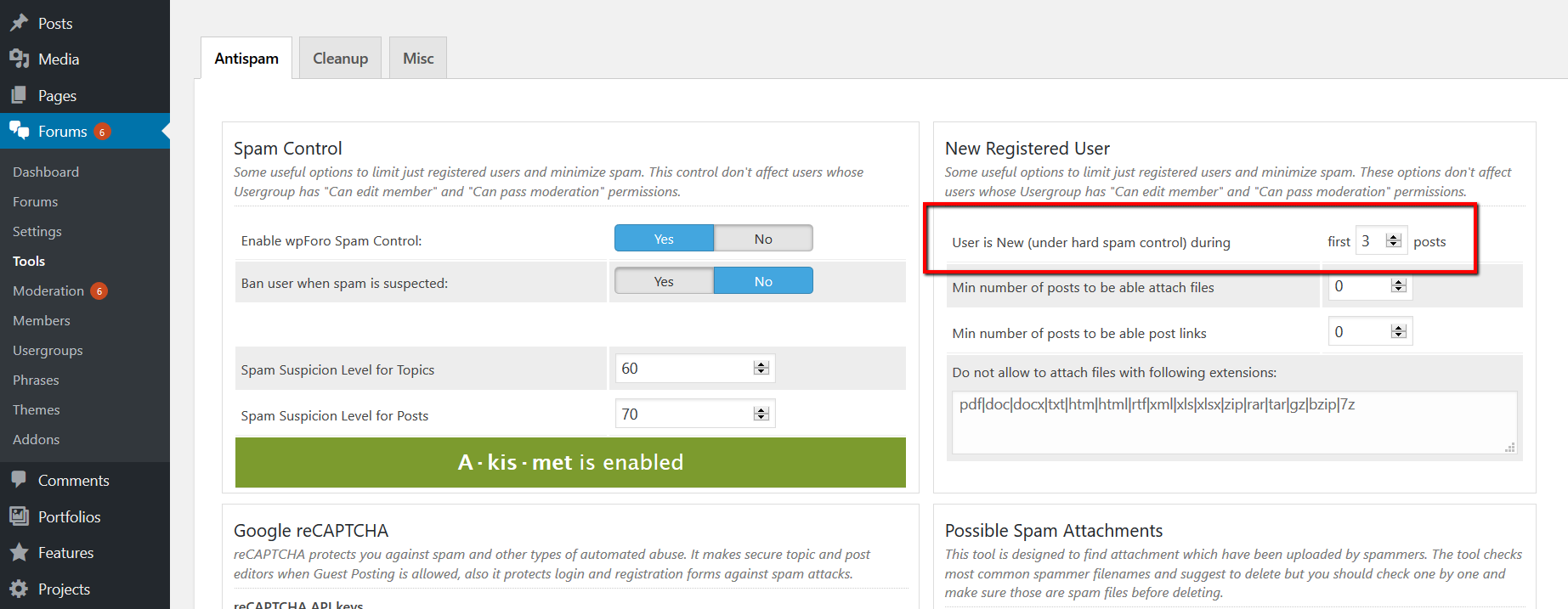I'm not getting a soundcloud iframe.
I already added the iframe tag in Forums> Tools
The preview shows the content correctly, but when I click Publish I get the message "empy post" and nothing is published
http://prntscr.com/nk6ae2
Hi @fabianski,
First of all please add the src, width, height attributes with the iframe tag:
iframe(src width height),
Probably you're trying to post the only video without any content, right? If yes, please try to add some text with it.
We're preparing a new wpForo version this will be fixed. I mean that you'll be able to insert only the iframe without any additional content.
thank you so much, worked very well
it would be great to be able to publish an iframe without using codes, I hope for this update.
I have only one more doubt. I do not like to allow all users to have permission to publish html codes, would not I have some way to make this possible only for admin and moderator?
Currently I disabled with css but this is applied to everyone.
Hi, i researched some solutions to this and found this, apply a css based on user role.
In functions.php file add this
add_filter( 'body_class', function( $classes ){
foreach( (array) wp_get_current_user()->roles as $role ){
$classes[] = "user-role-$role";
}
return $classes;
});
and in your css file
.user-role-customer div#mceu_20{
display:none;
}
edit: all users in my forum are customers (woocommerce)