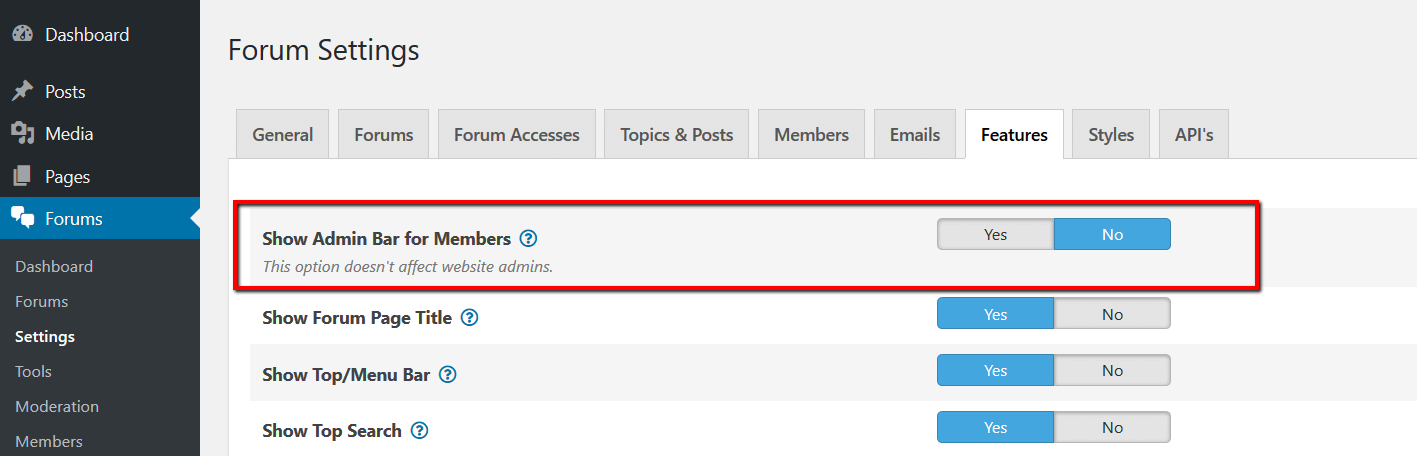We've enabled the top admin bar for Editor and Author user roles too. This change may require one more time updating the top admin bar settings.
wpForo has an options for the top admin bar. Just navigate to Dashboard > Forums > Settings > Features Tab and make make sure it's disabled for members, scroll down and click on [Update Options] button. Then delete website cache and check it.
With the 1.5 update, the top menu is LOST for members. Disabling wpforo comes back (options to their profile, the Howdy, search,logoff).
The following capture is with wpForo DISABLED.
With the 1.5 update, the top menu is LOST for members. Disabling wpforo comes back (options to their profile, the Howdy, search,logoff).
The following capture is with wpForo DISABLED.
Please make sure again, that the "Show Admin Bar for Members" option is enabled in Dashboard > Forums > Settings > Features Tab.
I'm sorry but I can't follow you. When this option is enabled all members can see that bar. When this option is disabled only Admin/Editor can see that. Does it work for you like that?
I'm sorry but I can't follow you. When this option is enabled all members can see that bar. When this option is disabled only Admin/Editor can see that. Does it work for you like that?
You mean you change the default view of the Home of Worpress by showing that bar ?
What "does it work for you like that" actually means ? Was working right before 1.5, so YOU changed that behavior.
All in all, does www.valueweb.gr Home page looks right to you ? If yes, then i'll pass.