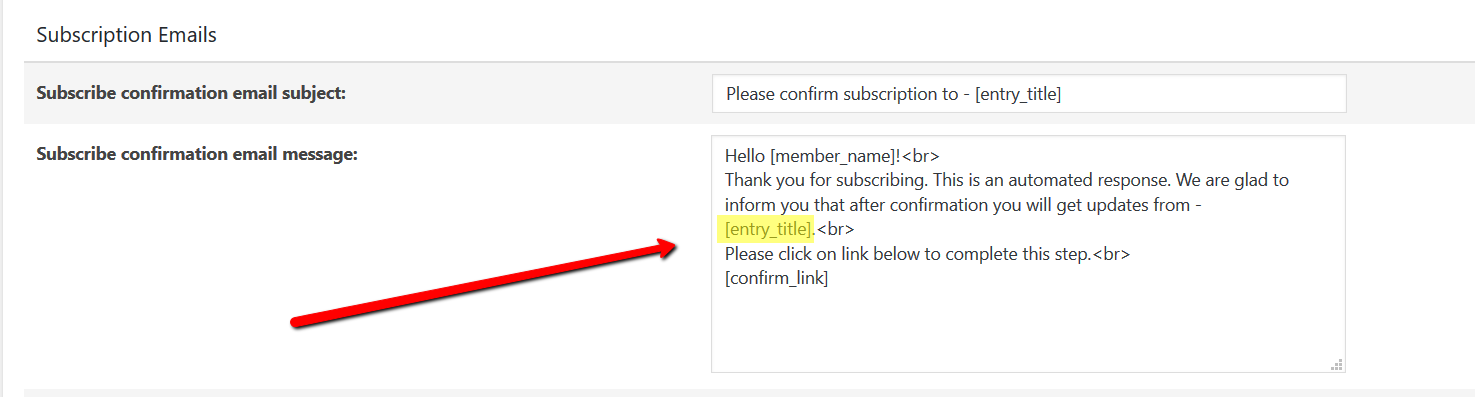Hi guys.
Visitor guest posting - posts a new topic and of course subscribes to it.
Gets a system email to confirm his subscription, but sees not to which topic since submission is pending moderation (which is good!).
However, it looks strange to get an email like that.
Is there perhaps a way you can do magic to fix this?
I'm thinking, show in email the topic guest subscribes to even if pending moderation, with text like this perhaps when it is not yet live on the site:
(Pending moderation before topic goes live)
Of course - I have it in the email correctly.
It is for GUESTS posting and subscribing to their added topic when issue exists.
As I explained, since topic is in moderation and not a live page on the frontend, the email variable is churning out a blank space instead of a link to what they subscribed [their topic, held in moderation queue].
I think it should be coded to show that link anyhow, just for topics in moderation should have some text next to it mentioning the fact they subscribed to a topic with current status being held in moderation.
Rather than show nothing.