How do I move subjects to another category?
How can I add no font size in open contexts?
Although I do not write in bold letters, I do not have any fonts when I open them.
Hi blackcemre
- What do you mean saying "subject"?
- What do you mean saying "How can I add no font size"?
wpForo has Move Topic option under first post of each topic. Please read wpForo Documentation:
https://wpforo.com/docs/root/admins-and-moderators/topic-post-moderation/
If you're using Simplified layout, the Move button is located above post content.
I can not enlarge the text on the subject I opened.
I'm sorry but there is no option to change font-size in topic/post editor toolbar. We'll take this under consideration for future version releases.
While editing the topic, the font appears to be thick.
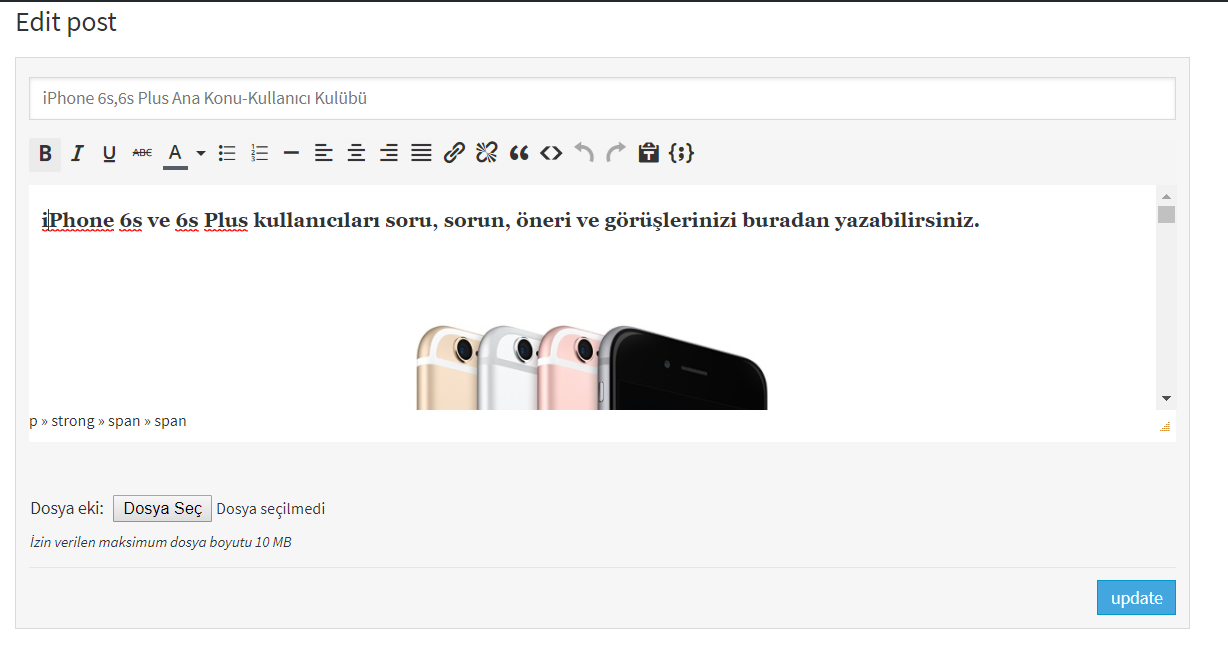
The font does not appear thick after you open the thread.
How can I fix?
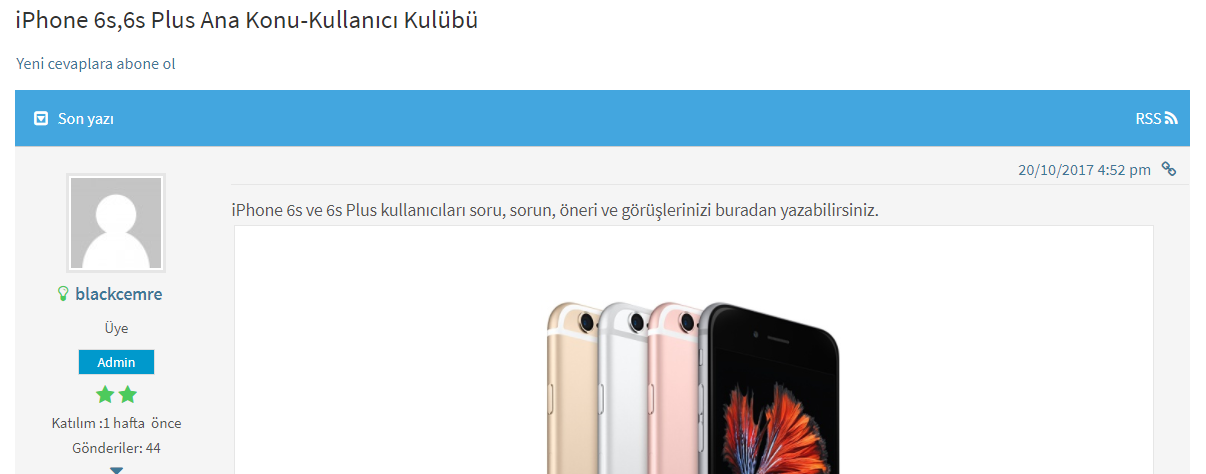
I think this is a CSS conflict with your theme. Please put this CSS code in Dashboard > Forums > Settings > Styles > Custom CSS Code textarea. Then save it, delete all caches and do Ctrl+F5 on forum front:
#wpforo #wpforo-wrap .wpforo-post-content strong{ font-weight:bold!important; }


