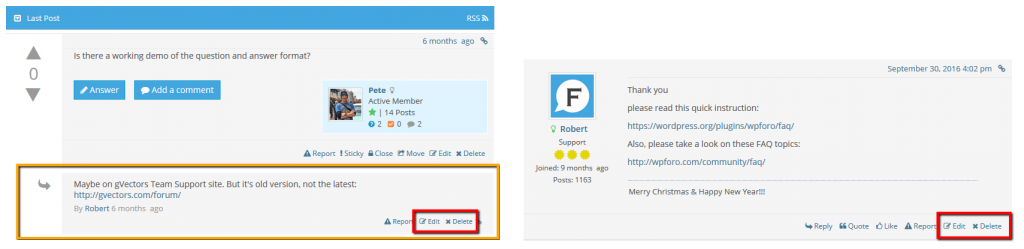All moderation tools of Topics and Posts are available on front end. User’s Usergroup must have a Forum Access with these permissions enabled:
- Can edit topic
- Can delete topic
- Can make topic sticky
- Can make topic solved
- Can close topic
- Can move topic
- Can edit replies
- Can delete replies
Topics – First Post Moderation
You should click on topic title and go to topic page to find moderation buttons
- Solved – Adds solved icon and [solved] prefix to topic
- Sticky – Makes this topic sticky (It’s always listed on top of topic list)
- Close – Adds closed icon and doesn’t allows users to post a new reply
- Move – Allows to move topic to another forum. Opens a pop-up window with target forum selector.
- Edit – Allows to edit topic’s first post content
- Delete – Deletes Topic with all replies permanently (no way to undo)
Reply / Q&A Comment Moderation
- Edit – Allows to edit replies and Q&A comments content
- Delete – Deletes replies and Q&A comments permanently (no way to undo)