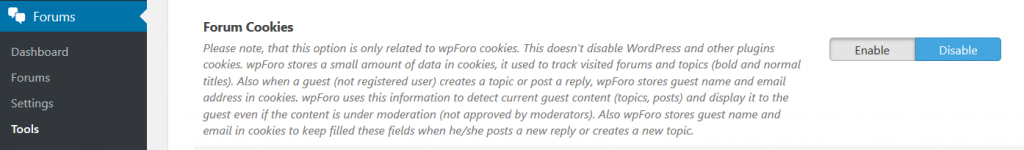wpForo uses cookies to provide functionality and to recognize forum visitors across different devices. wpForo stores a small amount of data in cookies for following purposes:
- Cookies are used to track visited forums and topics (bold and normal titles). This feature can be disabled in Dashboard > Forums > Settings > Features admin page, using the “Log Viewed Forums and Topics” option.
- If you enabled guest posting, wpForo uses cookies when a guest (not registered user) post a reply or creates a topic, wpForo stores guest name and email address in cookies. wpForo uses this information to detect current guest contents (topics, posts) and display it to the guest even if the content is under moderation (not approved by moderators). The name is used to display the topic/post author name.
- If you enabled guest posting, wpForo stores guest name and email in cookies to keep filled these fields when the guest posts a new reply or creates a new topic, thus guests don’t have to fill these information every time they post a content.
Manage wpForo Cookies
You can disable wpForo cookies in Dashboard > Forums > Tools > Privacy & Rules admin page:
Note: this option is only related to wpForo plugin cookies. This doesn’t disable WordPress and other plugins cookies.