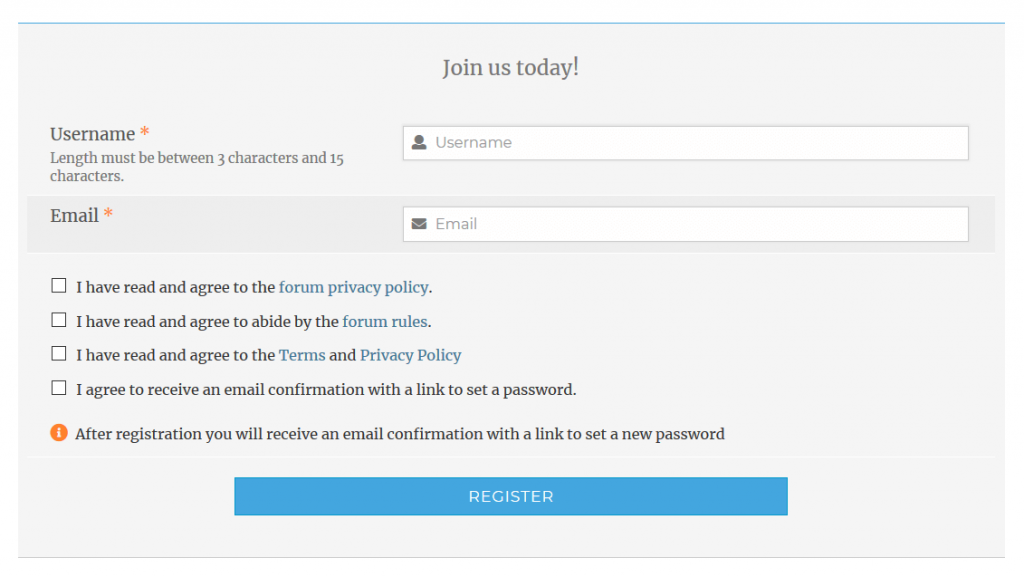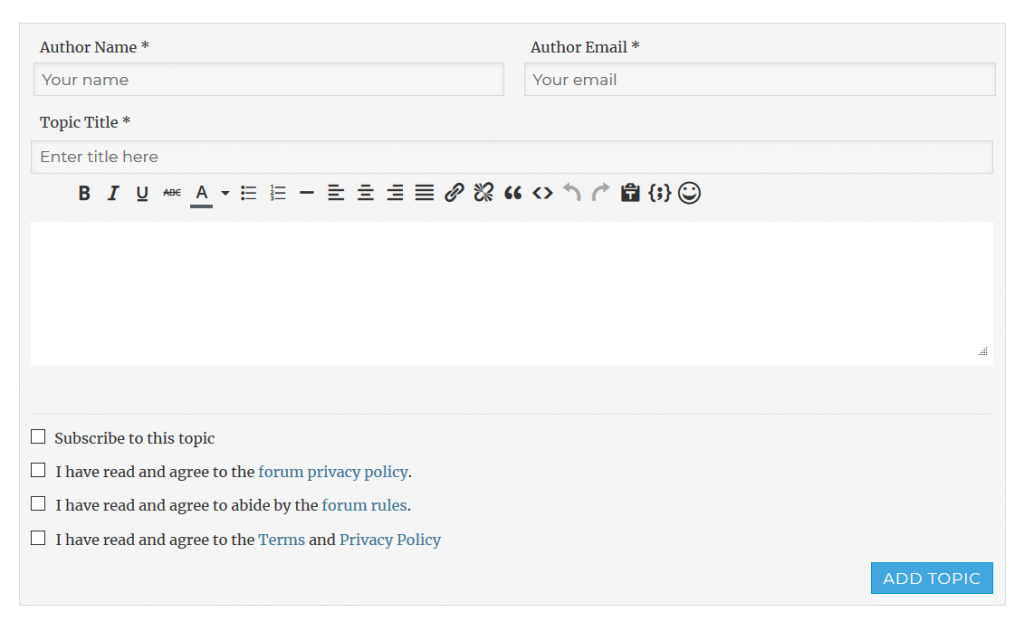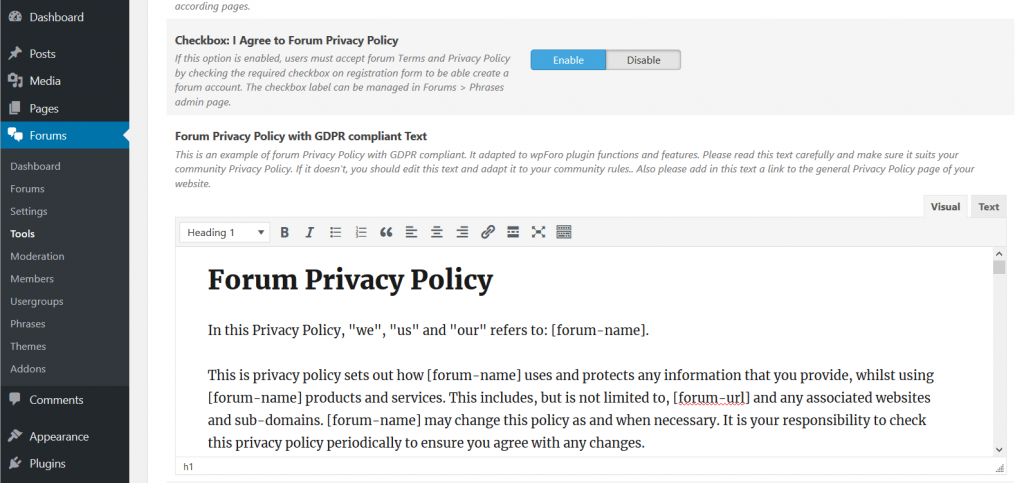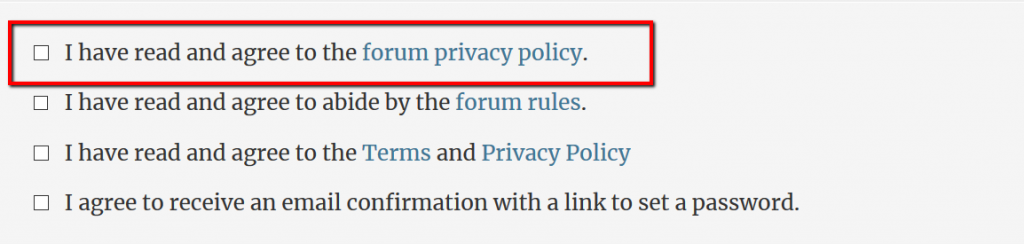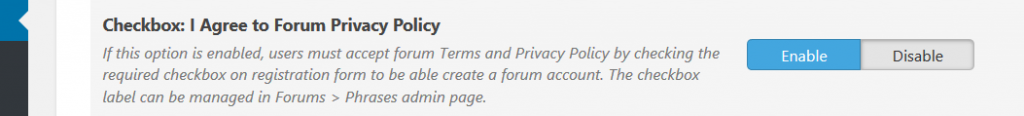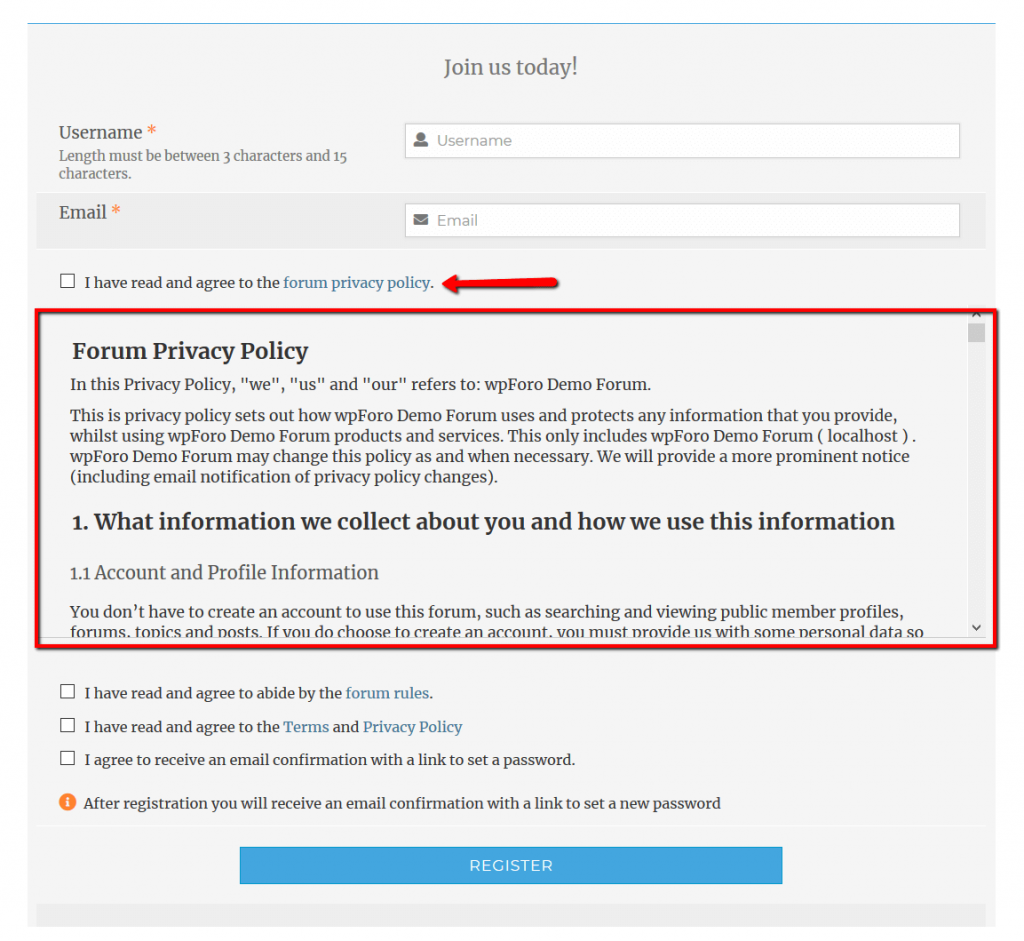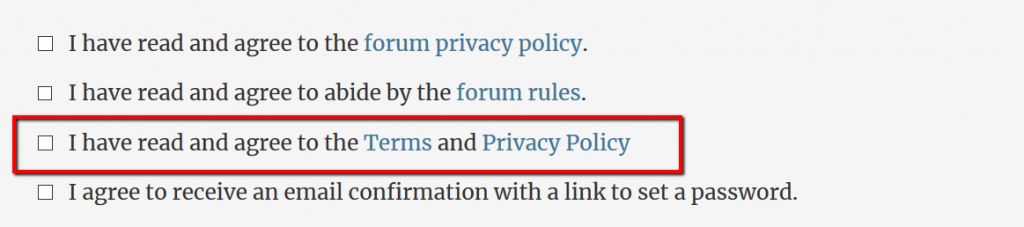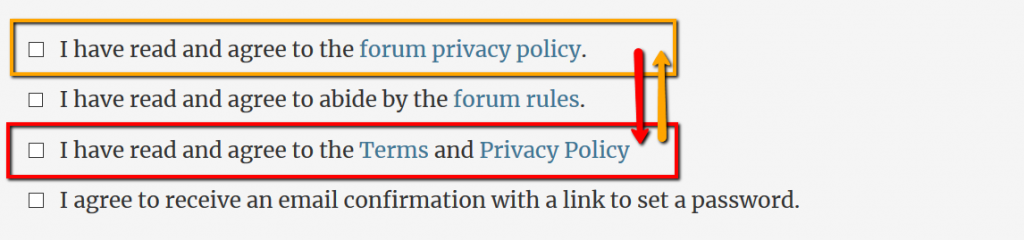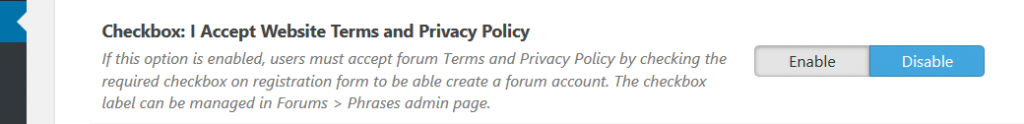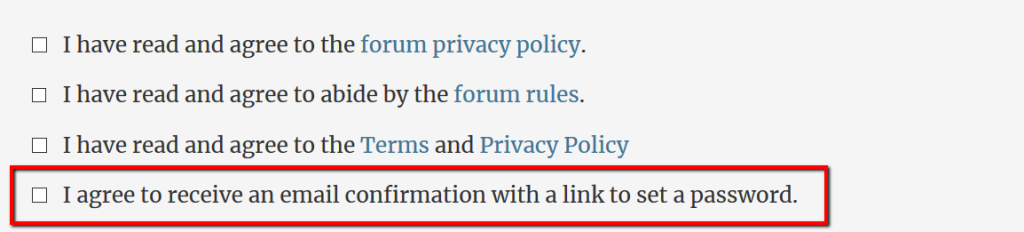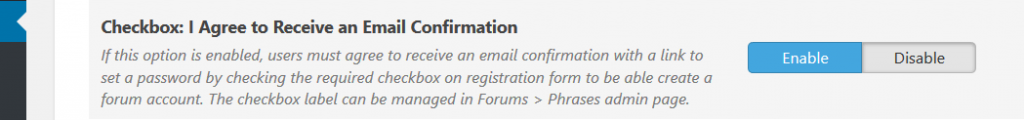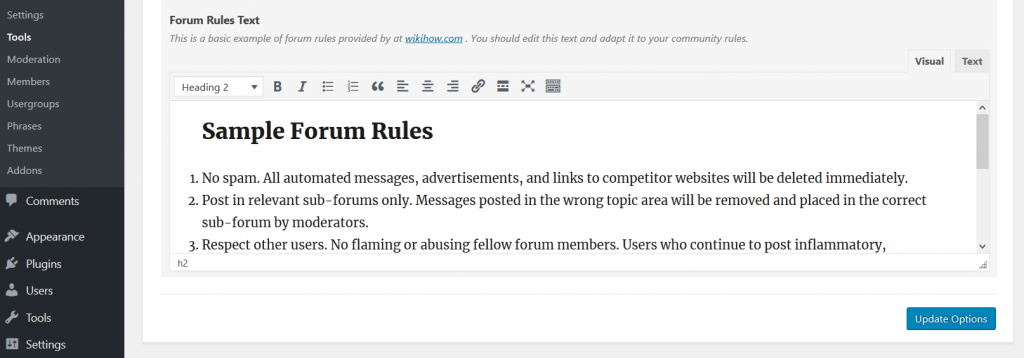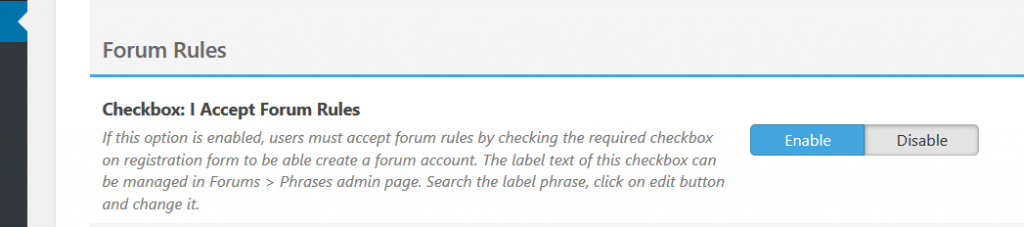Individuals have the right to be informed about the collection and use of their personal data. This is a key transparency requirement under the GDPR. The right to be informed encompasses your obligation to provide ‘fair processing information’, typically through a privacy notice. It emphasizes the need for transparency over how you use personal data. Started from wpForo 1.4.8 version, you can inform forum users by letting them read and accept forum Terms and Privacy Policy before registration. This can be managed by required checkboxes on registration form. wpForo has four checkboxes in user registration form and in Guest topic/post editor:
- I have read and agree to the forum privacy policy.
- I have read and agree to abide by the forum rules.
- I have read and agree to the Terms and Privacy Policy
- I agree to receive an email confirmation with a link to set a password.
These checkboxes can be enabled, disabled or merged using according options in Dashboard > Forums > Tools > Privacy & Rules admin page.
#1 Checkbox – I have read and agree to the Forum Privacy Policy.
#3 Checkbox – I have read and agree to the Terms and Privacy Policy
These are different checkboxes and they refer to different privacy policy. As you see the #1 is a Forum Specific privacy policy and the #3 is a Website (general site-wide) privacy policy. In most cases when website administrators install a forum plugin they already have a Privacy Policy for their website. Forum comes with new functions of collecting and processing user data. This is the reason why we’ve added a Forum specific privacy policy. Forum Privacy Policy text is found in the Dashboard > Forums> Tools > Privacy & Rules admin page.
It adapted to wpForo plugin functions and features. Please read this text carefully and make sure it suits your community Privacy Policy. If it doesn’t, you should edit this text and adapt it to your community rules. This text also includes shortcodes [forum-name] and [forum-url]. They are replaced on registration page with current forum details.
Enable #1 checkbox – I have read and agree to the Forum Privacy Policy
Step 1 – Navigate to Dashboard > Forums> Tools > Privacy & Rules admin page, find the “Forum Privacy Policy with GDPR compliant Text” mentioned above and read this text carefully. Make sure it suits your community Privacy Policy. If it doesn’t, you should edit this text and adapt it to your community rules. Also please add in this text information about your organization, location, data processing countries and contact information. It’s important to note that you as the site owner are the data controller. If your site can collect data from EU citizens, then we recommend that you research your responsibilities.
Step 2 – Enable option “Checkbox: I Agree to Forum Privacy Policy” in the same admin page.
Once this option is enabled you’ll see the Forum Privacy Policy checkbox with a toggle to open/close the Privacy Policy text right under the checkbox label.
Enable #3 checkbox – I Accept Website Terms and Privacy Policy
Step 1 – Enable “Checkbox: I Accept Website Terms and Privacy Policy” option in the Dashboard > Forums> Tools > Privacy & Rules admin page:
Step 2 – Insert Website Terms and Privacy Policy page URLs in according fields of “Website Terms and Privacy Policy Pages” option in the same admin page:
How to merge #1 and #3 checkboxes (single privacy policy)?
If you don’t want to have two different privacy policy pages and checkboxes on forum registration form you should do either include Forum Privacy Policy in Website Privacy Policy page or Website Privacy Policy in Forum Privacy Policy text.
Moving Forum Privacy Policy to Website Privacy Policy
Step 1 – Disable “Checkbox: I Agree to Forum Privacy Policy” in Dashboard > Forums> Tools > Privacy & Rules admin page:

Step 2 – Enable “Checkbox: I Accept Website Terms and Privacy Policy” option in the same admin page:
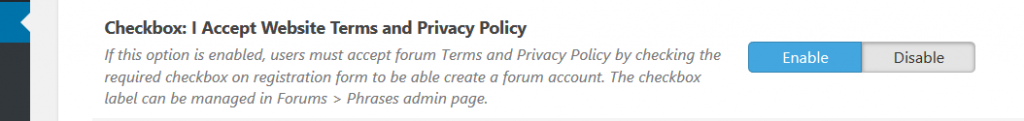
Step 3 – Insert Website Terms and Privacy Policy page URLs in according fields of “Website Terms and Privacy Policy Pages” option on the same admin page:
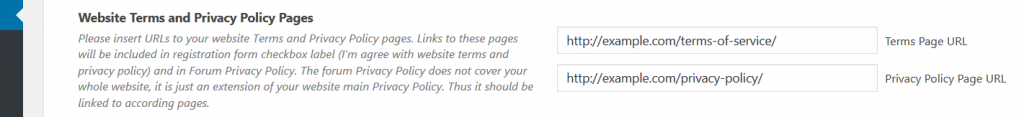
Step 4 -Carefully read the Forum Privacy Policy text and make sure all forum specific aspects exist in your Website Privacy Policy. If it’s necessary you should update Website Privacy Policy with forum specific Privacy Policy for GDPR compliance.
Moving Website Privacy Policy to Forum Privacy Policy
Step 1 – Navigate to Dashboard > Forums > Tools > Privacy & Rules admin page, find the “Forum Privacy Policy with GDPR compliant Text” mentioned above and read this text carefully. Make sure it suits your community Privacy Policy. Add in this text information about your organization, location, data processing countries and contact information. If you have a separate pages for Website Privacy Policy add an information and link to that page.
Step 2 – Enable option “Checkbox: I Agree to Forum Privacy Policy” in the same admin page.
Step 3 – Disable “Checkbox: I Accept Website Terms and Privacy Policy” option in the same admin page:
Enable #4 checkbox – I Agree to Receive an Email Confirmation
User should be informed, that after the registration he/she will get an email with registration confirmation and new password setting link. He/she should also agree to get this email. Based on these rules, wpForo allows forum admins add a required checkbox on registration page.
This checkbox is only available for Registration with Email Confirmation type. You can find more information about wpForo registration types here: https://wpforo.com/docs/root/wpforo-settings/features/#user-registration
You can manage this checkbox in Dashboard > Forums > Tools > Privacy & Rules admin page using the according option:
Forum Rules
Forums are governed by a set of individuals, collectively referred to as staff, made up of administrators and moderators, which are responsible for the forums’ conception, technical maintenance, and policies (creation and enforcing). Most forums have a list of rules detailing the wishes, aim and guidelines of the forums’ creators. Forum rules are maintained and enforced by the moderation team, but users are allowed to help out via what is known as a report system. User must read and agree to abide by your Forum Rules to be able continue the registration. This is a require checkbox. You can edit forum rules in Dashboard > Forums > Tools > Privacy & Rules admin page. There is a simple forum rules based on a few basic points. You can edit this text and add your forum specific rules.
You can enable Forum Rules accepting checkbox on registration form using according option on the same admin page:
User can open and see Forum Rules text using “forum rules” toggle right under the “I have read and agree to abide by the forum rules” checkbox on registration form: