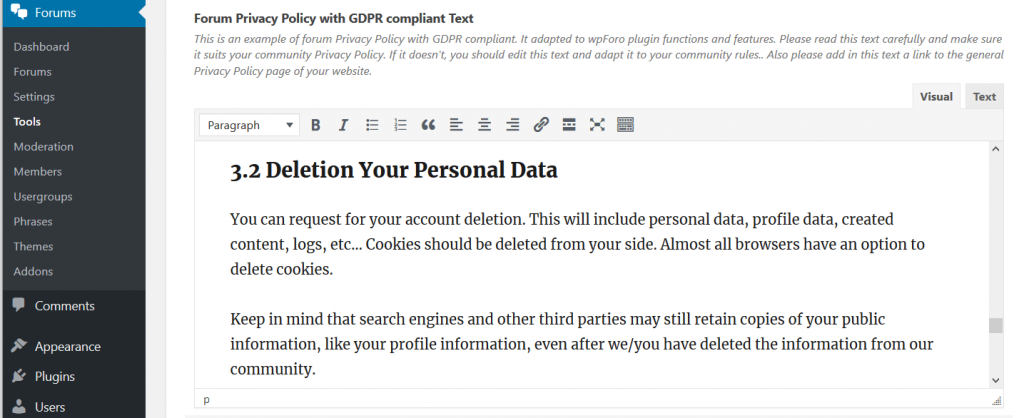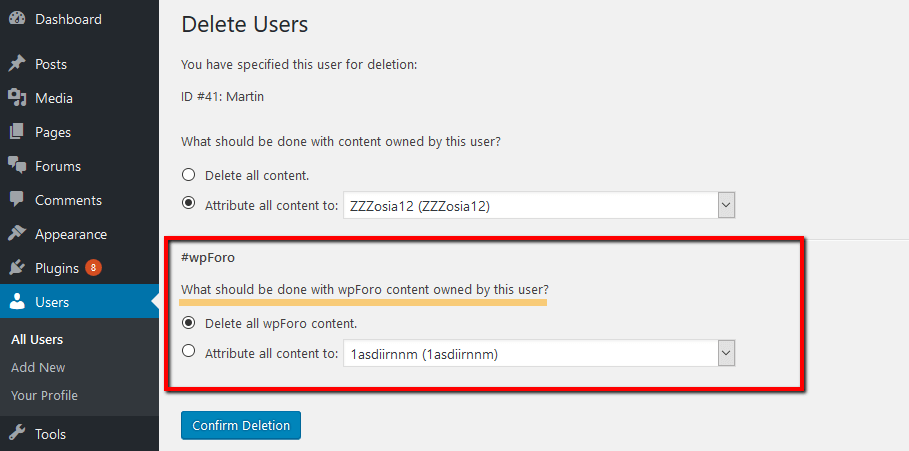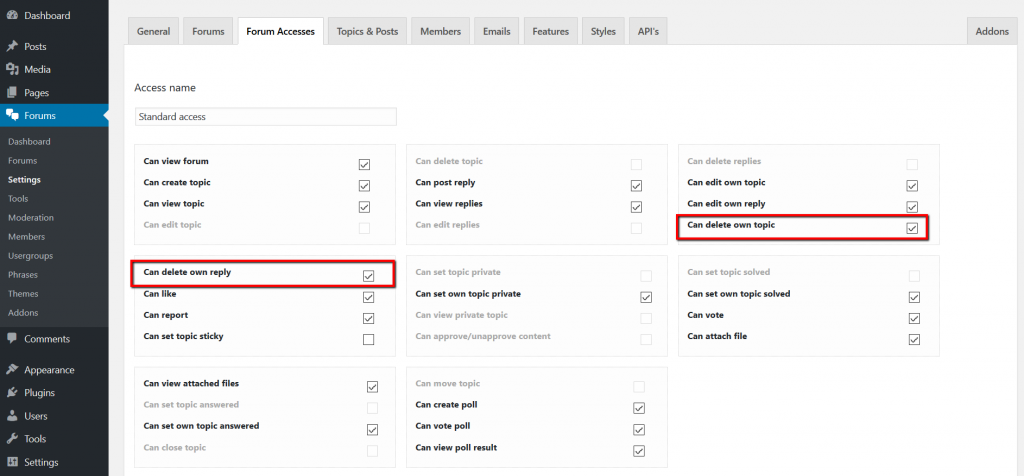Under Article 17 of the GDPR individuals have the right to have personal data erased. This is also known as the ‘right to be forgotten’.
- The GDPR introduces a right for individuals to have personal data erased.
- The right to erasure is also known as ‘the right to be forgotten’.
- Individuals can make a request for erasure verbally or in writing.
- You have one month to respond to a request.
- The right is not absolute and only applies in certain circumstances.
- This right is not the only way in which the GDPR places an obligation on you to consider whether to delete personal data.
wpForo 1.4.8 version comes with built-in Forum Privacy Policy simple text (template). In case you enable forum privacy policy you become responsible to this privacy policy. You should make sure it suits your community privacy policy. For the “GDPR – Right to erasure, be forgotten” compliance you should also check and edit if it’s necessary the #1.3 and #3.2 section.
Deleting Personal Information
wpForo allows you to delete a member from the Dashboard > Forums > Members admin page.Also you can delete users data in Dashboard > users admin page provided by WordPress.
Deleting User Content
If the member has left posts on your community, you can select to delete the content, or keep it but remove the author’s details thereby attributing all content to another user. You can create a user with Anonymous Display name to show all content authors name as Anonymous.
More information in “Member Manager” documentation: https://wpforo.com/docs/root/members/member-manager/
Allow to Deleting Own Content
When you make a forum or topic private, make sure it doesn’t affect users accesses who have some content (topics, posts, comments) there.
Make sure you’ve enabled “Delete own topic” and “Delete own reply” permissions for users Forum Accesses. In most cases, regular users usergroup is attached to Standard access. You should check the permissions mentioned in screenshot below:
Please read more about wpForo Usergroups, Forum Accesses and Forum Permission management in wpForo Documentation:
You can remove the time limit of editing own topics and posts by setting according option values 0 in Dashboard > Forums > Settings > Topics & Posts admin page: