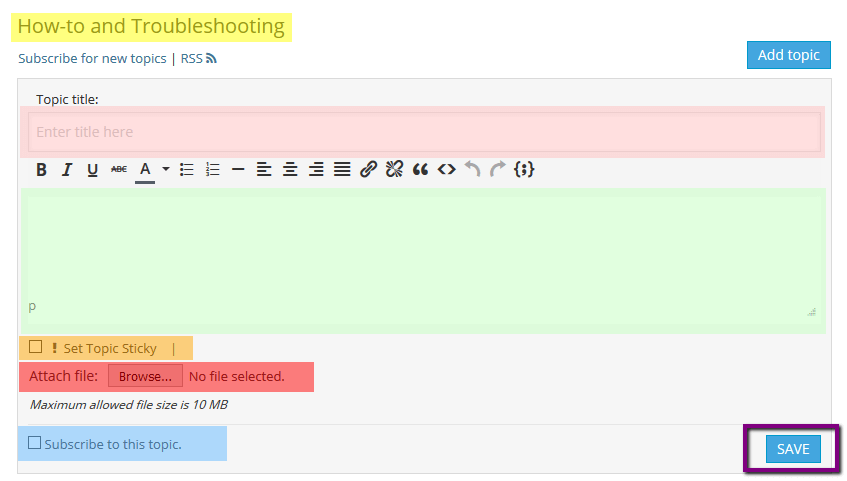Because of wpForo has different forum layouts we use two different terms for topics: “Topic” and “Question”. We use Topic term for regular forum layouts like Extended and Simplified and Question term for Q&A forum layout.
Buttons to add a new topic/questions are located in forum pages, you should click on some forum title (link) and enter to the forum you want to open a discussion topic or ask a question.
Click on [Add Topic] button to start creating a new topic. It opens topic rich editor (TinyMCE).
- Yellow – Forum Title
- Pink – Field to enter topic title
- Green – Topic text
- Orange – Option to set this topic as sticky
- Red – Button to brows and attach file to this topic
- Blue – Topic subscription checkbox
- Purple (blue button) – Click to save and publish this topic.
Add new topic buttons is only available for Usergroups who have “Can create topic” permission in granted Forum Access (by default all except guests):