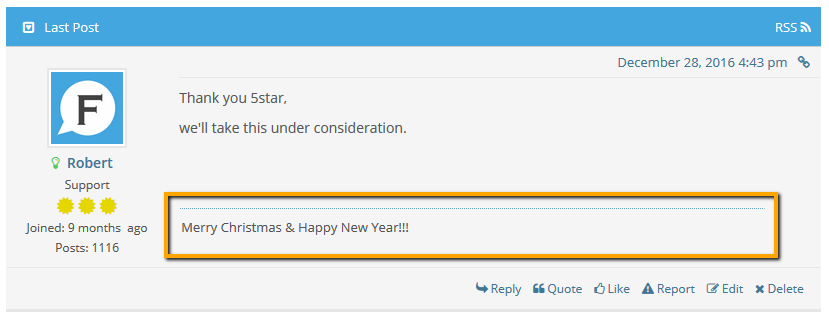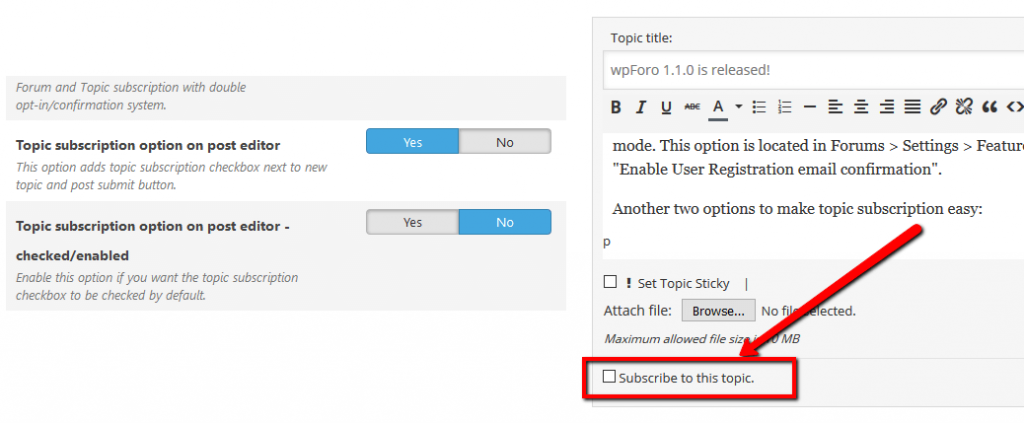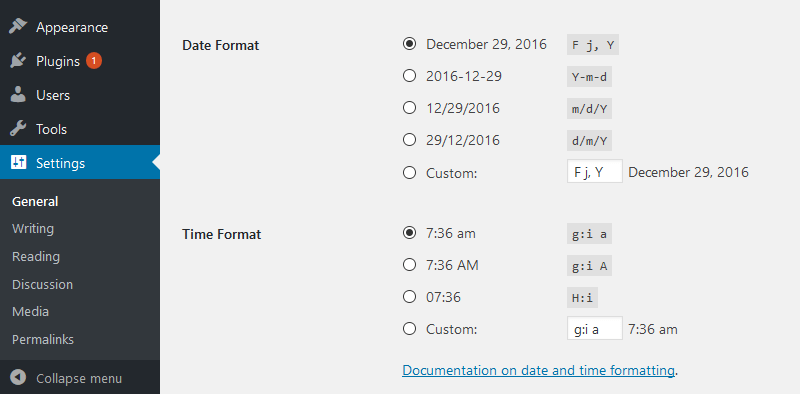Dashboard > Forums > Settings > Features Tab. Here you can find many useful options to manage “Front-end Components”, “User Registration”, “User Profile”, “Subscription”, etc..
Front-end Components
- Show Admin Bar for Members
- Show Forum Page Title
- Show Top/Menu Bar
- Show Top Search
- Show Breadcrumb
- Show Forum Statistic
These options show/hide certain component of forum page. You can see option-component relations on this screenshot:
User Registration
- Enable User Registration
This option is not synced with WordPress “Anyone can register” option in Dashboard > Settings > General admin page. If this option is enabled new users will always be able to register. If this option is disabled the default WordPress User Registration form will still be available. But wpForo Register Menu and Register Page will be hidden.
- Enable User Registration email confirmation
This option switches wpForo user registration function to WordPress Email confirmation mode. Users only enter Username and Email on registration form. After clicking on submit button they receive Email with Password Generation link. Using this link users set a password thus confirm and finish registration process.
This option is disabled on left form (default registration form) and enabled on right form.
- Replace Registration Page URL to Forum URL
- Replace Login Page URL to Forum URL
When these two options are enabled all Login and Register URLs of website will be redirected to Forum Login and Register pages.
User Profile
- Enable Avatars
Enables/Disables all types (gravatar, custom, remote url) of user Avatars on forum.
- Enable Custom Avatars
Using this option you can restrict users uploading a custom avatar image. wpForo support three types of avatars. :
- WordPress – Gravatars
- Custom uploaded Avatars
- Avatars with remote image source (URL)
You can see all types on My Profile > Account frontend page
If this option is enabled wpForo will use WordPress hooks and replace Blog Post author and Comment author avatar/profile link with Forum avatar/profile link.
- Allow Member Signature
Use this option if you want to disable signatures for all users.
- Enable Member Rating
- Enable Member Rating Titles
Use this option if you want to disable Rating Titles and Badges for all users.
- Enable Member Cache
wpForo caches member data to increase forum performance and cache. It’s being rest automatically on all changes. If you’re on configuration stage you can disable all user cache to see all changes live. You also can delete all user cahces using [Delete User Cache] button located in Dashboard > Forums > Dashboard admin page.
Subscription
- Enable Subscription Confirmation
wpForo has double opt-in subscription system. A double opt-in means that not only does the user have to enter their email and click sign up, they also have to confirm their subscription via a link which send to them in a confirmation email. This is why many people say that the term double opt-in is incorrect, we should be using the term confirmed opt-in instead. However some administrators can say it’s not necessary for registered users, because they have already confirmed their registration so they are owners of their email addresses. In this case we added this option to disable subscription confirmation system.
- Topic subscription option on post editor
- Topic subscription option on post editor – checked/enabled
To make topic subscription easy we added a subscription checkbox next to topic/post submit button. Using this option you can show/hide it and make it checked/unchecked by default.
Other Option
- Enable wpForo SEO for Meta Titles
- Enable wpForo SEO for Meta Tags
Options to enable/disable wpForo SEO components.
- Enable wpForo Font-Awesome Lib
Font Awesome brings scalable vector icons that uses wpForo on backend and frontend. If you already have a Font-awesome lib loaded (by theme or other plugins) you can disable wpForo one.
wpForo Font Awesome lib is updated to version 5. If your theme doesn’t have v5 and you’ve disabled wpForo Font Awesome lib, please enable it back in Settings > Features admin page. If you’ve changed forum icons, member fields and reputation icons, please edit and insert new values using Font Awesome new classes.
- Enable Output Buffer
This feature is useful if you’re adding content before or after [wpforo] shortcode in page content. Also it useful if forum is loaded before website header, on top of the front-end.
- Enable WordPress Date/Time Format
You can manage WordPress date and time format in WordPress Settings > General admin page.
- Insert Forum Attachments to Media Library
Enable this option to be able manage forum attachments in Dashboard > Media > Library admin page.
- Enable Debug Mode
If you got some issue with wpForo, please enable this option before asking for support, this outputs hidden important information to help us debug your issue.
- Help wpForo to grow, show plugin info
This option show/hide the info icon with footer black panel.