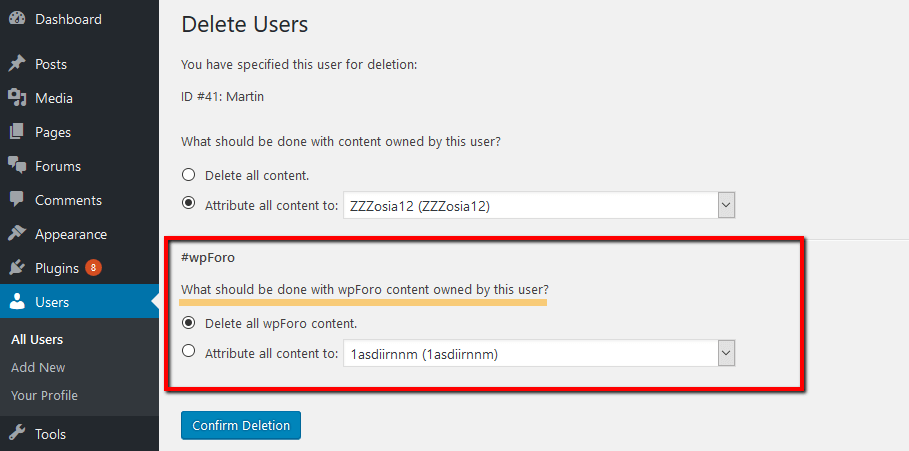Forum Members are the same WordPress users. wpForo is fully integrated with WordPress and uses the same user resources, registration and authorization system. In addition to this wpForo adds new user fields and brings a rich user profile system. Like WordPress Dashboard > User admin page wpForo also has a Member management table in Dashboard > Forums > Members admin page to control forum specific user data.
Here you can search members, filter using “Usergroup” and “User Status” dropdowns. Aslo you can manage members using individual action links or bulk actions tool.
Action Buttons
Edit user – opens native WordPress user edit screen
Edit profile – opens this user Profile > Account page on forum front-end.
Ban user – If you are having problems with a certain user, but you don’t want to delete him/her and you don’t want to delete this user topics and posts, you can ban the specific user and unban whenever you want. This action only restricts user access, it leaves content in place, preserves discussions (topics and posts). If a banned user is logged in, he/she will not be able to view/edit/add any content on your forum. This user only see a message like this “You have been banned. Please contact to forum administrators for more information.“. You can change this message in Dashboard > Forum > Phrases admin page.
Delete – opens native WordPress user delete screen. If a user has Blog content or Forum content you will be asked to attribute all content to another user before deleting this user. You can keep (attribute) or delete user with their Blog (posts/comments) and Forum content (topics/posts) by selecting “Delete all content/Delete all wpForo content” options.