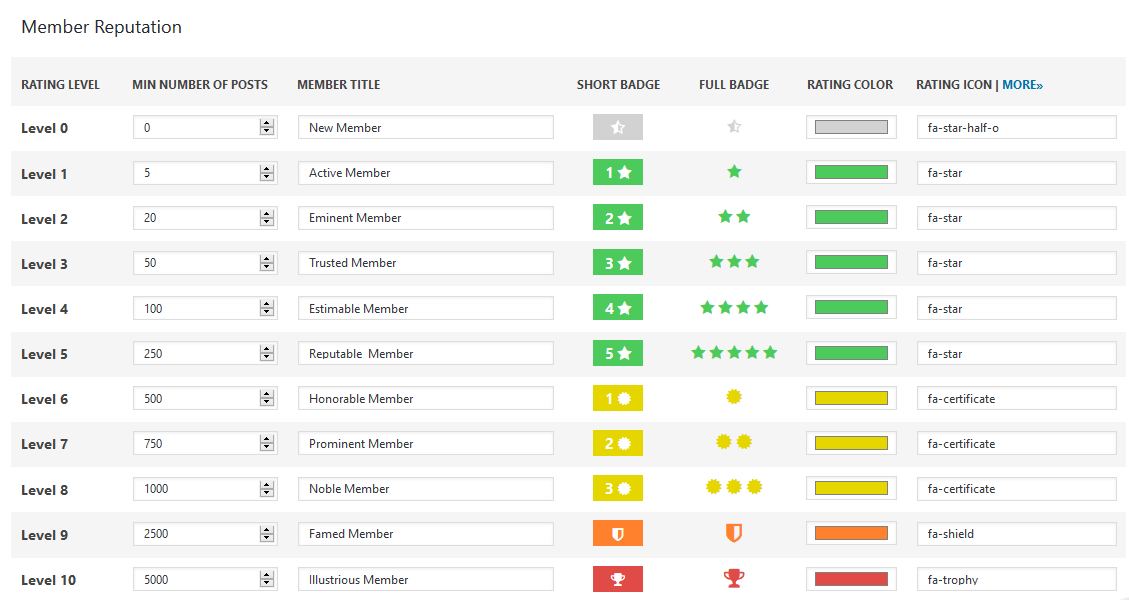Dashboard > Forums > Settings > Members Tab. This setting page contains options to manage Member Rating system. Also here you can manage forum Login/Register/Lost Password page URLs.
Options
- Online status timeout
wpForo doesn’t monitor user login status every second, this may overload your server resources. Instead of this, it checks user’s last activity time-point and checks if the last activity time was made later than “Online status timeout” value. Based on this it shows online/offline status.
- Members URL structure
Using this option you can set forum member Profile URL with /Nicename/ or /UserID/
WordPress and wpForo have three different names for Users:
- Username (Login) – Being used for forum authorization (login, sign-in) action
- Display Name – Other users and guests see in user profile details and next to user posts (post author name).
- Nicename – Unique name which is used in WordPress and wpForo core to generate user Profile URL. In other words this is the user slug. For example example.com/community/profile/martin59/.
After a regular user registration process, Username, Display Name and Nicename are set the same. For example If you register a user with “Martin59” Username your user names look like this:
- Username – Martin59
- Display Name – Martin59
- Nicename – martin59
And profile URL will be example.com/community/profile/martin59/
This is insecure, because profile URLs are public and hackers can see the martin59 part. Using this part (Nicename) they can detect the Username and try to login with different passwords. In this way they can also find Administrator username and your website will be under the risk.
In order to fix this security issue, wpForo has “Display Name” and “Nicename” fields in Forum > My Profile > Account font-end page. Using this options you should change the Display Name and Nicename to something like this:
- Username – Martin59
- Display Name – Martin P.
- Nicename – martinos
This is a secure way to configure User Names.
Use this option only if you have set other pages for authorization. wpForo doesn’t change its own URLs, these options are only for other plugin compatibility. For example, if you use BuddyPress or Ultimate Member plugin you can set these values:
Login URL: /login/
Register URL: /register/
Also please read this support topic related to Lost Password URL. Typical issue:
https://wpforo.com/community/problem-and-bug-reports/lost-your-password-bug/
Member Reputation
wpForo has built-in member reputation system based on number of users posts. This system grants Rating Titles and Rating Badges. All component of this system (number of posts, titles, badges) can be customized and changed through this admin section:
On front-end you can see User Reputation Title and Badge under user Display Name.
If you don’t want to display rating Title or Badge for certain Usergroup you can disable using option above