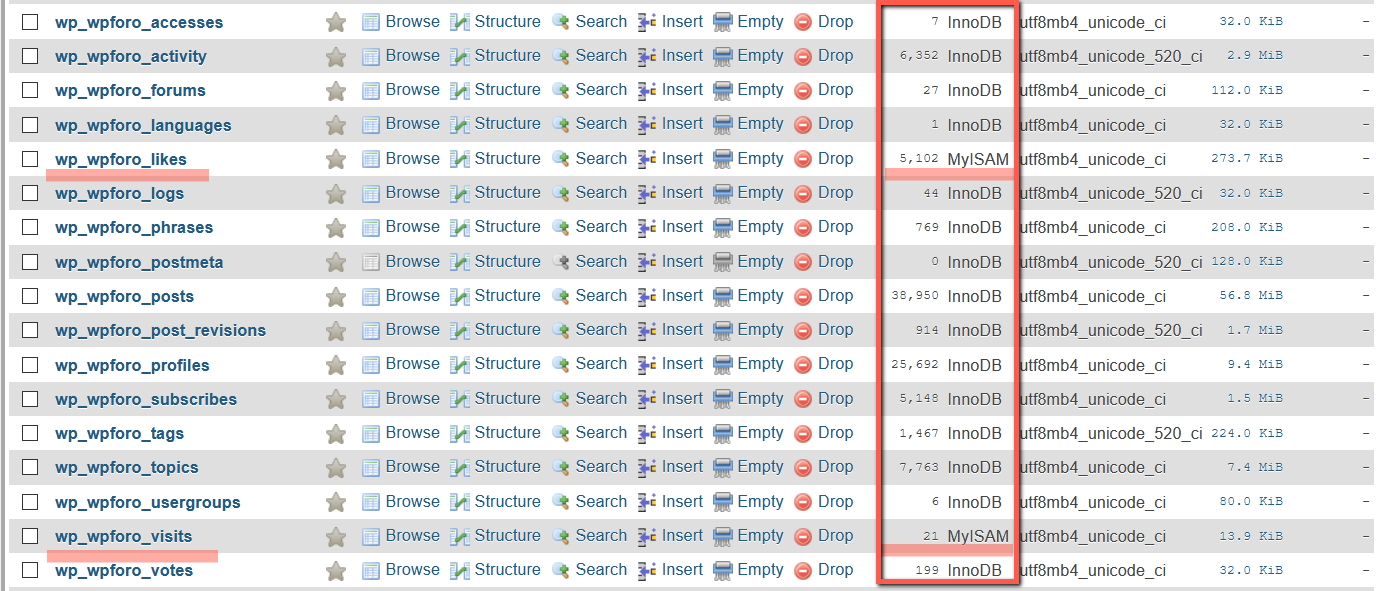wpForo is designed to be very fast and work with small and large databases. However, there are many factors which may slow wpForo. Please follow to these instructions:
1.Forum Layout
If you have a large number of forums and subForums we recommend Simplified Forum layout.
2. The loopback request to your site failed
Check your website health in Dashboard > Tools > Site Health admin page and make sure you don't have WordPress loopback issue as it's described in this topic: https://wpforo.com/community/how-to-and-troubleshooting-2/slow-when-posting-a-new-topic/paged/2/#post-37642
3.Table Engines
wpForo tries to create InnoDB database tables on installation, but sometimes it's not allowed or the database is migrated from another server and tables become MyISAM. We recommend change the following tables to InnoDB (please backup all tables before this manipulation):
- wp_wpforo_forums
- wp_wpforo_posts
- wp_wpforo_topics
- wp_wpforo_profiles
- wp_wpforo_views
And make sure the following tables Engines are still MyISAM:
- wp_wpforo_likes
- wp_wpforo_visits
Here is an instruction How to change the database engine of a MySQL database table.
4. Indexes
The database table indexes are very important. You may have incorrect table structures. Please navigate to Dashboard > Forums > Tools > Debug > Tables tab and check database tables. If you see any error, please click the [Solve Database Problems] button.
5. wpForo Cache
Please make sure the following options are enabled in Dashboard > Forums > Settings > Features admin page:
- Enable Member Cache
- Enable Object Cache
- Enable Memory Cache
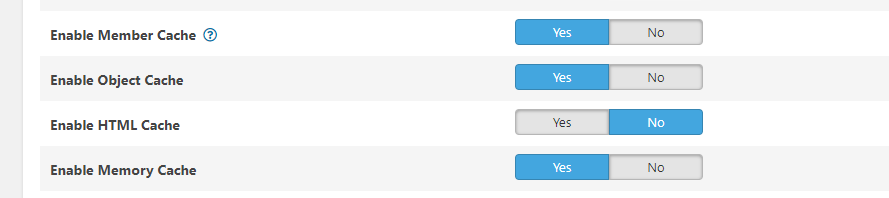
If you have other cache plugins, we recommend disable other caches for wpForo pages. All cache plugins should have an option to disable caching for certain page. The main wpForo page is the one which contains [wpforo] shortcode. In most case it's example.com/community/ . You should disable other cache plugins for example.com/community/* .
In case you want to say thank you !)
We'd really appreciate and be thankful if you leave a good review on plugin page. This is the best way to say thank you to this project and support team.
Yes, it should be mixed. Not all tables should be MyISAM. I see all in your forum database. Just go for #3 Indexes.
In case you want to say thank you !)
We'd really appreciate and be thankful if you leave a good review on plugin page. This is the best way to say thank you to this project and support team.
Yes, it should be mixed. Not all tables should be MyISAM. I see all in your forum database. Just go for #3 Indexes.
I see only wp_wpforo_forums to be MyISAM. Should i turn it to innodb ?
This one is optional. The forums table is small, if you don't have thousands of rows in this table you can leave it MyISAM.
In case you want to say thank you !)
We'd really appreciate and be thankful if you leave a good review on plugin page. This is the best way to say thank you to this project and support team.