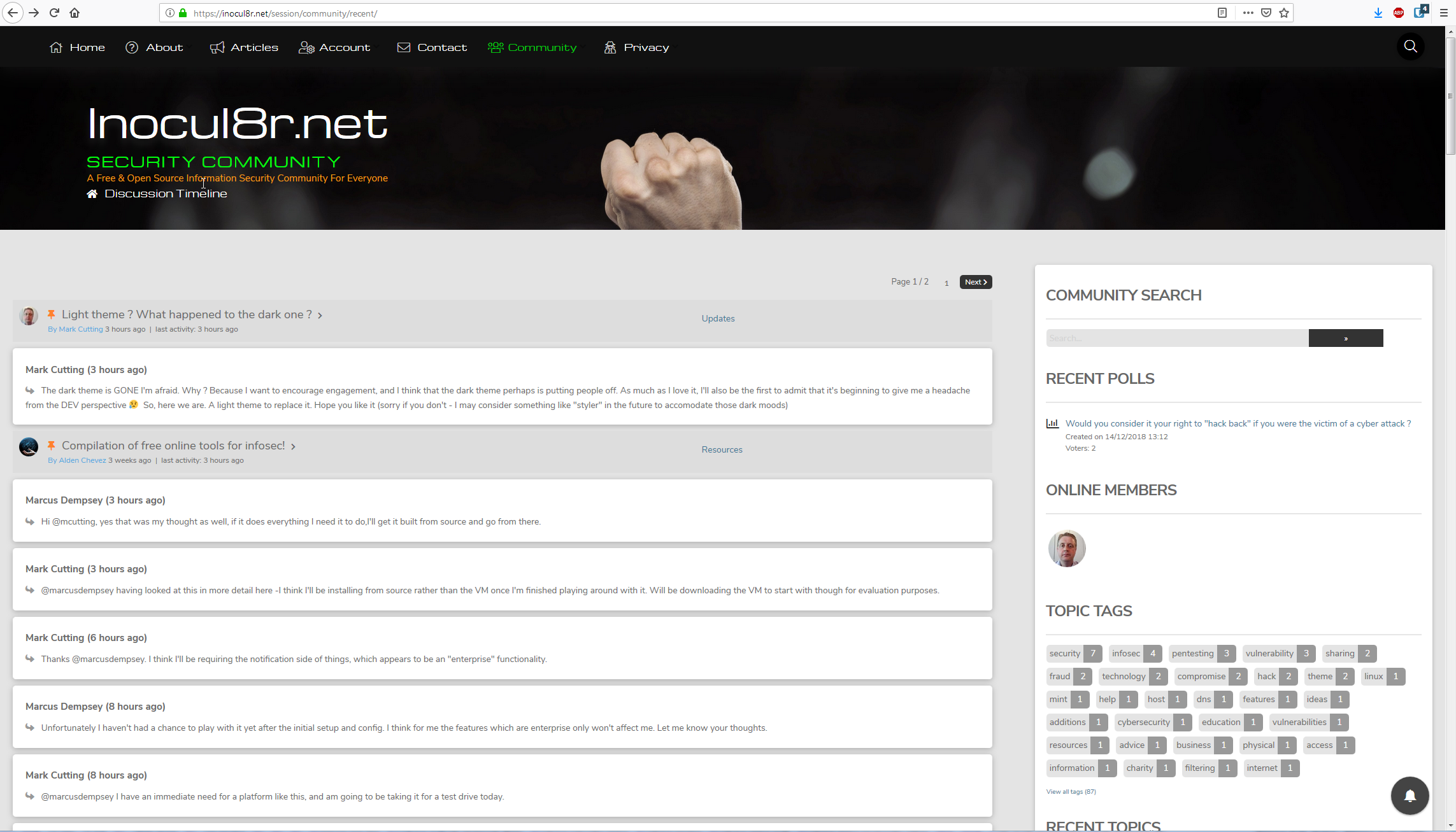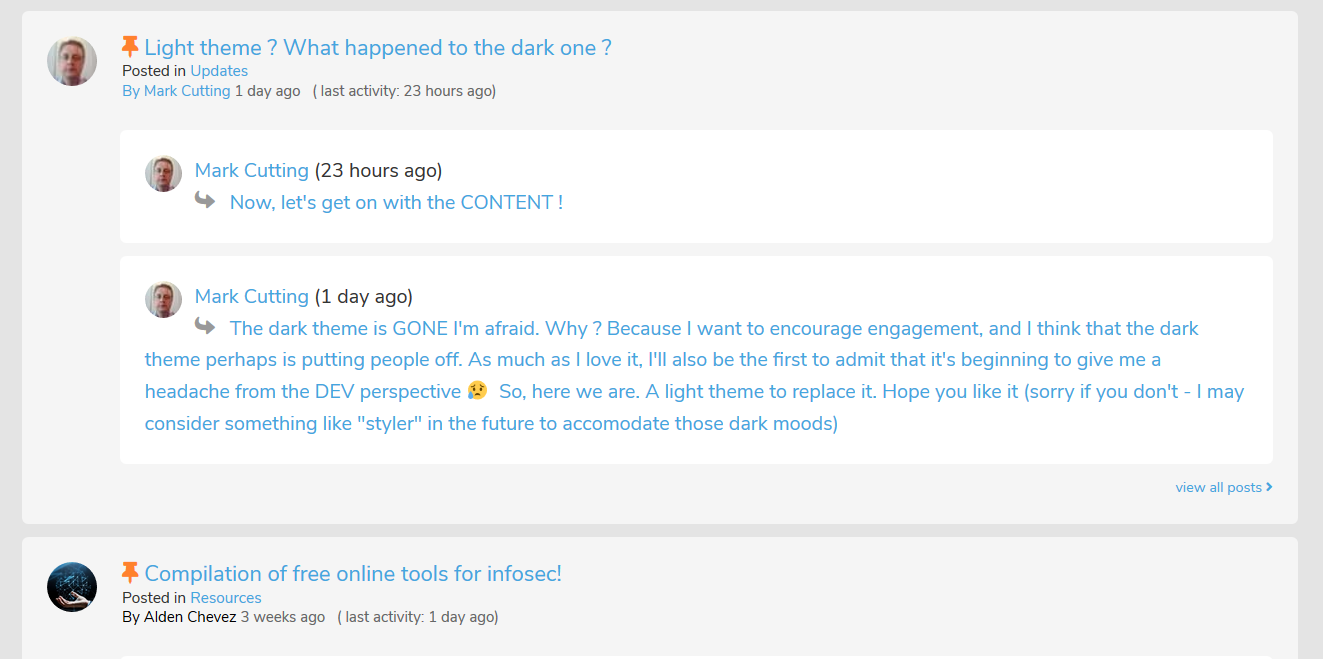Limited Support
Our support team is currently on holiday from December 25, 2025 to January 7, 2026, and replies may be delayed during this period.
We appreciate your patience and understanding while our team is away. Thank you for being part of the wpForo community!
Merry Christmas and Happy Holidays! 🎄
@anonymous20 this is the "difficult" part in the sense that you need to be able to determine exactly what your site is requesting in terms of cookie information, then add a section for each of them - it's a time consuming process. For example, if you are allowing social media logins or sharing, you'd need to include a list of the cookies for each provider. Similarly, if you are using Google Analytics, you'd need to include that, too.
For me, I just google each provider for a list of cookies they presented, and the opt-out links that were required for them. I can provide a screenshot of this, or give you access to my site so you can copy out the settings if that helps.
This will also help - https://gdpr-wp.com/knowledge-base/registering-cookies-and-how-to-find-them/ it essentially guides you through the process, and it's the same document I used to create mine.
Let me know if you'd like some help with this.
@anonymous3542 thank you.
What happens if you miss or mistype a cookie ? It it blocked or something ? Or what you put in is just informational ?
For example i see in your site in Essential "Wordpress" cookie. This is not a name, is it ?
@anonymous20 I'm not sure to be honest. The Wordpress cookie is a denotation that this is essential in order for the site to run, so there is no opt-out in this case. This could help though - https://wordpress.org/support/topic/does-this-plugin-detect-all-enabled-cookies-automatically-in-the-website/
There's a link at the bottom of the page that relates to "cookiebot" - https://wordpress.org/plugins/cookiebot/
I've not tried this myself, but may do just that as it appears to have an automated mechanism.
@anonymous20 CookieBot appears to be a "paid for" plugin, so I have removed.
Been playing with recent.php to make it match another layout I'm toying with (and really like). Here's an example
Or, link to my site here https://inocul8r.net/session/community/recent/
Mobile friendly also 😀
Looks really nice. Thank you for sharing.
Two cons for me:
1. It's hard to understand that the first row is the topic and the following white boxes are replies, the relationship is not good presented, the connection is it lost in layout, wrappers and colors.
2. I'd suggest less shadows, they are bit large. Current design trends comes with less impressed shadows, something like this:
.wpf-stext li {box-shadow: 0em 0.1em 0.2em 0em rgba(0,0,0,0.25) !important;}
In case you want to say thank you !)
We'd really appreciate and be thankful if you leave a good review on plugin page. This is the best way to say thank you to this project and support team.
@robert good point about the layout being lost to a degree - I thought this myself but styling is fairly limited with table layouts. I may change this to DIV to gain a bit more flexibility meaning I can group the topic and replies.
Also take your point about the shadowing. It's part of the X Pro theme layout but I think it's a bit too much.
Will post an update once I've finished .
Ok. Here's a rework of the recent.php file using DIV instead of TABLE format
Link is the same - https://inocul8r.net/session/community/recent/
Ok. Here's a rework of the recent.php file using DIV instead of TABLE format
Link is the same - https://inocul8r.net/session/community/recent/
Looks much better.
And one more thing I'd suggest. Make it bit hierarchical using such CSS:
#wpforo #wpforo-wrap .wpforo-recent-wrap .recent-content ul{
margin-left: 58px;
}
In case you want to say thank you !)
We'd really appreciate and be thankful if you leave a good review on plugin page. This is the best way to say thank you to this project and support team.
And one more thing I'd suggest. Make it bit hierarchical using such CSS:
Good idea. Done (thanks for this)
Hello, website is perfect.
Can I ask... how did you make a registration page? https://inocul8r.net/session/register/
Its beautiful.
If we do only what we can to do, we would never do anything.
Hi @vit-hofman Thanks for the comments - much appreciated. The login and registration pages are in fact the Youzer plugin - see here https://codecanyon.net/item/youzer-new-wordpress-user-profiles-era/19716647
However, it's not all glitter. I have this plugin, and I've found a number of issues with it - mostly the ReCAPTCHA doesn't work correctlym which I've raised with the author. However, the plugin does look really nice, and makes a huge difference to the profile area. It also works 100% with BuddyPress, and by definition, wpForo 🙂
Youzer is not only for BuddyPress? Or do you have BuddyPress plugin install on your site?
If we do only what we can to do, we would never do anything.
I also have BuddyPress - Youzer won't work without it. Note, that you've registered on my site with two new accounts - both in pending state as they need to be approved by email (possibly in Junk ?) - was this intended ? Very happy to have you, but wasn't sure if you needed two accounts.
Thanks
I also have BuddyPress - Youzer won't work without it. Note, that you've registered on my site with two new accounts - both in pending state as they need to be approved by email (possibly in Junk ?) - was this intended ? Very happy to have you, but wasn't sure if you needed two accounts.
Thanks
I have not received any email.
For the first time I tried to register with the forum via google. Second time "manually". I did not even get an email once.
Do you have my blocked location - Central Europe?
If we do only what we can to do, we would never do anything.