General Discussions
10
Posts
4
Users
2
Reactions
2,416
Views
Jan 07, 2024 7:45 am
Hello
I wonder if I can make the Ask a Question Button in the red area in the picture a little larger. How do we enlarge the ask question button?
Thanks
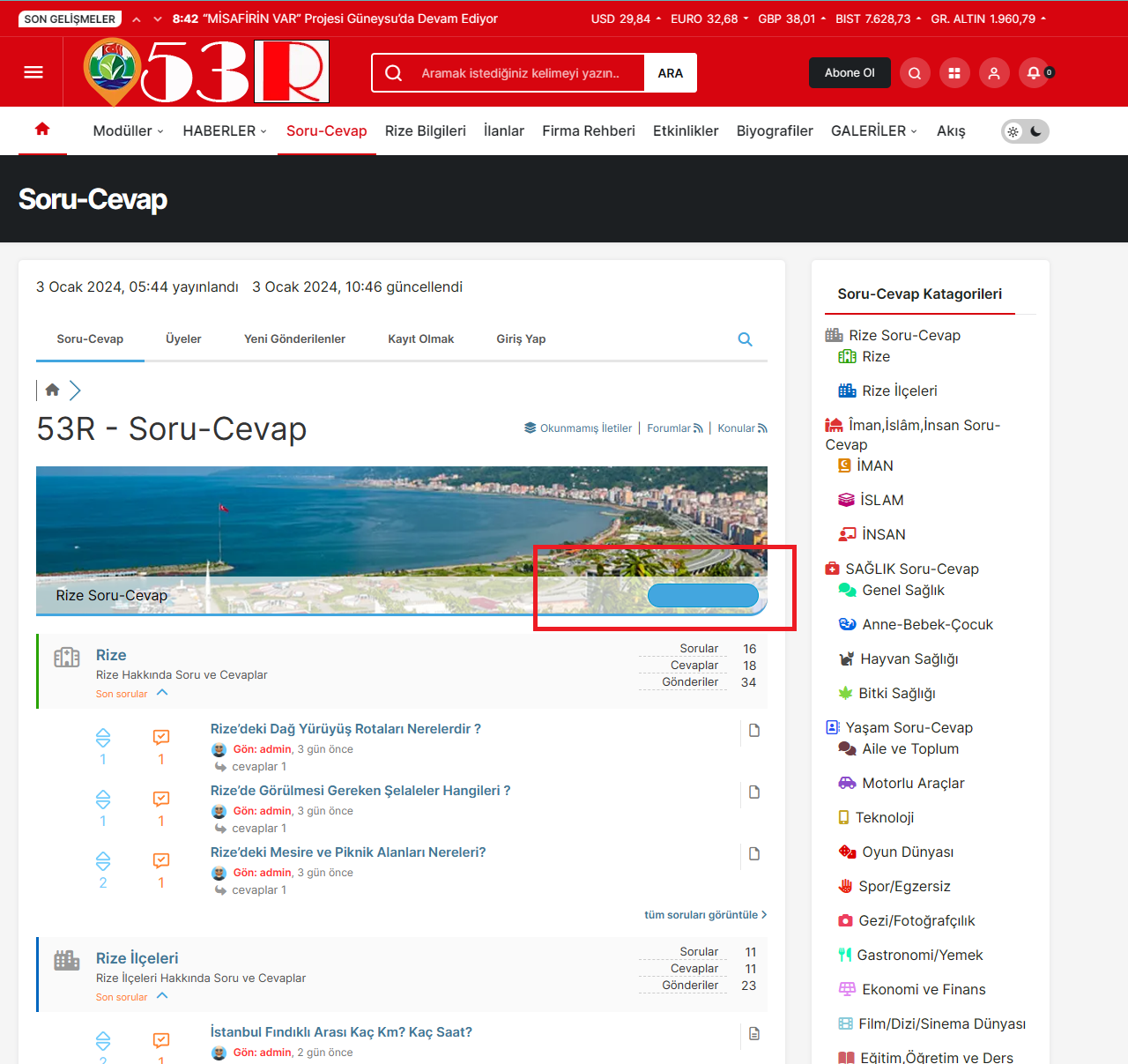
9 Replies
Jan 07, 2024 11:38 am
Example (change the px values as you like)
#wpforo #wpforo-wrap .wpfl-3 .wpf-head-bar-right .wpf-button {min-width: 200px; height: 50px; font-size: 24px;}
Jan 08, 2024 3:15 pm
do not translate the css code to turkish
#wpforo #wpforo-wrap .wpfl-3 .wpf-head-bar-right .wpf-button {min-width: 400px; yükseklik: 100 piksel; yazı tipi boyutu: 24 piksel;}
and the closing bracket is missing at
@media screen and (max-width: 680px) {...}
Page 1 / 2
Next
