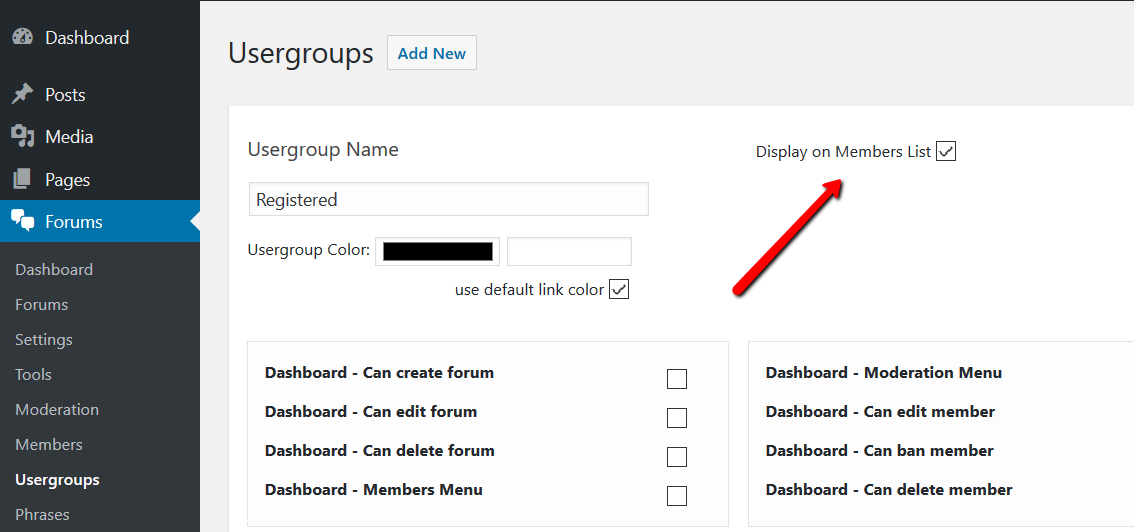How can I set up wpForo so that every time a "generic" new user account is created in my Wordpress website, the new user isn't also added to wpForo?
More info:
I have a website with a paid Membership area (Member Mouse plugin) and a business directory (GeoDirectory plugin). I only want people who join my membership area to have access to my wpForo community, and be listed in the "members" list on wpForo Members page.
Currently though, anytime any account is created on my website, whether it be someone creating a business directory listing, or me creating a wordpress account for someone to help me do admin stuff, there is also a wpForo member created. This is making my wpForo member list long and inaccurate to to who actually has access to my forum areas. (wpForo says I have 310 members when only 146 actually have access to my forums)
Can I set it so that a wpForo member account/listing is only created if someone is added to a certain WP role? (Currently all of my membership accounts are given a custom "member" WP role when they join. So this would make it really easy.)
Thanks!
Curtis
Please note, that you use WordPress forum plugin, this is not a stand-alone forum software. All forum plugins based on Wordpress Users system. if user is registered (it doesn't matter what registration form they use) The register in WordPress. So, there is no way to prevent this. You should use stand-alone forum platforms like phpBB, MyBB if you don't want to include forum users in website. Or you can install a separate WordPress in subDomain and use wpForo in this WP installation only.
... All forum plugins based on Wordpress Users system. if user is registered (it doesn't matter what registration form they use) The register in WordPress. So, there is no way to prevent this.
Thanks for the reply Robert. Everything you said makes sense. And it is my choice to use wpForo and install it in the same Wordpress install as the rest of my plugins — instead of using a subdomain to separate them. The benefits I get from having one install over two or more, far outweighs in my mind, the negatives. And I chose wpForo over other forum software, because of how advanced and "clean" the UI looks — and the fact it has paid add-ons to support the costs of developments.
But, your answer also gives away the solution, and a wonderful improvement wpForo could receive, to help people like myself who use wpForo, improve the experience for our forum communities.
Problem:
So as it stands now, it's not that I can't use wpForo in its current state, it's just that it provides an inaccurate list of members and an inaccurate member count. It makes my job more confusing and time consuming to go through (access in the back end) my true forum members.
But, to an end business owner like myself, I see the problem as just a "display" problem — it's not showing a filtered down version of my true members. And I think this could easily be fixed.
Solution:
gVectors could add a setting in the backend, to filter out members from the entire list of registered accounts in the Wordpress registration system. Instead of displaying in wpForo, the total count of members in the wpForo statistics area in the front end and the members list of members in the backend, as every account registered in Wordpress account system, you could ask us which ones we want it to filter out and include in our wpForo community, and only count as our true member count. And give us a few options.
In my case, I would love to be able to choose "Wordpress role" from a pulldown "selector" field. And then choose "member" (my current Wordpress role I use in my membership area) from the second pulldown "selector" that would popup. Now, instead of showing the count as ALL Wordpress accounts available, it would only list the accounts I choose that actually have access to the forum areas in wpForo.
I see this as in opportunity for gVectors, to take an existing problem, improve upon it, and increase your market share.
You all have wonderful amazing forum software. I just want to use it and support it and make my forum community look good!
You can disable certain usergroup in members list. Just edit the Usergroup you want and uncheck this option:
Thanks for reminding me about that "easily missed" option. That would improve my member list by removing the few moderators and admins.
But, (as you know) this still won't filter out other user accounts I don't want listed in the statistics member count or the member list because "UserGroups" can't be assigned automatically when a new Wordpress account is created. All new accounts default to the default Usergroup we have setup in wpForo.
Possible bug? I just turned off "Display on Members List" for my admin wpForo Usergroup, hit save, and the checkmark keeps coming back. Tried multiple times. (Using Chrome)