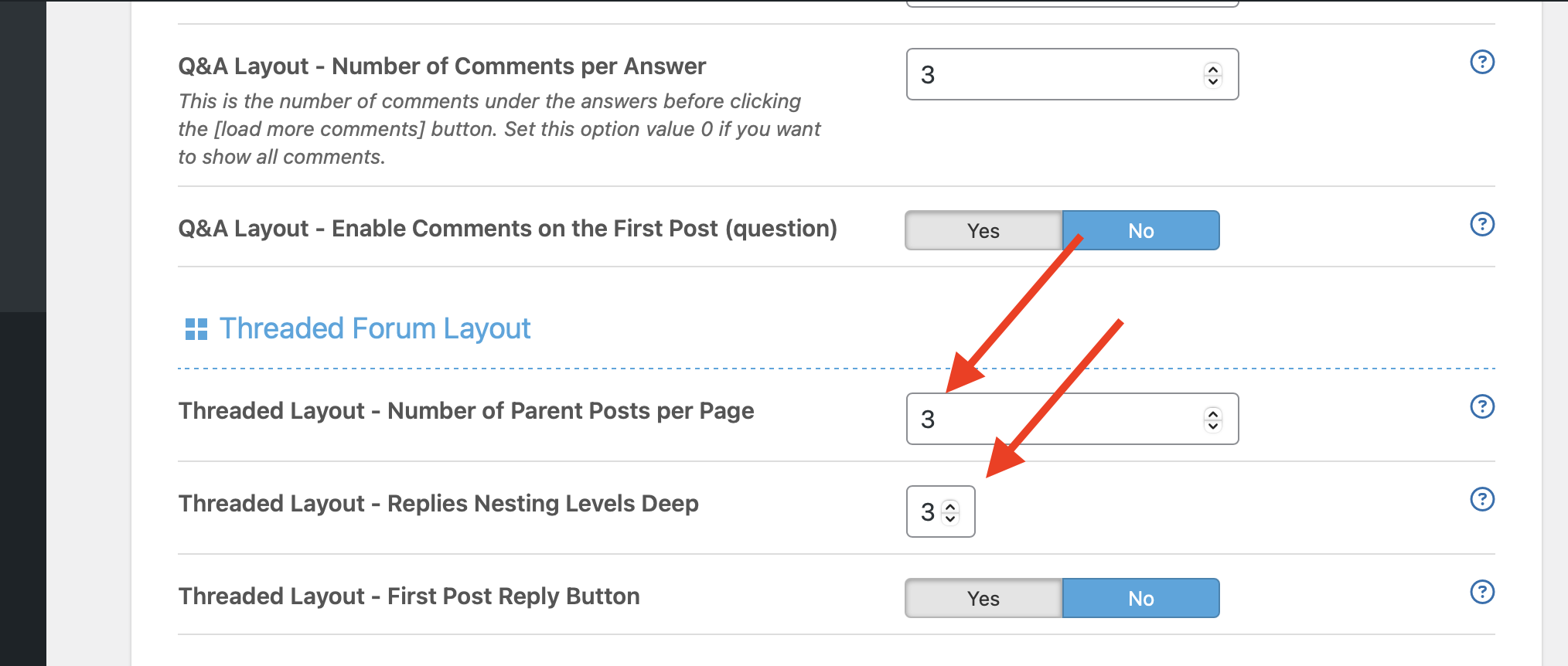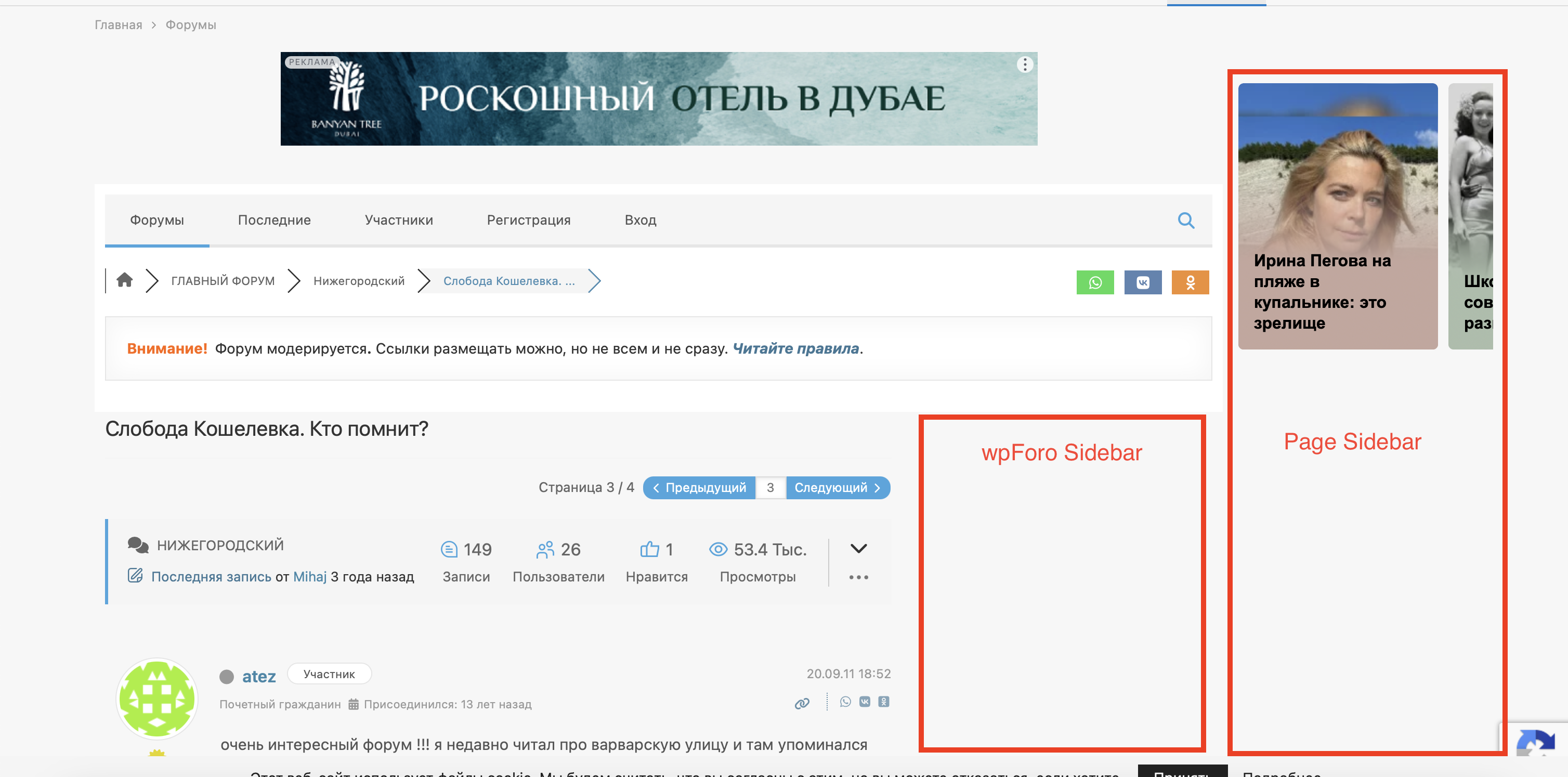Hello, dear developers! I have four questions:
1. Tell me, please, how can I speed up the loading of long topics? For example, this topic: https://giport.ru/forum/s*x/847
There are more than 230 posts in it, the topic is divided into 3 pages, forum caching is enabled and still the page loads for about 18-20 seconds.
The site runs on 2 vps servers:
The site is located on the server: Xeon E5-2696v4 2.2-3.7, 16 cores, 8 GB RAM.
Server configuration for the database: Xeon E5-2696v4 2.2-3.7, 6 cores, 16 GB RAM.
SSD drives are everywhere.
It seems that there should be enough power
The LSCache caching plugin is installed on the site, the forum pages are added to the caching exception.
If you cache the forum with this plugin, then long topics start loading quickly, but after posting a post, due to LSCache caching, it is displayed on the forum with a long delay, approximately 10 minutes. Maybe there is some way to make friends with your Forum with the LSCache caching plugin?
-------------------
2. Perhaps part of the problem of long loading of long topics could be solved if you split long topics into pages in the settings according to the total number of topics on the page. I have now set up the number of topics on the page to 25, but as I understand it, these are 25 topics of the first level, and if the forum has a tree structure with 2, 3, 4, 5 levels, then the page turns out to be long and heavy to load. The topics do not shrink nicely at the same time. Example:
-------------------
3. In some topics, as in these:
https://giport.ru/forum/tehnik/3409
https://giport.ru/forum/nnovgorod/3320/paged/3
- for unknown reasons, the sidebar is shifting down the page.
How can I fix it?
-------------------
4. It would be very good in terms of seo optimization, when adding a new post on the forum, in the sitemap file, move the updated topics to the latest file and display the most recent topics at the top of the list, not at the bottom, as it is now. An example of our latest sitemap file
https://giport.ru/forum/topic-sitemap29.xml
There are a lot of new posts on the forum in different topics, but in the sitemap the last link to the topic is old. How then do search engines find out about new posts on the forum?
Perhaps for this reason, topics with your forum are poorly indexed in search engines?
The "Rank math seo" plugin has a good sitemap logic, when updating articles and news on the site, they are moved to a new sitemap file and are at the top of the list.
Is it possible to convert a forum sitemap into a "Rank math seo" plugin?
The new version of WPForo 2.3.0 is installed
This is my advice for you,
Because wpForo is a WordPress plugin, its performance will be affected if your site installs too many plugins or if you install heavy plugins that consume a lot of server resources. The solution is to reduce the number of plugins or disable heavy plugins.
Do not use any cache plugins because wpForo already has its own caching feature. Avoid using SEO plugins because wpForo already has SEO features. Optimize your database and use Cloudflare as a CDN for static content.
Rank Math plugin. Right. A plugin that should have been banned from Wordpress ecosystem.
Please remove that and use SEO Framework.
You talk about caching. Unclear what you say. If you use Litespeed caching, disable it for a while and check speed again.
Press F12 and see and fix the errors that i see in the browser console. And check speed again.
Also have you checked of ANY errors in Wordpress DEBUG to a LOG?
https://developer.wordpress.org/advanced-administration/debug/debug-wordpress/
Is the debug log clear after a few minutes of usage?
You have a VERY LONG listing number per page. Use something like 10.
If all the above don't result anything, we will see what else we can suggest.
Taking a close look, i see that you DO use LS Caching AND OPTIMIZING !!!! for wpForo pages. Remove that from ALL wpForo pages.
For example:
<!-- Page optimized by LiteSpeed Cache @2024-01-26 01:52:29 --> <!-- Page cached by LiteSpeed Cache 6.0.0.1 on 2024-01-26 01:52:29 -->
This also will help you. https://pagespeed.web.dev/analysis/https-giport-ru-forum-s*x-847/33vji7at5r?form_factor=mobile
Hi @alshoker,
The power of server doesn't help if you load dozens of posts with avatars and other media content. So consider decrease the number of parent threads per topic. Set it 3 or maximum 4 on wpForo > Settings > Display Topics & Posts admin page, set the following values for the options:
- 3 | Threaded Layout - Number of Parent Posts per Page
- 3 | Threaded Layout - Replies Nesting Levels Deep
Also, you can change the Forum Layout to other layouts, other layouts don't have nesting replies so the page will be loaded very fast: https://wpforo.com/docs/wpforo-v2/categories-and-forums/forum-layouts/
You have double sidebars, so they conflict and crash the layout. Please consider to use one of them, either the wpForo Sidebar or the page right sidebar: