Hello community.
After I installed WordPress 5.5.1, the sitemap disappeared and is gone, neither in domain.com/sitemap.xml, nor in domain.com/wp-sitemap.xml
How can i fix this?
Thank you in advance for your help.
Hi @hector,
You can see your forum sitemap in the Dashboard > Forums > Settings > General admin page. See the screenshot below: https://www.screencast.com/t/9mBQ2FTn
Or just add sitemap.xml on the main page of the forum. See the screenshot below:
https://www.screencast.com/t/6HpPjgHpB
Hello, thank you for your reply @alvina.
Going to Dashboard> Forums> Settings> General admin page, this is my sitemap:
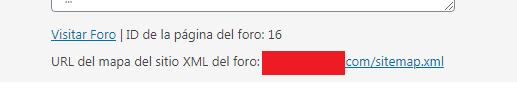
When I click on that link, a browser tab opens where it is observed that domain.com/sitemap.xml is redirected to domain.com/wp-sitemap.xml, and no sitemap appears, instead a blank page:
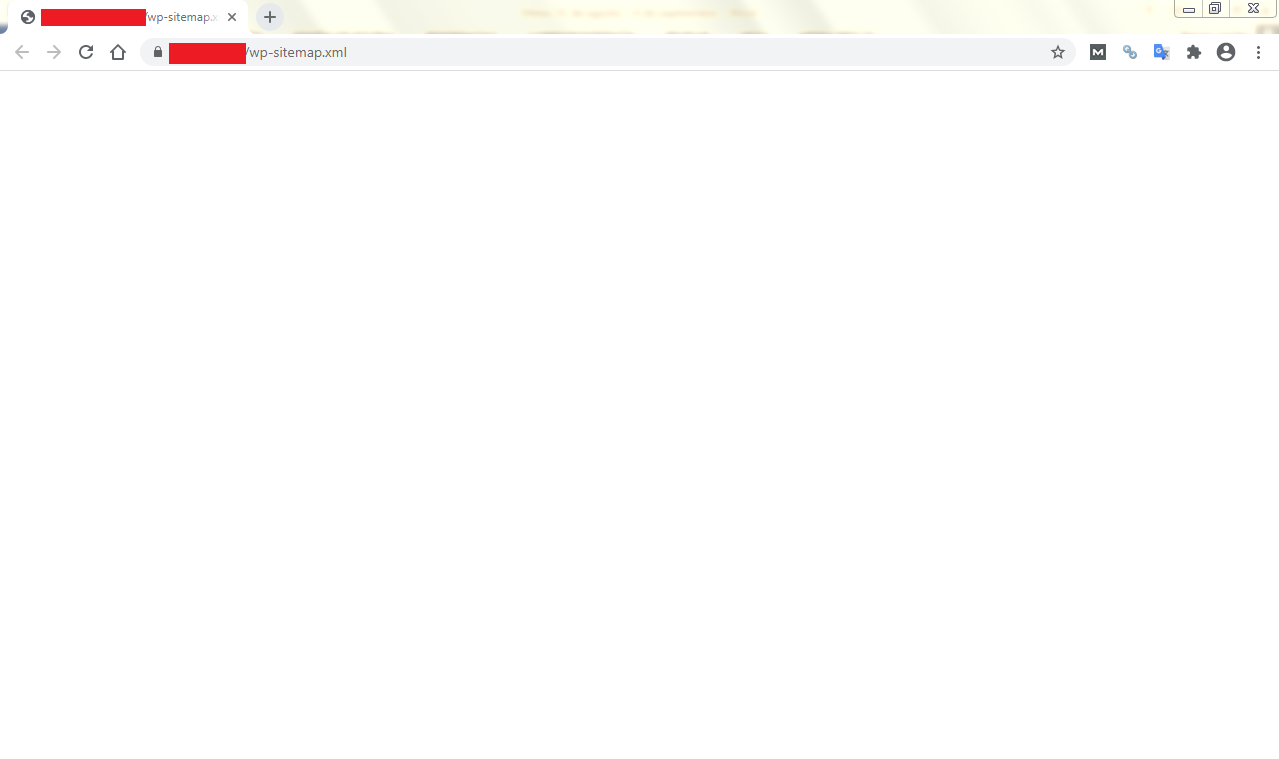
How do i fix this?
you've enabled "Turn WordPress to wpForo" ?
if so, try this
add the following filter to your active WP Theme function.php
add_filter( 'wp_sitemaps_enabled', '__return_false' );


