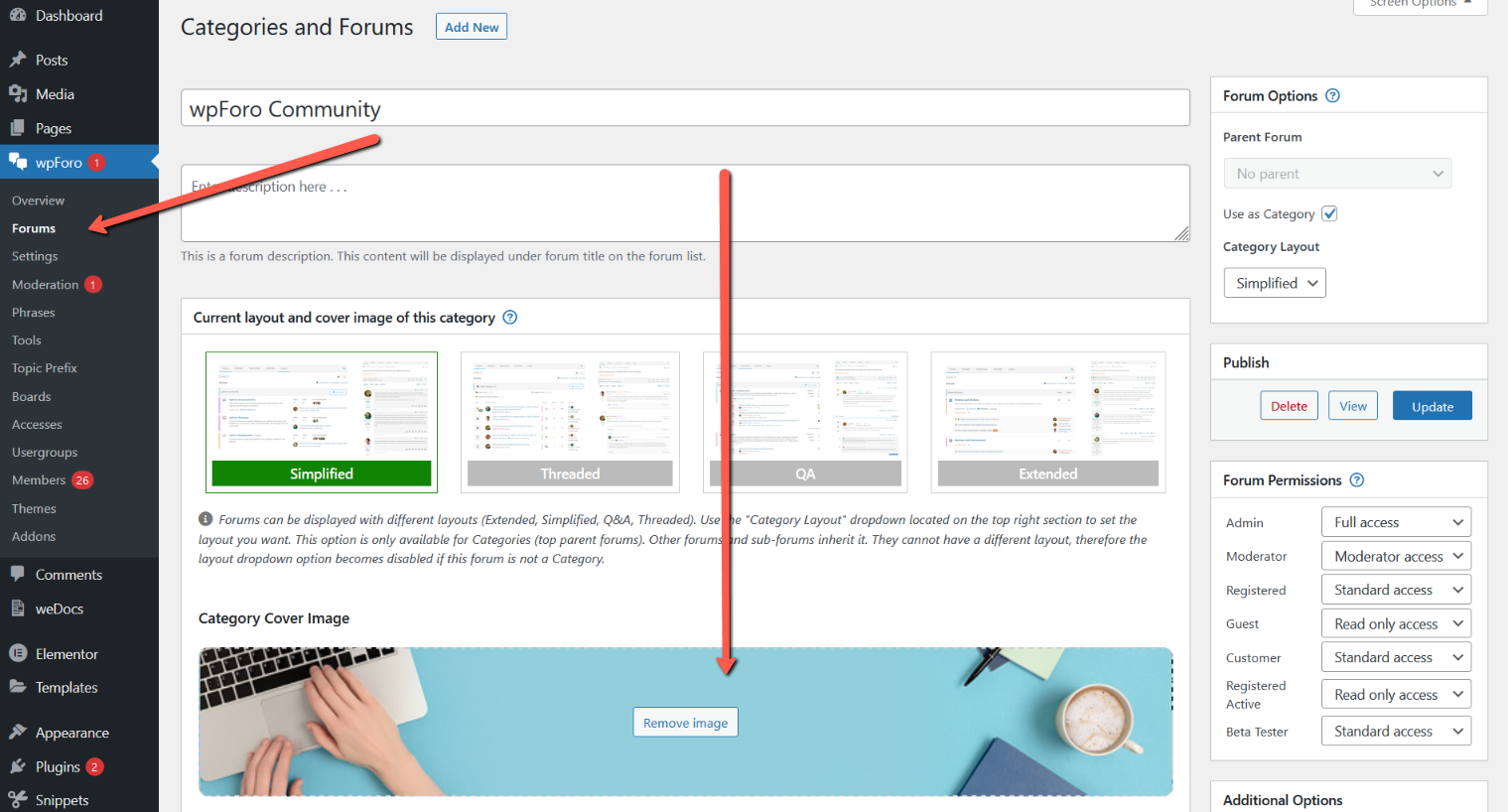Oct 19, 2022 3:04 pm
Hi, how can I change forum bar background photo? What I mean was shown in attached file.
Regards
12 Replies
Oct 19, 2022 8:08 pm
This is called "category cover image". This is only available for the parent forums (categories) So you can edit the parent forums in wpForo > Forums admin page and set any cover photo you want:
Oct 20, 2022 5:15 am
Thank you
Oct 20, 2022 5:17 am
What should be the sizes of cover image?
Oct 22, 2022 7:12 am
Cover photo seems to be not responsible in mobile. Half of the photo is seen even in this forum (a screen capture is attached). Is it possible to show full cover photo in mobile?
Page 1 / 2
Next