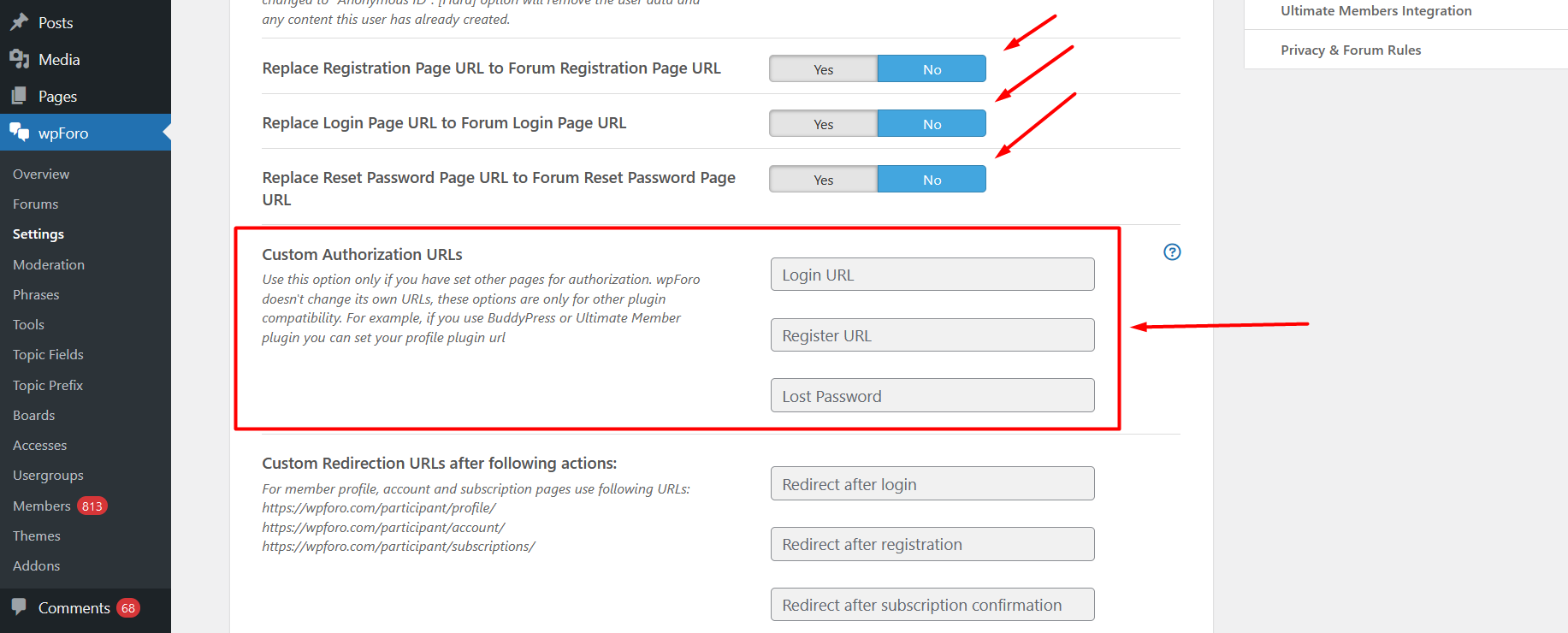Hello Team,
I’m using Ultimate Member for login and register along with conditional menus (for logged in & logged out users), However i’ve added the UM login & reg URLs to redirect in WP-Foro settings. But the problem is the redirections and conditional menus don’t have any effect. Even when users are logged in the conditional menu tabs for logged out users are visible, and also the Wp-Foro forums don’t seems to recognise the user has been registered.
Although i don’t always face this issue, and few times everything works as expected. but not every-time..
Kindly please help me on this. Thank you!
My Forum link : https://openlib.io/
Regards,
Please take a screenshot of the settings, where we can see the URLs you've set for custom Login and Registration. This is the correct way to change wpForo Login and Registration pages: