I have enabled Forum Profile (WpForo) and Site Profie(BuddyPress). So I have two profile sections.
Due to the two profile sections my users are ending up adding two profile images both in Forum Profile (WpForo) and Site Profie(BuddyPress).
So I have few thing to know
1. Is there any way to remove (only) the image upload section of Forum Profile (WpForo).
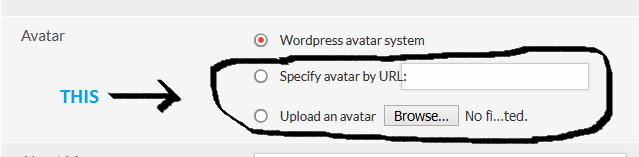
OR,
2. Is there anyway that images uploaded using Forum Profile (WpForo) will add, replace or override all the profile Images throughout the website.
Newbie site users are getting confused due to two profile images.
Please note I don't want to disable Wpforo Profile.
Hi Yogen,
You can hide those two sections using CSS code.
Just found out myself.
Forum = Setting=Features
- Enable Custom Avatars = No
This did the work. Marking solved.
Continuing this subject, I like that you can set BuddyPress as the default avatar handler. However, what if you already have 9,300+ users, many of which have already set an avatar in wpForo? Is there a way to somehow sync or move wpForo avatars to BuddyPress? Once this is accomplished, I could then turn off custom avatars in wpForo and BuddyPress would handle them from then on.
FWIW, this is the only issue keeping me from using BuddyPress with wpForo. Avatars are a big deal to most of my users and I'd really rather not force them to set new avatars again.
Are you considering adding the feature to remove single options without CSS?


