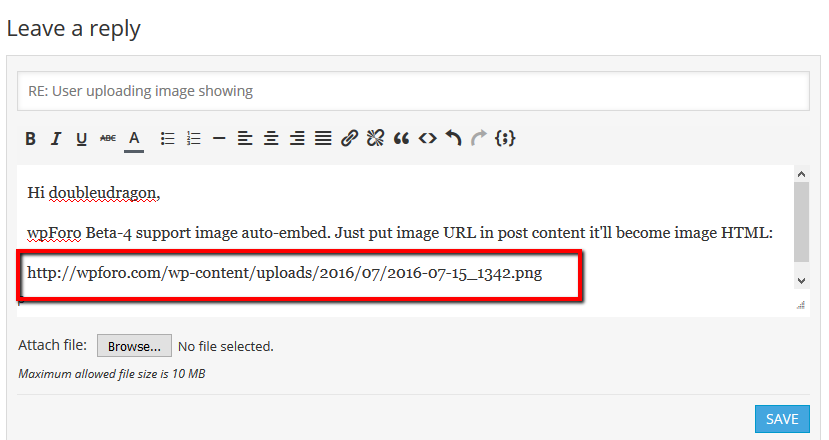Hiya,
I cannot figure out how to embed photos and videos into posts on my forum. I did purchase the plugin (WP says that it is active). I also can't find it in my admin controls to figure out if it is enabled. Also, where do I find the plugin activation key settings? I just want to make sure that I did input the activation key for the plugin.
Hi @katavallo,
Please let us know the add-on you've purchased.
Do you mean the wpForo Advanced Attachments addon? To tell the truth, I don't follow you well. It'd be easy for us to understand the issue if you provide us some screenshots.
Please see the difference between the wpForo Embeds and wpForo Advanced Attachments addons.
The wpForo Embeds addon is designed as a core post content replacer. It checks content provider URLs and replaces to content provider view (video, audio players, social network widgets, etc..).
wpForo Embeds is a 3rd party URL (Youtube, Soundcloud, etc.) embed-er addon.
wpForo Advanced Attachments is a file attachment plugin. It allows attaching multiple files, images, videos, audio and all other file types you’ve allowed in settings.
wpForo Advanced Attachments:
Product:
https://gvectors.com/product/wpforo-advanced-attachments/
Demo:
http://addons.wpforo.com/community/wpforo-advanced-attachments/wpforo-advanced-attachments/
wpForo Embeds:
Products:
https://gvectors.com/product/wpforo-embeds/
Demo:
http://addons.wpforo.com/community/wpforo-embeds/wpforo-embeds/