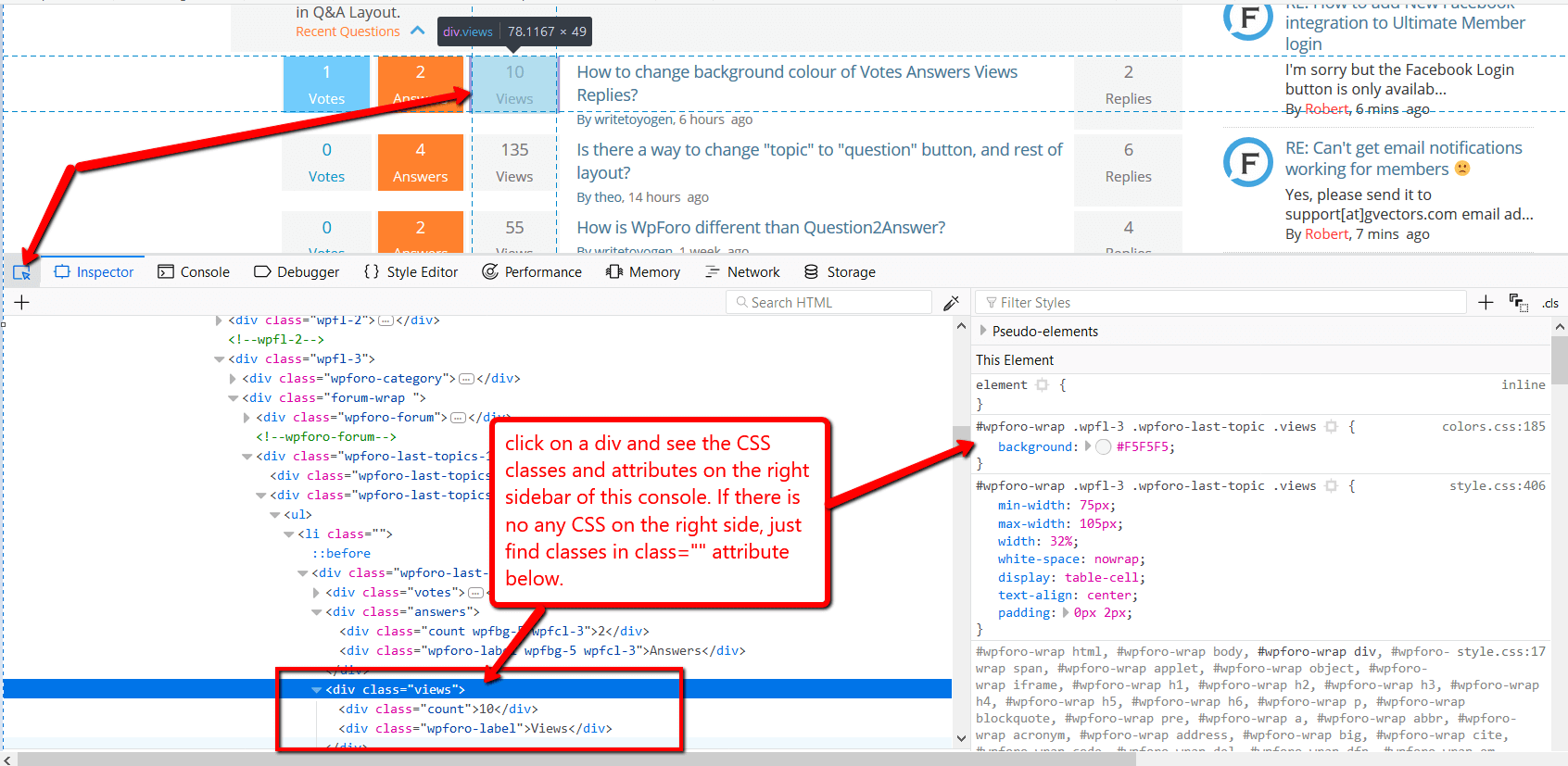Good morning,
I have changed the Google + and Yahoo translations for Instagram and Youtube. Would you be so kind to let me know how to change the icons? And, by the way, Youtube and AOL fields are not clickable on my side.
Is it also possible to hide certain social networks fields in the account?
Many thanks in advance.
Hi @srtalop,
Please read this support topic. Here we've brought an example of how to do it:
https://wpforo.com/community/general-discussions/add-social-network/#post-12815
Yes, you can hide these fields using CSS code like this:
.wpf-field.wpf-field-type-text.wpf-field-name-msn {
display: none !important;
}
Please add the CSS code in "Custom CSS code" textarea located in Dashboard > Forums > Settings > Styles admin page.
You can find all classes by pressing F12 on the browser and opening Chrome or Firefox Console: