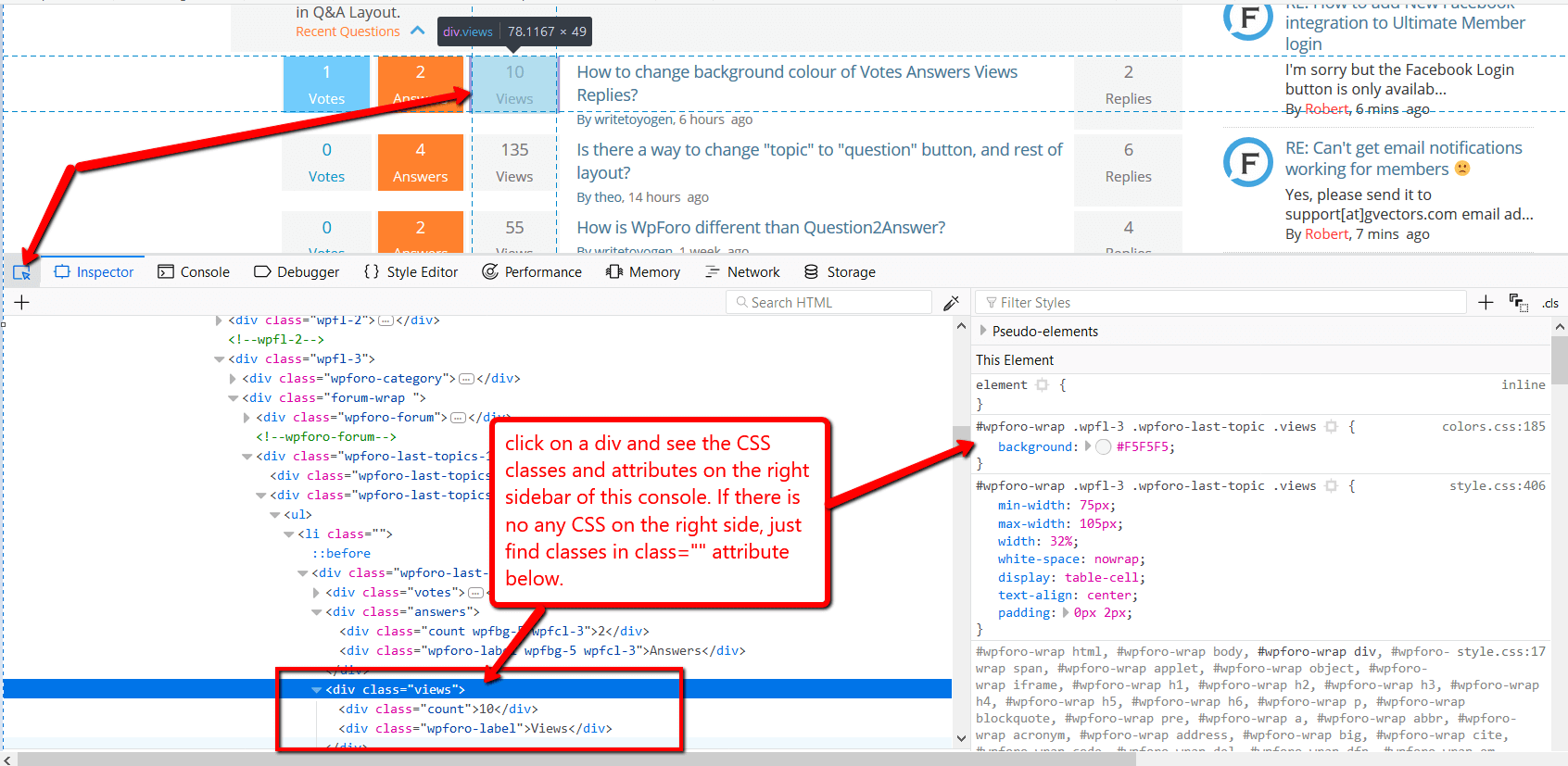Hi
I have attached a screenshot showing the two things I am trying to fix. The two things I am trying to edit is:
1) Change the topic font size
Ive tried this from Colors and Styles menu, but changing the Topics font size changes nothing (as opposed to the other two options, that works just fine). I also tried adding code in the Custom CSS-box but still nothing happened. I added the code from this page: Colors & Styles – wpForo – WordPress Forum Plugin
I found the topic mentioned on this page as well but the solutions I found didnt help me either. Do you have any suggestions?
2) Change the Topics icon
Is there a way to change this? I have been looking through all the settings possibilities. I also couldnt find this exact topic on this site. Can it be done?
Hi,
I found the topic mentioned on this page as well but the solutions I found didnt help me either. Do you have any suggestions?
Try this CSS code:
#wpforo #wpforo-wrap .wpf-thread-head a {font-size: 15px !important;}
The red- marked value can be changed as you like.
Is there a way to change this? I have been looking through all the settings possibilities. I also couldnt find this exact topic on this site. Can it be done?
You should customize the wpForo theme files.
Please read attentively this doc: https://wpforo.com/docs/wpforo-v2/forum-themes/theme-files/ You'll find more information about wpForo theme files here
For an update-safe way of customization, please refer to this documentation: https://wpforo.com/docs/wpforo-v2/forum-themes/theme-customization/
I tried the code but unfortunately i didnt work? Can I find any information about what to write somewhere in the CSS-code?
I will try to look into the theme files. Thank you.
Thanks