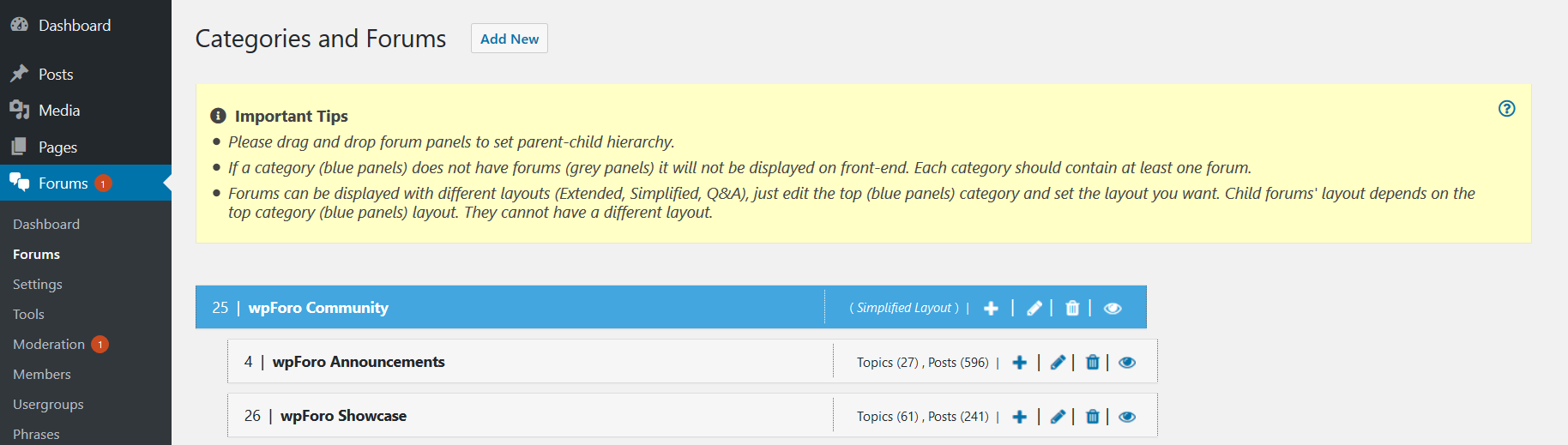Hello, need some clarification about layouts.
After editing CSS and designing my Forum’s “Post Page” in Extended layout structure.
I realised the Post Page layout in the extended structure is different from the Post Page layout in the Simplified layout structure.
I prefer the Simplified layout structure for the “FORUM PAGE”, “TOPIC PAGE” and the Extended layout structure for the “Post Page” in all my forums.
I override wpforo theme files.
I copied the “layouts” folder from wpforo plugin folder, into my themes folder, I then copied the forum.php, and topic.php file from the folder name (2), into the folder name (1).
By doing this, my forum has a setup of both Simplified and extended layout structure in one forum.
Forum page and the Topic page has Simplified layout and Post page has extended layout style.
What I need to know.
Is this method safe for the future in terms of added hassle down the line when I need to update and so on?
Is there an easier way to achieve a simplified Forum page and Topic page and an extended Post page in an individual forum without the need for messing with Wpforo theme files?
Thanks
Hi Tattootroy,
No, the files will not be overwritten during the upgrade process (wpForo) and customizations will not be lost.
Is there an easier way to achieve a simplified Forum page and Topic page and an extended Post page in an individual forum without the need for messing with Wpforo theme files?
I'm sorry, but I don't follow you, could you please clarify a bit.